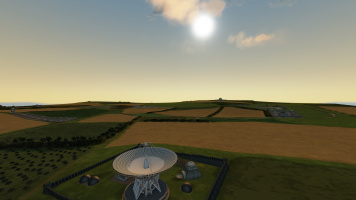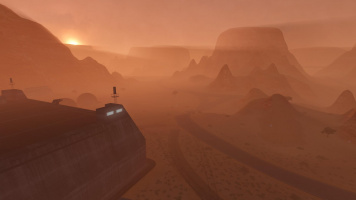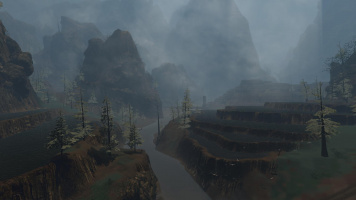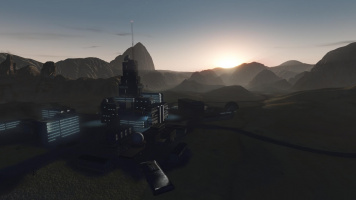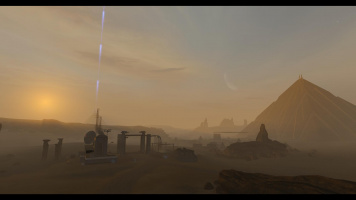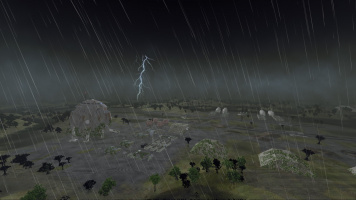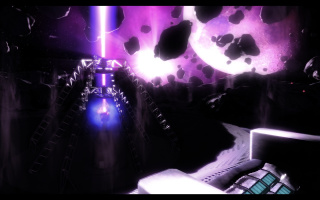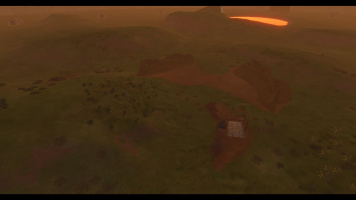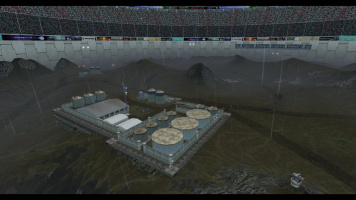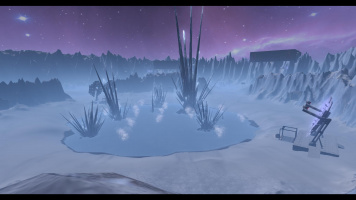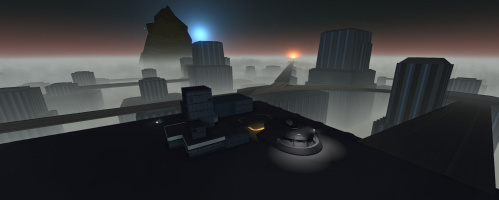Difference between revisions of "Maps"
m |
DragonGod004 (talk | contribs) m (→Terrain Control Maps:) |
||
| Line 184: | Line 184: | ||
|} | |} | ||
{| style="display: inline-block; text-align: left;" | {| style="display: inline-block; text-align: left;" | ||
| − | {{ContentCell|530px|[[TC | + | {{ContentCell|530px|[[TC Zoetermeer]]| |
| − | [[Image:TC_ZoetermeerV6-6.jpg|x200px|center|link=TC | + | [[Image:TC_ZoetermeerV6-6.jpg|x200px|center|link=TC Zoetermeer]] |
* '''Description:''' An urban dust storm TC map | * '''Description:''' An urban dust storm TC map | ||
* '''VTOL:''' No | * '''VTOL:''' No | ||
| Line 224: | Line 224: | ||
|} | |} | ||
</div> | </div> | ||
| − | |||
===Team Solaris Arena Maps:=== | ===Team Solaris Arena Maps:=== | ||
Revision as of 03:48, 9 July 2019
MWLL features a diverse group of Maps that offer new and interesting challenges for players to overcome while battling it out. The MWLL community has also contributed, producing incredibly well-made custom maps in the short time since the Beta released, increasing the number of maps further. There are currently five playable game modes, Team Solaris Arena, Test of Strength, Terrain Control, Solaris Arena and Last Man Standing. Because of the similarity between game modes, Team Solaris Arena and Test of Strength share maps, as do Solaris Arena and Last Man Standing. Additionaly Team Solaris Arena can also be played on all Terrain Control maps.
Contents
Official Maps
TC (Terrain Control) Maps:
- Maps featuring all assets:
- Maps featuring ground combat only:
TSA (Team Solaris Arena) Maps:
- Maps featuring all assets:
- Maps featuring ground combat only:
SA (Solaris Arena) Maps:
Community Maps
Community maps can be downloaded from here, which also offers links that can be used for the map autodownloader. To install them, simply download and unzip the archive into your MWLL/Games/Multiplayer directory. Some archives are packed differently and thus need to be extracted or copied into a different level of the game's directory tree as a result.
If you are interested in helping create new maps for the community please check out Map Editing and the Terrain Control Tutorial for Mappers.
Terrain Control Maps:
|
|
|
|
|
Team Solaris Arena Maps:
|
|
|
Solaris Arena Maps:
|
|
Creating Custom Maps
All Maps came to existence by the Sandbox2 editor. As of recently, it is shipped with the game. Those who are attempting to create new maps should begin with Map_Editing.