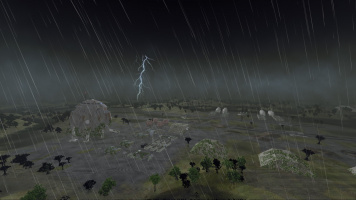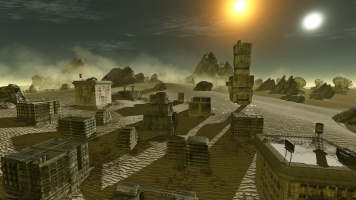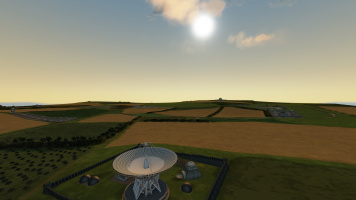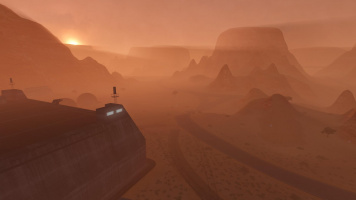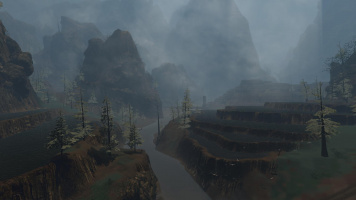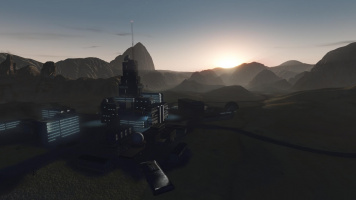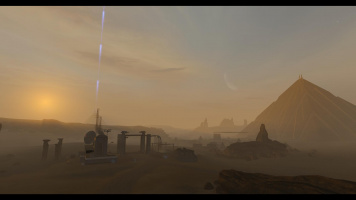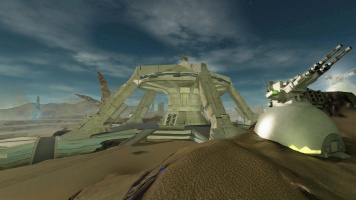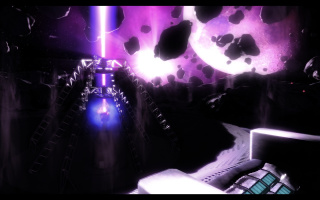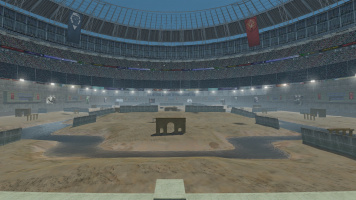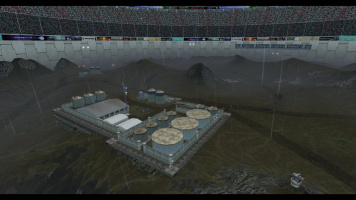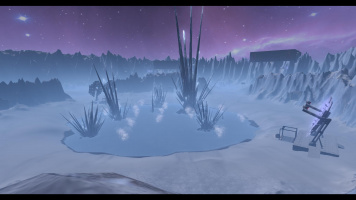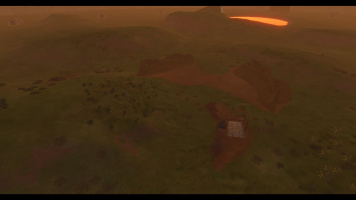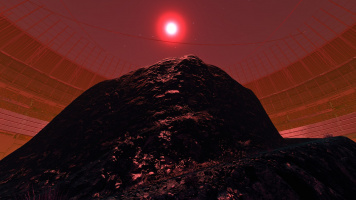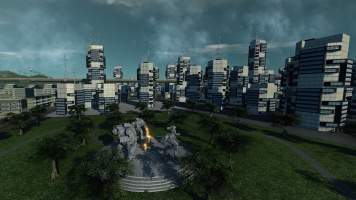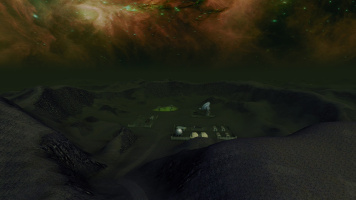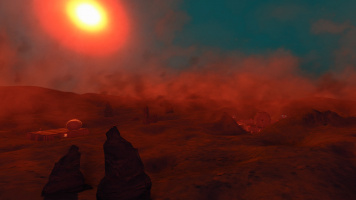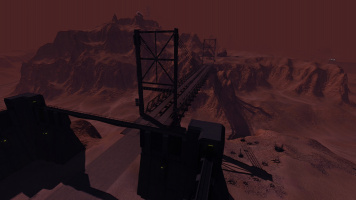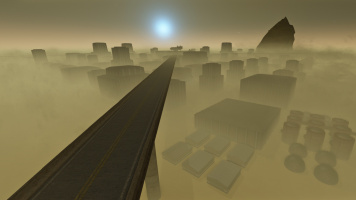Difference between revisions of "Maps"
(→Types of Terrain) |
(→Types of Terrain) |
||
| (2 intermediate revisions by the same user not shown) | |||
| Line 5: | Line 5: | ||
==Types of Terrain== | ==Types of Terrain== | ||
| − | *Smooth Ground - Smooth Ground and roads have no functional difference, both are excellent for all ground assets to move at maximum speed. | + | *'''Smooth Ground -''' Smooth Ground and roads have no functional difference, both are excellent for all ground assets to move at maximum speed. |
| − | *Hills - Steep enough to slow ground assets, hills offer cover and improved line of sight. Be careful not to crest over a hill alone when the enemy team is on the other side, instant death will be your reward. | + | *'''Hills -''' Steep enough to slow ground assets, hills offer cover and improved line of sight. Be careful not to crest over a hill alone when the enemy team is on the other side, instant death will be your reward. |
| − | *Mountains - Similar to hills, mountains are often impassable except by [[hovercraft]] or mechs equipped with [[Jump Jets]]. | + | *'''Mountains -''' Similar to hills, mountains are often impassable except by [[hovercraft]] or mechs equipped with [[Jump Jets]]. |
| − | *Water - Water slows ground assets and improves [[heat|cooling]], even the hot water on [[TC_Scorched|Scorched increases cooling. [[Hovercraft]] do not cool faster in water, instead hovercraft float above it. | + | *'''Water -''' Water slows ground assets and improves [[heat|cooling]], even the hot water on [[TC_Scorched|Scorched]] increases cooling. [[Hovercraft]] do not cool faster in water, instead hovercraft float above it. |
| − | *Caves - Caves give ground assets cover from [[aircraft]]. | + | *'''Caves -''' Caves give ground assets cover from [[aircraft]]. |
| − | *Buildings and Cities - Buildings and cities provide some cover from [[aircraft]] and make it easier to force ground assets to fight at [[close range]]. Some buildings are short enough for mechs to [[jump]] on top of them. Some buildings, like thin walls and fences can be destroyed. Most buildings are indestructible. | + | *'''Buildings and Cities -''' Buildings and cities provide some cover from [[aircraft]] and make it easier to force ground assets to fight at [[close range]]. Some buildings are short enough for mechs to [[jump]] on top of them. Some buildings, like thin walls and fences can be destroyed. Most buildings are indestructible. |
| − | *Lava - Lava quickly kills [[BA]] and [[heat|overheats]] other assets. Don't use [[coolant]] in lava, it actually heats you up more. | + | *'''Lava -''' Lava quickly kills [[BA]] and [[heat|overheats]] other assets. Don't use [[coolant]] in lava, it actually heats you up more. |
| − | *Forests - Trees provide some cover and help make it hard for opponents to aim. Some trees can be shot down or knocked over, creating a log that makes aiming easier. Logs also make movement somewhat more difficult. Some other trees are indestructible. | + | *'''Forests -''' Trees provide some cover and help make it hard for opponents to aim. Some trees can be shot down or knocked over, creating a log that makes aiming easier. Logs also make movement somewhat more difficult. Some other trees are indestructible. |
| − | *Bridges - Bridges often provide a shortcut across rivers and canyons. Tanks should be careful crossing bridges, tanks that are [[desynched]] move slowly and can get stuck on bridges. | + | *'''Bridges -''' Bridges often provide a shortcut across rivers and canyons. Tanks should be careful crossing bridges, tanks that are [[desynched]] move slowly and can get stuck on bridges. |
==Official Maps== | ==Official Maps== | ||
Revision as of 22:54, 27 December 2023
For the minimap see Spawning.
MWLL features a diverse group of Maps that offer new and interesting challenges for players to overcome while battling it out. The MWLL community has also contributed, producing incredibly well-made custom maps in the short time since the Beta released, increasing the number of maps further. There are currently five playable game modes, Team Solaris Arena, Test of Strength, Terrain Control, Solaris Arena and Last Man Standing. Because of the similarity between game modes, Team Solaris Arena and Test of Strength share maps, as do Solaris Arena and Last Man Standing. Additionaly Team Solaris Arena can also be played on all Terrain Control maps. Currently all the official maps are delivered via the game installation and the additional community maps are held in an community repository and it's mirrors from 12thVR and mekmaster. For the rotation roster and some more map usage info there are the 12tnVR stats.
Contents
Types of Terrain
- Smooth Ground - Smooth Ground and roads have no functional difference, both are excellent for all ground assets to move at maximum speed.
- Hills - Steep enough to slow ground assets, hills offer cover and improved line of sight. Be careful not to crest over a hill alone when the enemy team is on the other side, instant death will be your reward.
- Mountains - Similar to hills, mountains are often impassable except by hovercraft or mechs equipped with Jump Jets.
- Water - Water slows ground assets and improves cooling, even the hot water on Scorched increases cooling. Hovercraft do not cool faster in water, instead hovercraft float above it.
- Caves - Caves give ground assets cover from aircraft.
- Buildings and Cities - Buildings and cities provide some cover from aircraft and make it easier to force ground assets to fight at close range. Some buildings are short enough for mechs to jump on top of them. Some buildings, like thin walls and fences can be destroyed. Most buildings are indestructible.
- Lava - Lava quickly kills BA and overheats other assets. Don't use coolant in lava, it actually heats you up more.
- Forests - Trees provide some cover and help make it hard for opponents to aim. Some trees can be shot down or knocked over, creating a log that makes aiming easier. Logs also make movement somewhat more difficult. Some other trees are indestructible.
- Bridges - Bridges often provide a shortcut across rivers and canyons. Tanks should be careful crossing bridges, tanks that are desynched move slowly and can get stuck on bridges.
Official Maps
TC (Terrain Control) Maps:
TSA (Team Solaris Arena) Maps:
SA (Solaris Arena) Maps:
Community Maps
Community maps can be downloaded from here, which also offers links that can be used for the map autodownloader. To install them, simply download and unzip the archive into your MWLL/Games/Multiplayer directory. Some archives are packed differently and thus need to be extracted or copied into a different level of the game's directory tree as a result.
If you are interested in helping create new maps for the community please check out Map Editing and the Terrain Control Tutorial for Mappers.
Terrain Control Maps:
Team Solaris Arena Maps:
Solaris Arena Maps:
Creating Custom Maps
All Maps came to existence by the Sandbox2 editor which is shipped with the game. Those who are interested in creating new maps should begin with Map_Editing.