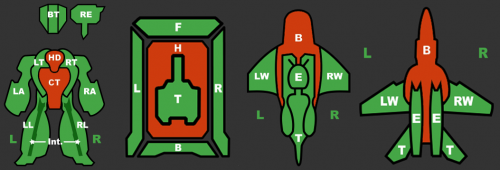Difference between revisions of "Combat Guide"
m |
(→Armor & Damage) |
||
| (39 intermediate revisions by 8 users not shown) | |||
| Line 1: | Line 1: | ||
| − | + | '''Welcome to the MechWarrior: Living Legends Combat Guide!''' | |
| + | |||
| + | This tutorial will lead you through the many aspects of combat in [[MWLL]], as here you will find essential information and various hints regarding combat. This guide is intended to be a relatively general overview and will not go too deep into details of specific match-ups. | ||
| + | |||
| + | The goal of this guide is to give you the answer to the question of "Can I win this fight?". There is a lot of depth to combat, even when looking only at one-on-one duels, and since combat is the main activity in MWLL, knowing its ins and outs is of vital importance. | ||
| + | |||
| + | ==Know Thy Enemy== | ||
| + | |||
| + | Knowing what your potential opponents are capable of is necessary to figuring out how to beat them. Most 'Mechs and some vehicles have visually distinct variants, so a visual identification of the exact variant a player has is often possible with some exposure to the particular silhouettes of common variants. This lets you do two things: first, it lets you understand the precise capabilities of the target. Second, you can then determine whether the target is a threat or not. | ||
| + | |||
| + | Checking the opponent's current armor status is also very helpful, when possible. This will reveal whether they have already suffered damage and which locations you should target to secure a quick victory. | ||
| + | |||
| + | ===Staying Aware=== | ||
| − | ''' | + | Once you have an idea of what your opponent is capable of and roughly how much punishment they can sustain, you will need to determine whether they are likely alone or not, along with what is happening in the area. Should you find a heavily damaged target retreating to a forward base with a [[Structures|Mech Hangar]], it may be dangerous to charge in and engage. This is because one of their teammates may have just built a new 'Mech as you arrive, leaving you in a very difficult position facing down two hostiles instead of one. |
| + | |||
| + | Conversely, if you spot a target pushing forward without any support at all and you have a clear advantage in armor and/or firepower, engage! Even if the opponent in this scenario is stronger than you are, simply tying them down and requesting support can remove the threat from the field, netting you and your teammates a healthy amount of [[CBills]] while doing so. | ||
| + | |||
| + | Some players call this kind of awareness '''game sense'''. It takes time and practice to gain a firm grasp of it, however you will become a much better MWLL player as a result. | ||
| + | |||
| + | Awareness is crucial for making proper [[threat assessment]]. | ||
| + | |||
| + | ==Armor & Damage== | ||
| + | [[File:arm off.jpg|thumb|300px|right|A [[Shadowcat#Prime|Shadowcat]] loses its arm]] | ||
| + | Nearly every [[asset]] (exception being BAs and base defense turrets) have multiple armored [[component]]s, each with separate [[armor]] values. To destroy an asset, at least one critical component needs to be destroyed. The fastest way to destroy your target is to deal as much damage as possible to one of its critical components. When your have sustained heavy damage in one particular area, try [[Gameplay_Tactics#Twisting_and_Damage_Spreading|torso twisting]] to prevent opponents from hitting the same location again. After sustaining heavy damage, it is usually a good idea to go back to base and [[repair]]. This reduces [[tickets|ticket loss]], prevents [[feeding]] your enemies with additional points, and allows one to more efficiently save up C-bills for a future purchase. | ||
| + | |||
| + | The critical components are: | ||
| + | {| style="width: 33%; text-align: left" | ||
| + | {{ContentCell|66%||[[File:All Criticals.png|500px|nowrap|left|Critical Components]]}} | ||
| + | |} | ||
| + | |||
| + | * For [[Mech]]s: | ||
| + | ** Center Torso and Head | ||
| + | * For [[Vehicles]]: | ||
| + | ** Hull (which can only be destroyed by first destroying one component [turret, front, back, left or right] and then continuing to shoot that component after it has reached zero armor. | ||
| + | * For [[VTOL]] & [[Aerospace]]: | ||
| + | ** Body | ||
| + | |||
| + | All the other components play an additional role. Destroying them will weaken but not destroy the asset in question. | ||
| − | + | *Vehicle Turret: When the turret armor on a tank is reduced to zero, its [[pitch]] and [[yaw]] speed are reduced and further damage to the turret will be redirected to the hull. | |
| + | *Vehicle Back: Destroyed back armor will result in reduced top speed and extra damage to the hull. | ||
| + | *Vehicle Sides: Destroyed side armor causes extra damage to the hull. | ||
| + | *Aerospace: Aerospace lose their wing, tail, or engine permanently lose some of their maneuverability and cause their body to take extra damage. Destroyed engines typically will prevent the aerospace from ever taking off again. | ||
| + | *Mech Legs: A 'Mech missing one or more of its legs will tumble to the ground, making it an easy target. A legged 'Mech can still rotate its torso, use [[JJ|Jump Jets]], and - should it still be facing them - shoot at its opponents. | ||
| + | *Mech Sides and Back: Destroyed side or back torsos cause the center torso to take extra damage. Side torsos may also contain destructible weapons. | ||
| + | See the [[Armor]] article for further information including specific damage multipliers. | ||
| − | + | ===Targeting=== | |
| − | |||
| + | In an otherwise equal match-up or even a 'mirror-match' between two identical assets, the deciding factor is almost always targeting. While improving your aim takes time and experience in-game, there are some points to keep in mind during a battle. | ||
| − | + | Press '''[E]''' to target the nearest enemy to get information about their [[armor]] levels, [[asset]] name, and player name. Press '''[T]''' to cycle through each enemy currently visible on [[radar]]. Press '''[B]''' to cycle through each ally. Checking each ally's armor can help players decide when to help and when to run away. Press '''[Q]''' to target anything, so long as that thing is directly under the [[reticle]]. Targeting allies and enemies and gathering information about them helps maintain [[battlefield awareness]]. | |
| − | [[ | ||
| − | |||
| − | + | Against certain assets, such as the [[Uller#Variant A|Uller A]] or [[Thanatos#Variant A|Thanatos A]], it is often a good idea to destroy the arm containing their main weapon, as such designs suffer heavily if they lose it. [[Standard Lasers|Laser]] weapons in particular are very good at precisely taking out key components. However, attacking the arms is not always a good strategy, especially against well-armored variants. In these cases, consider directing your fire at the center torso or the weakest/easiest to-hit side torso, as 'Mechs will suffer increased damage to their center torso if their side torso is damaged after it has been destroyed. | |
| − | |||
| − | |||
| − | |||
| − | |||
| − | |||
| − | |||
| − | |||
| − | |||
| − | |||
| − | |||
| − | |||
| − | + | If you find your opponent specifically targeting one area of your asset, you can try re-positioning yourself so that this damaged side is not visible to them -- this is known as ''torso'' or ''arm blocking''. For 'Mechs, this means pivoting your torso away when you are not firing to shield the damaged side, which can be difficult for variants built around delivering a constant stream of fire. In tanks, coming to a near-stop and pivoting on spot will get your damaged face out of the line of fire and bring a fresh side to bear. | |
==Weapons== | ==Weapons== | ||
| − | + | It is challenging to fight well when uncertain about what each weapon is and what it is best suited for. Take some time and read over the [[Weapons]] tables to learn more about all of the weapons available in [[MWLL]]. The testing centre servers also give you a place to see what each weapon does. | |
| + | In a nutshell, when buying an asset, knowing the advantages and disadvantages of its loadout and using it toward victory is crucial. An opponent, especially an experienced one, will try to use the disadvantages of your unit - if your main weapons are LRMs, they will try to slip within the [[minimum range]] of your missiles. Conversely, an opponent will stand back and snipe you if all your weapons are short-ranged. | ||
| − | + | For more information about picking assets, check out either the [[MWLL Asset Bible|Asset Bible]] or the [[Starter Asset Guide]] for a more in-depth look at early-game assets. | |
| − | + | ===Grouping & Fire Modes=== | |
| − | |||
| − | |||
| − | |||
| − | |||
| − | |||
| − | |||
| − | + | The importance of configuring your weapons properly cannot be understated, especially since the default weapon groupings often put a lot of different weapons on one trigger, causing unnecessary heat buildup or a loss of potential damage. You can configure your own weapon groupings using the arrow keys to select a weapon and group, then pressing Enter or Right Control to assign/unassign that weapon from the selected group. | |
| − | |||
| − | |||
| − | |||
| − | |||
| − | |||
| − | |||
| − | + | Most of the time, you will want to group weapons with similar range profiles and properties together. Let's use the [[Madcat#Prime|Mad Cat Prime]] as an example: | |
| − | |||
| − | |||
| − | |||
| − | |||
| − | |||
| − | + | * On your first trigger, group both your [[ERLL]]s on their own. They are your main precision long-range weapons and will often be used to fire on anything you see when you can handle the heat output. | |
| + | * Next, consider grouping both your [[LRM20]] packs together. Being missile weapons, you will want to fire these only when you have lock and a clear view of your opponent. | ||
| + | * For the third group, assign both your [[ERML]]s. You can also put the [[MPL]] on this trigger if you want, although you will be generating a fair bit of excess heat for no reason when firing at targets beyond 500m. | ||
| + | * Last, place your two [[MG]]s on the fourth trigger. You can also assign the [[MPL]] to this group. This weapons group can be used when fighting [[Battle Armor]] or to provide additional damage in a brawl. | ||
| − | + | Some 'Mechs with a large number of identical energy weapons, such as the [[Puma#Variant C|Puma C]] or [[Masakari#Variant C|Masakari C]] will often require two separate groups containing half of their total laser array in order to mitigate heat buildup. | |
| − | + | With your weapons set up, we'll take a look at fire modes next. | |
| − | == | + | ===Chain Fire=== |
| + | '''Chain Fire''' (default key: '''[Backspace]''') means the weapons in a group will fire sequentially, one after the other, every time the trigger is pressed. This is very helpful for controlling heat buildup or maximizing the screenshake effect of missile weapons. It can also be helpful when you're learning how to lead weapons with a travel-time; for example, your asset may have two [[PPC]]s. If you fire them both at once and miss, you may lose the chance to deal any damage at all by the time they are ready to fire again. With Chain Fire active, you may miss one shot but land the second after a quick aim re-adjustment. | ||
| − | + | It is highly recommended to '''not''' Chain Fire low-damage-per-shot/high damage-per-second (DPS) weapons such as [[Standard Lasers|small lasers]], [[Ultra AutoCannons]] or [[X-Pulse Lasers|X-Pulse lasers]] as their damage comes from being focused as a group instead of firing one at a time and from their fast recycle times. Ultimately, the decision about whether or not to employ Chain Fire is up to you. | |
| − | + | ===Group Fire=== | |
| − | + | '''Group Fire''', refers to firing several weapons at the same time with the press of only one button. Group fire helps focus the damage of all of an asset's weapons on one location and allows the pilot to spend less time aiming. Group Firing is heat-inefficient and isn't recommended for high heat weapons like [[ERPPC|ERPPCs]]. Group firing works best for weapons with similar projectile speeds. Group firing [[LRM|LRMs]] and [[Gauss]], for example would be a bad idea. | |
| − | |||
| + | Group fire is also good for weapons with very fast [[refire rate|refire rates]] like Flamers, [[RAC|RACs]], [[UAC|UACs]], and [[XPL|XPLs]]. | ||
| + | <!--[[Combat Guide#Group Fire|group fire]]--> | ||
| − | + | ==Heat Management== | |
| − | + | Managing your [[heat]] well is a necessity on many maps for a number of assets. Some of these, such as the [[Warhawk#Prime|Warhawk Prime]], can melt themselves down very quickly without taking the proper steps to keep heat at a minimum. | |
| − | + | * Consider using Chainfire for weapons like [[PPC|ERPPC]]s, or group them separately from the rest of your loadout. In the case of the [[Warhawk#Prime|Warhawk Prime]], you can group your PPCs by arm, dividing the four PPCs into two groups of two. This will give the 'Mech a chance to cool a bit between volleys. | |
| + | * Exercise firing discipline. Some weapons have poor heat-to-damage efficiency and it is simply not worth using them in certain situations. | ||
| + | * Flush Coolant to rapidly disperse heat via the '''[C]''' key. Remember that coolant is limited and can be refilled when you go to [[repair]]. | ||
| + | * Standing in water will aid heat dissipation. This effect increases the more submerged your asset is, ranging from a slight bonus when water reaches your ankles to a dramatic increase when fully submerged. | ||
| + | * Try to avoid taking high-heat assets on maps with a high ambient temperate ([[TC_Inferno|Inferno]]) or where heat sink efficiency is poor until you become more familiar with managing that assets' heat spikes. | ||
| + | For more information, see the [[Heat#Heat Management|Heat]] article. | ||
==Movement== | ==Movement== | ||
| − | Movement and maneuvering on the battlefield is essential to survival on the battlefield. | + | Movement and maneuvering on the battlefield is essential to survival on the battlefield. While staying still allows for better aim, your opponent will benefit from this as well. It also opens you up to being destroyed very quickly, or even headshot by veteran players. |
| − | While under fire try to move as fast as possible, if your Mech is equipped with [[MASC]] (activated with ['''left shift''']) you can use it for quick bursts of speed, which is useful for throwing off your enemies' aim. If possible, do not turn your back to your enemy. A Mech's back torso has a fraction of the armor of its front. That said, attempt to shoot your enemies in ''their'' back armor whenever possible. Use terrain to your advantage - hills or rocks will cover a retreat should it be necessary. Remember that it is | + | While under fire try to move as fast as possible, if your Mech is equipped with [[MASC]] (activated with ['''left shift''']) you can use it for quick bursts of speed as your heat allows, which is useful for throwing off your enemies' aim. If possible, do not turn your back to your enemy. A Mech's back torso has a fraction of the armor of its front. That said, attempt to shoot your enemies in ''their'' back armor whenever possible. Use terrain to your advantage - hills or rocks will cover a retreat should it be necessary. Remember that it is almost always beneficial to return to your base and [[repair]] rather than give your enemy extra Cbills from your death. Unless your weaponry is purely short range, your opponent's weapons are disadvantaged at short range (i.e. LRMs), or terrain necessitates it try not to move in a straight line toward your enemies. Keep in mind the optimal range of your own weaponry, as well. |
| + | |||
| + | In many fights, two 'Mechs will try to get behind the other, resulting in a [[Gameplay Tactics#Circle Lock|circle lock]]. If there is no outside influence on the battle, usually the pilot who can get inside the other players' turning circle and has more precise gunnery will win the engagement. Sometimes, it is necessary to slow down or start turning in the opposite direction to regain positioning. | ||
| + | |||
| + | ===Kiting=== | ||
| + | |||
| + | [[Assets]] with moderate speed and long-range weapons can fire and then run away, even as the enemy pursues them. If the enemy is a slow asset with short-range weapons it might be impossible for it to close in, allowing the kiting asset to lay down continual fire without fear of return fire. Kiting is especially important for weapons that have a [[minimum range]], where the enemy needs to be a certain distance away in order for missiles to properly detonate. In the case of kiting with [[lock on]] weapons, it helps to have a 360 degree [[yaw|torso or turret rotation]] so that the target lock can be maintained without having to turn the entire vehicle chassis all the way around. | ||
| + | |||
| + | ===Cover=== | ||
| + | Cover is an essential part of being able to fight effectively. Good cover can be one of many things, from a building or a hill or even a large boulder. What cover enables you to do is fire upon a target and give you a place to safely cool down or wait for your weapons to recycle. You are also more difficult to spot and are exposed for less time than if you were in the open -- as a result, seek cover during a longer-ranged firefight whenever possible. | ||
| + | |||
| + | Conversely, if your target is in cover, you may want to either keep your crosshairs where they will emerge, letting you attack them first or try circling around to flank them by moving to a position where their cover element is no longer protecting them. | ||
===Radar Management=== | ===Radar Management=== | ||
| − | With the ['''R'''] key any unit (with exception of Battle Armor) can switch to and from [[Passive Radar]]. In this mode its visibility on enemy radar is reduced by half, while the unit's own radar range is reduced to 300 meters. This has a multitude of uses, such as flanking maneuvers, ambushes, and avoiding artillery fire, and easy approach towards [[LRM | + | With the ['''R'''] key any unit (with exception of Battle Armor) can switch to and from [[Passive Radar]]. In this mode its visibility on enemy radar is reduced by half, while the unit's own radar range is reduced to 300 meters. This has a multitude of uses, such as flanking maneuvers, ambushes, and avoiding artillery fire, and easy approach towards [[Gameplay Tactics#LRM Camping|missile campers]]. Proper use of passive radar can greatly increase your longevity in battle. Perhaps the most important use of passive radar is hiding from [[Aerospace]] and [[Long Tom Artillery Tank|Long Toms]]. Long Toms in particular usually don't visually acquire targets, so running on passive makes you nigh impossible to hit, save by luck or standing near an ally in Active Radar mode. Aerospace Fighters have [[BHP]] or [[BAP]] which allows them to detect passive targets from distance. Despite this, while flying at a safe distance they would have to be directly above a passive unit and thus would have a hard time safely attacking it without risking a crash. |
===Camo=== | ===Camo=== | ||
| + | Many players, including veterans, often forget to select camouflage in the [[MWLL_Basics_Guide#Buying the Mech|buy menu]] before buying their asset. On some maps, this causes them to stick out like sore thumbs from their surroundings. Make it a habit to buy camo before every asset you ever purchase, unless you are pressed for time as it can be the difference-maker in being fired upon and slipping past the opposing team unseen. After all, it is 100% free! | ||
| + | |||
| + | |||
| + | ==Teamwork== | ||
| + | This '''Teamwork Guide''' will show you the basic principles of leading the team to victory. Unlike in most of other games, the [[Mechwarrior: Living Legends]] player relies on constant cooperation between team members to maintain a [[Combined Arms]] approach, leading to decisive victory against unorganized opponents. In most cases an organized team of newer players can win a match against a disorganized team of veterans, barring any bigger problems. | ||
| + | |||
| + | There are two essential keys that a good team player needs to remember: | ||
| + | * ['''u'''] - for teamchat | ||
| + | * ['''right shift'''] - for sharing [[CBills]] with teammates | ||
| + | ===Teamwork Overview=== | ||
| + | The five most important points you should know about and use in each game you play: | ||
| + | # '''TALK.''' It's the first and most important step towards teamplay. Hit the ['''u'''] key and type, engage other people, report enemy locations. Soon you will find other people do the same. | ||
| + | # '''Don't be afraid to try to initiate teamwork.''' Be polite and ask for help, but don't try to boss people around. You don't have to lead your team through the entire round, but if you have troubles with one opponent<!-- who may or may not be named Snowball -->, or you see a group of enemies you cannot defeat without assistance, it shouldn't be a problem to ask for help. You may also ask teammates to gather at given map coordinates (for example: F4) before the attack, or wait for you at spawn point. Most players really like playing together instead of wandering around the map alone -- they just need some help in ''making that happen''. | ||
| + | # '''Look to work with your team first.''' Do less solo fighting. Gather with teammates and help the frontline. Don't attempt lone flanking maneuvers or charges, or running around the map in search of an enemy that may not exist. Try to pick the units that would be most complimentary to what your team has -- in this way your team will be able to overwhelm the enemy, or at least keep the frontline still instead of being forced backwards. | ||
| + | # '''Share money.''' This work both ways: asking for money and giving it away (using ['''right control''']). If you have spare money and see that some player just spawned, give him cash (but quickly, before he buys anything), so that he can afford a better unit. If you see someone asking for credits, check your account and send him CBills, if possible. It's better if he would get too much money than none -- he can always share the excess with others. If you are missing 5000 Cbills for a heavier Mech, repairs or ammunition and you are proficient in it, don't be afraid to ask others for money. In most situations there are many players with more than you need. Finally, if you see a player asking who wants cash, don't be afraid to say that you do: sometimes good players use this as a test to see who is worth their attention, and they may not only provide money but also stay nearby, helping a lot. | ||
| + | # '''Know what roles your team needs and don't be afraid to switch to them.''' Sometimes the enemy team overwhelms your with some tactic. If you know the way to counter it, make use of that knowledge! You will gain more points, and your team will gain an edge. A prime example of this is when the enemy takes to the air -- get into a [[Partisan|Partisan AA]] and clear those skies! | ||
| + | |||
| + | ===Team Fights=== | ||
| + | |||
| + | ===Communication=== | ||
| + | |||
| + | You can also help your team by reporting the locations of enemy units. But if you want this to be really useful - try to provide accurate data: | ||
| + | * Always give the location. Saying that you see Mad Cat MKII is useless unless you relay his position -- use your [[Radar]] for that. Example: ''Raven at C5'' | ||
| + | * Indicate the unit's role instead of its name. Very often it's more important to say that you spotted a [[Gameplay Tactics#Poptarting|poptarter]] than that you found a Shadowcat. With the additional knowledge, teammates can apply different tactics (e.g., flanking on passive radar instead of sniping). Example: ''2 [[Gameplay Tactics#LRM Camping|LRM campers]] at D4'' | ||
| + | * Indicate what variant the enemy was using. On a public server don't use letters, but tell its major weapon. Some Mechs differ so much between variants that simple information about its chassis type is useless. The primary example here would be the [[Vulture]] being LRM camper, Sniper or mid-range fighter. Example: ''LBX Madcat at F6'' | ||
| + | Of course you should attempt to choose the information that would be most important about enemy. If you see a group of opponents, simply tell that you have ''multiple contacts at E6'' -- this way more of your teammates will head towards the action while being careful not to jump in over their heads. | ||
| + | |||
| + | Intel is probably the single most important thing in organizing a successful attack, so try to use your chat as often as possible. Some players also prefer to stay in one of [[C3]] units throughout the game, giving teammates the chance to locate their opponent long before he knows it. In addition, good intel of the enemy team's location is vital in [[Terrain Control]] games, as it will open the door to a member of your team in a fast asset to zip around and capture critical zones, which will simultaneously deny the other team repair and respawn points, while opening those same support structures for your team. | ||
| + | |||
| + | ===VoIP and Organized Units=== | ||
| + | That's a truth many people overlook. You don't have to be a member of clan or unit to have fun in a coordinated team game. Of course some organized units coordinate attacks, but anyone joining their team should always be welcomed with open arms. | ||
| + | |||
| + | On the other hand, the organized units often have a higher level of coordination firstly by knowing each other, and also by using something like [[TeamSpeak]]. This [http://en.wikipedia.org/wiki/VoIP VoIP] application allows quick and efficient coordination behind the game itself, replacing Crysis' underperforming voice communication. Organized units lead more precise, coordinated attacks to impressive effect, though being a member of one requires much more commitment than does casual gaming. As well, some units may be willing to share their teamchat with select players, or even publicly. | ||
| − | |||
==Pillars of Victory== | ==Pillars of Victory== | ||
| − | To sum everything up, there are | + | To sum everything up, there are four pillars of victory: |
| + | * '''Knowledge''' - Know when to engage, when to wait for reinforcements and when to fall back for repairs. | ||
* '''Aiming''' - Shoot your enemy's critical components to destroy them, or others to disarm or disable them. | * '''Aiming''' - Shoot your enemy's critical components to destroy them, or others to disarm or disable them. | ||
| − | * '''Weapons''' - | + | * '''Weapons''' - Understand how to use them and base your tactics around the ranges your weapons and your enemy's weapons function best at. |
* '''Mobility''' - When under fire, never stand still. Take advantage of a stationary enemy. | * '''Mobility''' - When under fire, never stand still. Take advantage of a stationary enemy. | ||
Latest revision as of 20:47, 14 April 2024
Welcome to the MechWarrior: Living Legends Combat Guide!
This tutorial will lead you through the many aspects of combat in MWLL, as here you will find essential information and various hints regarding combat. This guide is intended to be a relatively general overview and will not go too deep into details of specific match-ups.
The goal of this guide is to give you the answer to the question of "Can I win this fight?". There is a lot of depth to combat, even when looking only at one-on-one duels, and since combat is the main activity in MWLL, knowing its ins and outs is of vital importance.
Contents
Know Thy Enemy
Knowing what your potential opponents are capable of is necessary to figuring out how to beat them. Most 'Mechs and some vehicles have visually distinct variants, so a visual identification of the exact variant a player has is often possible with some exposure to the particular silhouettes of common variants. This lets you do two things: first, it lets you understand the precise capabilities of the target. Second, you can then determine whether the target is a threat or not.
Checking the opponent's current armor status is also very helpful, when possible. This will reveal whether they have already suffered damage and which locations you should target to secure a quick victory.
Staying Aware
Once you have an idea of what your opponent is capable of and roughly how much punishment they can sustain, you will need to determine whether they are likely alone or not, along with what is happening in the area. Should you find a heavily damaged target retreating to a forward base with a Mech Hangar, it may be dangerous to charge in and engage. This is because one of their teammates may have just built a new 'Mech as you arrive, leaving you in a very difficult position facing down two hostiles instead of one.
Conversely, if you spot a target pushing forward without any support at all and you have a clear advantage in armor and/or firepower, engage! Even if the opponent in this scenario is stronger than you are, simply tying them down and requesting support can remove the threat from the field, netting you and your teammates a healthy amount of CBills while doing so.
Some players call this kind of awareness game sense. It takes time and practice to gain a firm grasp of it, however you will become a much better MWLL player as a result.
Awareness is crucial for making proper threat assessment.
Armor & Damage

Nearly every asset (exception being BAs and base defense turrets) have multiple armored components, each with separate armor values. To destroy an asset, at least one critical component needs to be destroyed. The fastest way to destroy your target is to deal as much damage as possible to one of its critical components. When your have sustained heavy damage in one particular area, try torso twisting to prevent opponents from hitting the same location again. After sustaining heavy damage, it is usually a good idea to go back to base and repair. This reduces ticket loss, prevents feeding your enemies with additional points, and allows one to more efficiently save up C-bills for a future purchase.
The critical components are:
- For Mechs:
- Center Torso and Head
- For Vehicles:
- Hull (which can only be destroyed by first destroying one component [turret, front, back, left or right] and then continuing to shoot that component after it has reached zero armor.
- For VTOL & Aerospace:
- Body
All the other components play an additional role. Destroying them will weaken but not destroy the asset in question.
- Vehicle Turret: When the turret armor on a tank is reduced to zero, its pitch and yaw speed are reduced and further damage to the turret will be redirected to the hull.
- Vehicle Back: Destroyed back armor will result in reduced top speed and extra damage to the hull.
- Vehicle Sides: Destroyed side armor causes extra damage to the hull.
- Aerospace: Aerospace lose their wing, tail, or engine permanently lose some of their maneuverability and cause their body to take extra damage. Destroyed engines typically will prevent the aerospace from ever taking off again.
- Mech Legs: A 'Mech missing one or more of its legs will tumble to the ground, making it an easy target. A legged 'Mech can still rotate its torso, use Jump Jets, and - should it still be facing them - shoot at its opponents.
- Mech Sides and Back: Destroyed side or back torsos cause the center torso to take extra damage. Side torsos may also contain destructible weapons.
See the Armor article for further information including specific damage multipliers.
Targeting
In an otherwise equal match-up or even a 'mirror-match' between two identical assets, the deciding factor is almost always targeting. While improving your aim takes time and experience in-game, there are some points to keep in mind during a battle.
Press [E] to target the nearest enemy to get information about their armor levels, asset name, and player name. Press [T] to cycle through each enemy currently visible on radar. Press [B] to cycle through each ally. Checking each ally's armor can help players decide when to help and when to run away. Press [Q] to target anything, so long as that thing is directly under the reticle. Targeting allies and enemies and gathering information about them helps maintain battlefield awareness.
Against certain assets, such as the Uller A or Thanatos A, it is often a good idea to destroy the arm containing their main weapon, as such designs suffer heavily if they lose it. Laser weapons in particular are very good at precisely taking out key components. However, attacking the arms is not always a good strategy, especially against well-armored variants. In these cases, consider directing your fire at the center torso or the weakest/easiest to-hit side torso, as 'Mechs will suffer increased damage to their center torso if their side torso is damaged after it has been destroyed.
If you find your opponent specifically targeting one area of your asset, you can try re-positioning yourself so that this damaged side is not visible to them -- this is known as torso or arm blocking. For 'Mechs, this means pivoting your torso away when you are not firing to shield the damaged side, which can be difficult for variants built around delivering a constant stream of fire. In tanks, coming to a near-stop and pivoting on spot will get your damaged face out of the line of fire and bring a fresh side to bear.
Weapons
It is challenging to fight well when uncertain about what each weapon is and what it is best suited for. Take some time and read over the Weapons tables to learn more about all of the weapons available in MWLL. The testing centre servers also give you a place to see what each weapon does.
In a nutshell, when buying an asset, knowing the advantages and disadvantages of its loadout and using it toward victory is crucial. An opponent, especially an experienced one, will try to use the disadvantages of your unit - if your main weapons are LRMs, they will try to slip within the minimum range of your missiles. Conversely, an opponent will stand back and snipe you if all your weapons are short-ranged.
For more information about picking assets, check out either the Asset Bible or the Starter Asset Guide for a more in-depth look at early-game assets.
Grouping & Fire Modes
The importance of configuring your weapons properly cannot be understated, especially since the default weapon groupings often put a lot of different weapons on one trigger, causing unnecessary heat buildup or a loss of potential damage. You can configure your own weapon groupings using the arrow keys to select a weapon and group, then pressing Enter or Right Control to assign/unassign that weapon from the selected group.
Most of the time, you will want to group weapons with similar range profiles and properties together. Let's use the Mad Cat Prime as an example:
- On your first trigger, group both your ERLLs on their own. They are your main precision long-range weapons and will often be used to fire on anything you see when you can handle the heat output.
- Next, consider grouping both your LRM20 packs together. Being missile weapons, you will want to fire these only when you have lock and a clear view of your opponent.
- For the third group, assign both your ERMLs. You can also put the MPL on this trigger if you want, although you will be generating a fair bit of excess heat for no reason when firing at targets beyond 500m.
- Last, place your two MGs on the fourth trigger. You can also assign the MPL to this group. This weapons group can be used when fighting Battle Armor or to provide additional damage in a brawl.
Some 'Mechs with a large number of identical energy weapons, such as the Puma C or Masakari C will often require two separate groups containing half of their total laser array in order to mitigate heat buildup.
With your weapons set up, we'll take a look at fire modes next.
Chain Fire
Chain Fire (default key: [Backspace]) means the weapons in a group will fire sequentially, one after the other, every time the trigger is pressed. This is very helpful for controlling heat buildup or maximizing the screenshake effect of missile weapons. It can also be helpful when you're learning how to lead weapons with a travel-time; for example, your asset may have two PPCs. If you fire them both at once and miss, you may lose the chance to deal any damage at all by the time they are ready to fire again. With Chain Fire active, you may miss one shot but land the second after a quick aim re-adjustment.
It is highly recommended to not Chain Fire low-damage-per-shot/high damage-per-second (DPS) weapons such as small lasers, Ultra AutoCannons or X-Pulse lasers as their damage comes from being focused as a group instead of firing one at a time and from their fast recycle times. Ultimately, the decision about whether or not to employ Chain Fire is up to you.
Group Fire
Group Fire, refers to firing several weapons at the same time with the press of only one button. Group fire helps focus the damage of all of an asset's weapons on one location and allows the pilot to spend less time aiming. Group Firing is heat-inefficient and isn't recommended for high heat weapons like ERPPCs. Group firing works best for weapons with similar projectile speeds. Group firing LRMs and Gauss, for example would be a bad idea.
Group fire is also good for weapons with very fast refire rates like Flamers, RACs, UACs, and XPLs.
Heat Management
Managing your heat well is a necessity on many maps for a number of assets. Some of these, such as the Warhawk Prime, can melt themselves down very quickly without taking the proper steps to keep heat at a minimum.
- Consider using Chainfire for weapons like ERPPCs, or group them separately from the rest of your loadout. In the case of the Warhawk Prime, you can group your PPCs by arm, dividing the four PPCs into two groups of two. This will give the 'Mech a chance to cool a bit between volleys.
- Exercise firing discipline. Some weapons have poor heat-to-damage efficiency and it is simply not worth using them in certain situations.
- Flush Coolant to rapidly disperse heat via the [C] key. Remember that coolant is limited and can be refilled when you go to repair.
- Standing in water will aid heat dissipation. This effect increases the more submerged your asset is, ranging from a slight bonus when water reaches your ankles to a dramatic increase when fully submerged.
- Try to avoid taking high-heat assets on maps with a high ambient temperate (Inferno) or where heat sink efficiency is poor until you become more familiar with managing that assets' heat spikes.
For more information, see the Heat article.
Movement
Movement and maneuvering on the battlefield is essential to survival on the battlefield. While staying still allows for better aim, your opponent will benefit from this as well. It also opens you up to being destroyed very quickly, or even headshot by veteran players.
While under fire try to move as fast as possible, if your Mech is equipped with MASC (activated with [left shift]) you can use it for quick bursts of speed as your heat allows, which is useful for throwing off your enemies' aim. If possible, do not turn your back to your enemy. A Mech's back torso has a fraction of the armor of its front. That said, attempt to shoot your enemies in their back armor whenever possible. Use terrain to your advantage - hills or rocks will cover a retreat should it be necessary. Remember that it is almost always beneficial to return to your base and repair rather than give your enemy extra Cbills from your death. Unless your weaponry is purely short range, your opponent's weapons are disadvantaged at short range (i.e. LRMs), or terrain necessitates it try not to move in a straight line toward your enemies. Keep in mind the optimal range of your own weaponry, as well.
In many fights, two 'Mechs will try to get behind the other, resulting in a circle lock. If there is no outside influence on the battle, usually the pilot who can get inside the other players' turning circle and has more precise gunnery will win the engagement. Sometimes, it is necessary to slow down or start turning in the opposite direction to regain positioning.
Kiting
Assets with moderate speed and long-range weapons can fire and then run away, even as the enemy pursues them. If the enemy is a slow asset with short-range weapons it might be impossible for it to close in, allowing the kiting asset to lay down continual fire without fear of return fire. Kiting is especially important for weapons that have a minimum range, where the enemy needs to be a certain distance away in order for missiles to properly detonate. In the case of kiting with lock on weapons, it helps to have a 360 degree torso or turret rotation so that the target lock can be maintained without having to turn the entire vehicle chassis all the way around.
Cover
Cover is an essential part of being able to fight effectively. Good cover can be one of many things, from a building or a hill or even a large boulder. What cover enables you to do is fire upon a target and give you a place to safely cool down or wait for your weapons to recycle. You are also more difficult to spot and are exposed for less time than if you were in the open -- as a result, seek cover during a longer-ranged firefight whenever possible.
Conversely, if your target is in cover, you may want to either keep your crosshairs where they will emerge, letting you attack them first or try circling around to flank them by moving to a position where their cover element is no longer protecting them.
Radar Management
With the [R] key any unit (with exception of Battle Armor) can switch to and from Passive Radar. In this mode its visibility on enemy radar is reduced by half, while the unit's own radar range is reduced to 300 meters. This has a multitude of uses, such as flanking maneuvers, ambushes, and avoiding artillery fire, and easy approach towards missile campers. Proper use of passive radar can greatly increase your longevity in battle. Perhaps the most important use of passive radar is hiding from Aerospace and Long Toms. Long Toms in particular usually don't visually acquire targets, so running on passive makes you nigh impossible to hit, save by luck or standing near an ally in Active Radar mode. Aerospace Fighters have BHP or BAP which allows them to detect passive targets from distance. Despite this, while flying at a safe distance they would have to be directly above a passive unit and thus would have a hard time safely attacking it without risking a crash.
Camo
Many players, including veterans, often forget to select camouflage in the buy menu before buying their asset. On some maps, this causes them to stick out like sore thumbs from their surroundings. Make it a habit to buy camo before every asset you ever purchase, unless you are pressed for time as it can be the difference-maker in being fired upon and slipping past the opposing team unseen. After all, it is 100% free!
Teamwork
This Teamwork Guide will show you the basic principles of leading the team to victory. Unlike in most of other games, the Mechwarrior: Living Legends player relies on constant cooperation between team members to maintain a Combined Arms approach, leading to decisive victory against unorganized opponents. In most cases an organized team of newer players can win a match against a disorganized team of veterans, barring any bigger problems.
There are two essential keys that a good team player needs to remember:
- [u] - for teamchat
- [right shift] - for sharing CBills with teammates
Teamwork Overview
The five most important points you should know about and use in each game you play:
- TALK. It's the first and most important step towards teamplay. Hit the [u] key and type, engage other people, report enemy locations. Soon you will find other people do the same.
- Don't be afraid to try to initiate teamwork. Be polite and ask for help, but don't try to boss people around. You don't have to lead your team through the entire round, but if you have troubles with one opponent, or you see a group of enemies you cannot defeat without assistance, it shouldn't be a problem to ask for help. You may also ask teammates to gather at given map coordinates (for example: F4) before the attack, or wait for you at spawn point. Most players really like playing together instead of wandering around the map alone -- they just need some help in making that happen.
- Look to work with your team first. Do less solo fighting. Gather with teammates and help the frontline. Don't attempt lone flanking maneuvers or charges, or running around the map in search of an enemy that may not exist. Try to pick the units that would be most complimentary to what your team has -- in this way your team will be able to overwhelm the enemy, or at least keep the frontline still instead of being forced backwards.
- Share money. This work both ways: asking for money and giving it away (using [right control]). If you have spare money and see that some player just spawned, give him cash (but quickly, before he buys anything), so that he can afford a better unit. If you see someone asking for credits, check your account and send him CBills, if possible. It's better if he would get too much money than none -- he can always share the excess with others. If you are missing 5000 Cbills for a heavier Mech, repairs or ammunition and you are proficient in it, don't be afraid to ask others for money. In most situations there are many players with more than you need. Finally, if you see a player asking who wants cash, don't be afraid to say that you do: sometimes good players use this as a test to see who is worth their attention, and they may not only provide money but also stay nearby, helping a lot.
- Know what roles your team needs and don't be afraid to switch to them. Sometimes the enemy team overwhelms your with some tactic. If you know the way to counter it, make use of that knowledge! You will gain more points, and your team will gain an edge. A prime example of this is when the enemy takes to the air -- get into a Partisan AA and clear those skies!
Team Fights
Communication
You can also help your team by reporting the locations of enemy units. But if you want this to be really useful - try to provide accurate data:
- Always give the location. Saying that you see Mad Cat MKII is useless unless you relay his position -- use your Radar for that. Example: Raven at C5
- Indicate the unit's role instead of its name. Very often it's more important to say that you spotted a poptarter than that you found a Shadowcat. With the additional knowledge, teammates can apply different tactics (e.g., flanking on passive radar instead of sniping). Example: 2 LRM campers at D4
- Indicate what variant the enemy was using. On a public server don't use letters, but tell its major weapon. Some Mechs differ so much between variants that simple information about its chassis type is useless. The primary example here would be the Vulture being LRM camper, Sniper or mid-range fighter. Example: LBX Madcat at F6
Of course you should attempt to choose the information that would be most important about enemy. If you see a group of opponents, simply tell that you have multiple contacts at E6 -- this way more of your teammates will head towards the action while being careful not to jump in over their heads.
Intel is probably the single most important thing in organizing a successful attack, so try to use your chat as often as possible. Some players also prefer to stay in one of C3 units throughout the game, giving teammates the chance to locate their opponent long before he knows it. In addition, good intel of the enemy team's location is vital in Terrain Control games, as it will open the door to a member of your team in a fast asset to zip around and capture critical zones, which will simultaneously deny the other team repair and respawn points, while opening those same support structures for your team.
VoIP and Organized Units
That's a truth many people overlook. You don't have to be a member of clan or unit to have fun in a coordinated team game. Of course some organized units coordinate attacks, but anyone joining their team should always be welcomed with open arms.
On the other hand, the organized units often have a higher level of coordination firstly by knowing each other, and also by using something like TeamSpeak. This VoIP application allows quick and efficient coordination behind the game itself, replacing Crysis' underperforming voice communication. Organized units lead more precise, coordinated attacks to impressive effect, though being a member of one requires much more commitment than does casual gaming. As well, some units may be willing to share their teamchat with select players, or even publicly.
Pillars of Victory
To sum everything up, there are four pillars of victory:
- Knowledge - Know when to engage, when to wait for reinforcements and when to fall back for repairs.
- Aiming - Shoot your enemy's critical components to destroy them, or others to disarm or disable them.
- Weapons - Understand how to use them and base your tactics around the ranges your weapons and your enemy's weapons function best at.
- Mobility - When under fire, never stand still. Take advantage of a stationary enemy.
| ||||||||||||||||||