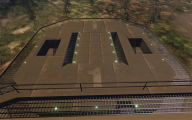Difference between revisions of "Repairing"
m |
m |
||
| Line 1: | Line 1: | ||
| − | All [[Mechs]], [[Vehicles]], and Air Assets may be '''repaired''' at their associated [[ | + | All [[Mechs]], [[Vehicles]], and Air Assets may be '''repaired''' at their associated [[Structures#Vehicle Related|hangars]]. The Vehicles and Mechs must be placed mostly in a [[Structures#Vehicle Related|hangar bay]] or a [[Structures#Repair Pad|repair pad]] in order to be repaired. |
| − | + | For Aerospace Fighters, it can vary from map to map, depending on the type of aerospace complex structure present. Many maps allow for aerospace to repair directly on the runway, while others are more specific and require you to taxi into the [[Structures#Vehicle Related|Aero Hangar]]. [[VTOLs]] can repair on the VTOL Platform, but are also capable of using 'Mech repair facilities or the Aerospace hangars. [[Battle Armor]] steadily regain health and armor over time; crouching speeds this process up. | |
| − | Repairing is a cheap way of extending | + | Once stopped in the appropriate place, the player must [[Gameplay Tactics#Powering Down|power down]] the unit (the ['''p'''] key), which will initiate Repairs. [[CBills]] will be deducted while repairs are in progress, and repairs will be halted if the unit is powered up before repairs are complete, the player runs out of Cbills, the player comes under attack or if repairs are finished. Upon successfully repairing the unit, the player may then power up and exit the hangar. |
| + | |||
| + | Repairing is a cheap way of extending an asset's lifespan on battlefield, which saves CBills in the long run. It's especially critical in [[Test of Strength]] mode where each [[CBill]] counts more. Note that although repairs cannot restore completely destroyed arms or shoulders (or legs!), Mechs without weaponry in a part can lose that part without having its firepower permanently reduced. For example, the [[Hollander II#Variant A|Hollander II A]]'s weaponry consists of a single [[Heavy Gauss]] mounted on the right shoulder, so it could suffer the loss of both arms and the left shoulder without its firepower being affected (granted, it will be somewhat easier to destroy without the limbs and shoulder shielding its center torso, and will suffer critical damage to the center torso when hit in the destroyed shoulder). | ||
'''Repairs will:''' | '''Repairs will:''' | ||
| Line 13: | Line 15: | ||
'''Repairs will not:''' | '''Repairs will not:''' | ||
| − | * Replace lost arms, | + | * Replace lost arms, external weapon pods or legs |
* Restore components lost when the Mech part they were attached to was destroyed | * Restore components lost when the Mech part they were attached to was destroyed | ||
| − | * Reload ammo-based [[Weapons]] | + | * Reload ammo-based [[Weapons]] automatically: see [[Rearming for more information |
==Repair locations== | ==Repair locations== | ||
| Line 22: | Line 24: | ||
File:ASFHanger.png|The plane must at least be on the runway near the hangar to be repaired | File:ASFHanger.png|The plane must at least be on the runway near the hangar to be repaired | ||
File:VTOLplatform.png|VTOLs must be landed somewhere near the middle of the platform to initiate repairs | File:VTOLplatform.png|VTOLs must be landed somewhere near the middle of the platform to initiate repairs | ||
| + | File:Repair_pad.jpg|Repair pads can repair any asset that sits on the central raised platform, including VTOLs | ||
</gallery> | </gallery> | ||
[[Category:Gameplay Concepts]] | [[Category:Gameplay Concepts]] | ||
Revision as of 16:13, 18 August 2017
All Mechs, Vehicles, and Air Assets may be repaired at their associated hangars. The Vehicles and Mechs must be placed mostly in a hangar bay or a repair pad in order to be repaired.
For Aerospace Fighters, it can vary from map to map, depending on the type of aerospace complex structure present. Many maps allow for aerospace to repair directly on the runway, while others are more specific and require you to taxi into the Aero Hangar. VTOLs can repair on the VTOL Platform, but are also capable of using 'Mech repair facilities or the Aerospace hangars. Battle Armor steadily regain health and armor over time; crouching speeds this process up.
Once stopped in the appropriate place, the player must power down the unit (the [p] key), which will initiate Repairs. CBills will be deducted while repairs are in progress, and repairs will be halted if the unit is powered up before repairs are complete, the player runs out of Cbills, the player comes under attack or if repairs are finished. Upon successfully repairing the unit, the player may then power up and exit the hangar.
Repairing is a cheap way of extending an asset's lifespan on battlefield, which saves CBills in the long run. It's especially critical in Test of Strength mode where each CBill counts more. Note that although repairs cannot restore completely destroyed arms or shoulders (or legs!), Mechs without weaponry in a part can lose that part without having its firepower permanently reduced. For example, the Hollander II A's weaponry consists of a single Heavy Gauss mounted on the right shoulder, so it could suffer the loss of both arms and the left shoulder without its firepower being affected (granted, it will be somewhat easier to destroy without the limbs and shoulder shielding its center torso, and will suffer critical damage to the center torso when hit in the destroyed shoulder).
Repairs will:
- Restore Armor values to full (or, as close to full as you can afford)
- Replace lost cockpit or back armor
- Repair a damaged engine (back armor)
- Refill Coolant
- Restore weapons that were disabled, provided the part they were attached to was not completely destroyed
Repairs will not:
- Replace lost arms, external weapon pods or legs
- Restore components lost when the Mech part they were attached to was destroyed
- Reload ammo-based Weapons automatically: see [[Rearming for more information