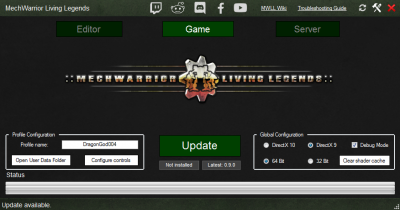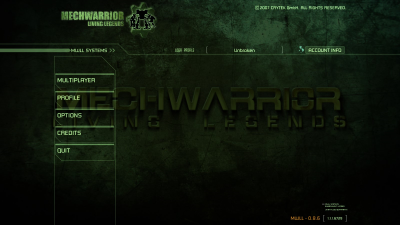How to Install MWLL
The install process for Mechwarior: Living Legends (MWLL) is undergoing some rapid changes. To help developers and you, this guide will explain the process for version 0.8.6.
You may also use the reddit guide that will lead you through the installation of MWLL.
NOTE: This guide will focus only on Windows. The base Crysis Wars game was not designed to work with any other OS, although it can be run, with some success, in Linux using Wine.
Contents
Minimum System Requirements
- CPU: Intel Pentium 4 2.8 GHz (3.2 GHz for Vista), Intel Core 2.0 GHz (2.2 GHz for Vista), AMD Athlon 2800+ (3200+ for Vista)
- RAM: 1 GB (1.5 GB on Windows Vista)
- Video Card: NVIDIA GeForce 6800 GT, ATI Radeon 9800 Pro (Radeon X800 Pro for Vista)
- VRAM: 256MB of Graphics Memory
- Storage: 10 to 15GB (new maps take additional space)
- Sound Card: DirectX 9.0c Compatible
- OS: Microsoft Windows XP with Service Pack 2 or Microsoft Vista
- DirectX: DX9.0c or DX10
Note: The Action Mapper tool that is used to change keybindings uses 32-bit Java.
Preparation
If you had MWLL installed previously, a clean install is recommended. Occasionally old registry values can cause problems when patching over an old install. Should you have a pre-0.8.0 build of MWLL, it is highly recommended to uninstall the old version before installing the current version of MWLL.
Download file and Patch
- Go to the official download page at http://www.mechlivinglegends.net/ and:
- Download the 0.8 Installer
- Download latest patch (0.8.6)
Note: It is recommended to use the torrent when possible, for a faster download and automated error checking. If for some reason you can't use torrent, the mirror can be used.
Extract the files
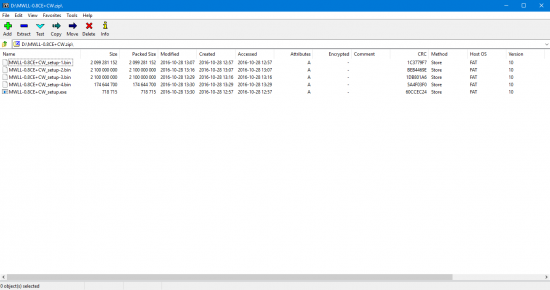 |
Use 7-zip or a similar utility to extract the files to a temporary location.
|
Install the files
- Install 0.8 by running MWLL-0.8CE+CW_setup.exe
- After that, if you are coming from an old install, make sure to delete the My Documents/My Games/Crysis Wars folder, as the 0.8.0 installer creates an outdated profile that can cause issues when starting the game for the first time.
- Patch up to 0.8.6 by running MWLL-0.8.x-to-0.8.6_installer.exe
Run for the first time
Connecting to a server
It's not working! Where can I get help?
If you're having trouble getting the game to install or run, you can check the Troubleshooting page or join the MWLL Discord server using the link in the Launcher - ask for help in #tech_support or #mwll_general.
A note about profiles: if you change profiles while in-game, you will need to restart the game for the change to properly take effect.
What's Next?
If you're new to MWLL, reading the MWLL Basics Guide will help orient you with the interface and how to play the game. The other guides shown below are very useful as well, even if you played a previous version of MWLL.
Otherwise, join a game in progress and have fun!
| ||||||||||||||||||