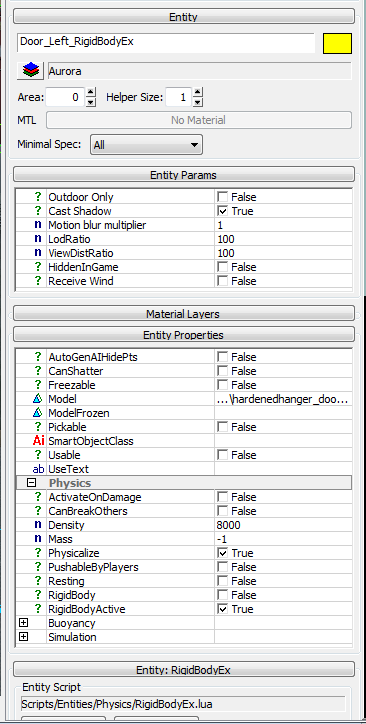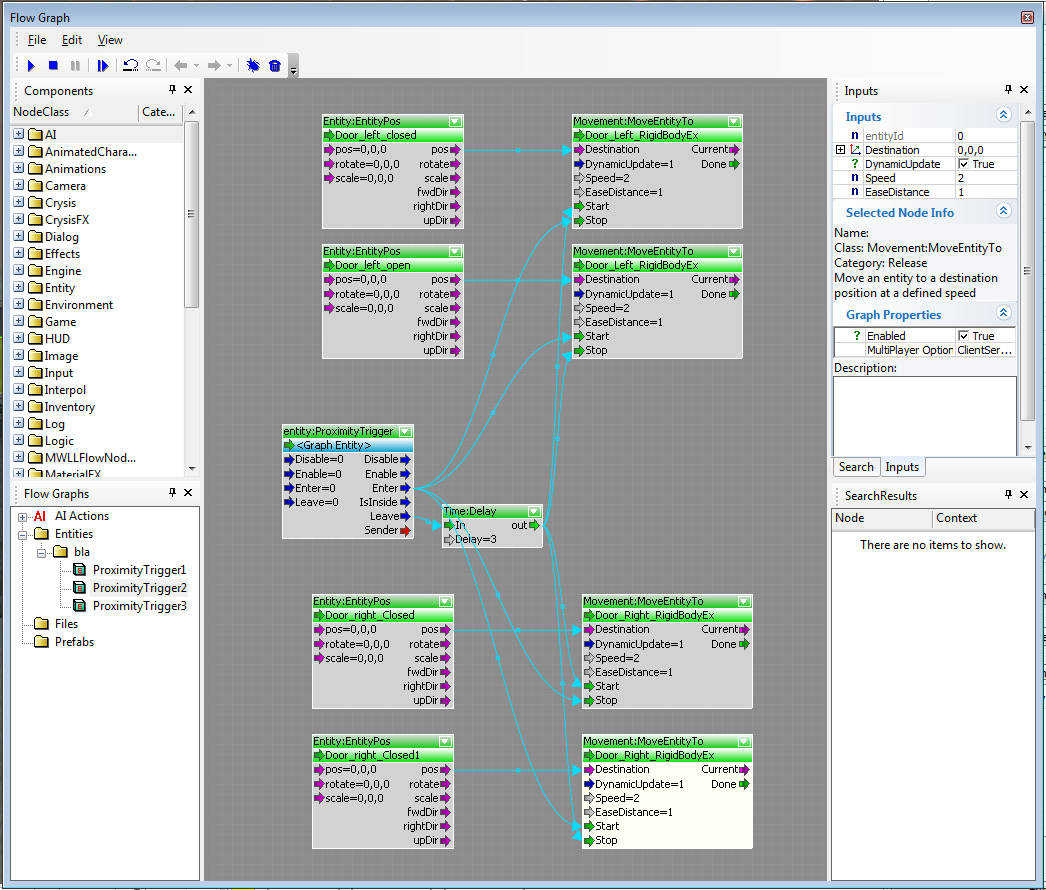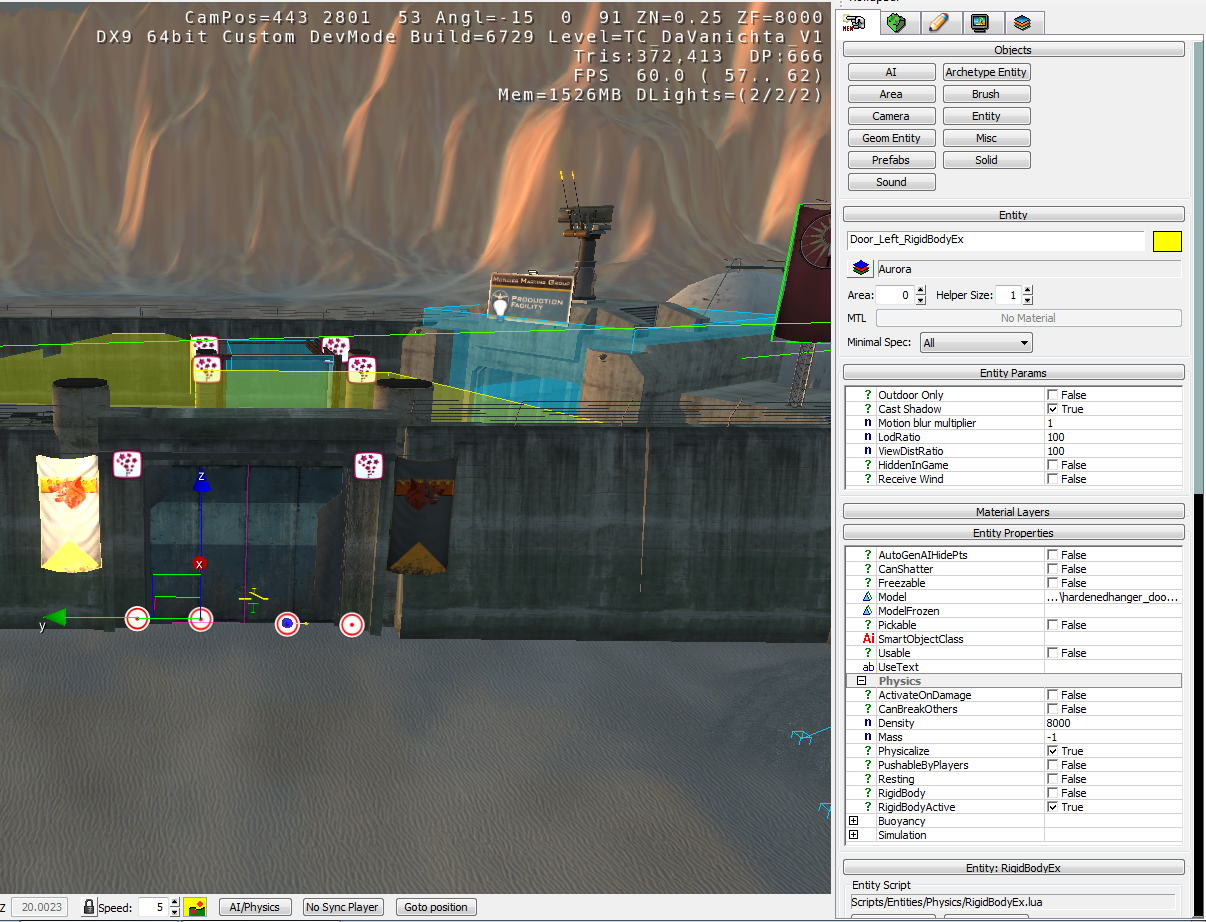Difference between revisions of "Door Entities"
Fire-hound (talk | contribs) (→Flowgraph Doors: images worth 1000's of words ;)) |
Fire-hound (talk | contribs) |
||
| (4 intermediate revisions by the same user not shown) | |||
| Line 1: | Line 1: | ||
| − | + | {{ Stub }} | |
== Working Doors Types == | == Working Doors Types == | ||
| Line 8: | Line 8: | ||
=== Advanced Doors === | === Advanced Doors === | ||
| − | Doors that can have more complex interaction with the environment, can only pivot around their Z axis. | + | Doors that can have more complex interaction with the environment, can only pivot around their Z axis. Reportedly don't work in multiplayer. |
=== Animated Doors=== | === Animated Doors=== | ||
| Line 16: | Line 16: | ||
=== Flowgraph Doors === | === Flowgraph Doors === | ||
| + | big fat warring: Flowgraph can seriously de-sync during an server load spike. | ||
| + | |||
Thanks to the flowgraph editor, just about any entity can be made to interact with the player or the surrounding. | Thanks to the flowgraph editor, just about any entity can be made to interact with the player or the surrounding. | ||
| Line 42: | Line 44: | ||
If You scale the group, it might stop working - or even worse yet - become erratic in operation. | If You scale the group, it might stop working - or even worse yet - become erratic in operation. | ||
| + | |||
| + | Non uniform scaling (scaling along just one axis) of objects makes them stop interacting with physics. | ||
| + | |||
| + | {{Navbox Mapping}} | ||
Latest revision as of 10:21, 2 May 2020
Working Doors Types
Doors
The simple normal doors. Versatile, reliable, but sadly, broken to the MW:LL BA grenade impact (not the explosion). Once hit they leave their position and begin to travel wildly.
Can both pivot or slide around an arbitrary axis
Advanced Doors
Doors that can have more complex interaction with the environment, can only pivot around their Z axis. Reportedly don't work in multiplayer.
Animated Doors
Animated doors, while already defined and not tweakable in the Sandbox2 editor, allow for most freedom outside it - in the 3d art moddeling suite of choice.
The SA arena doors in MW:LL are an example - reliable operation and appearance
Flowgraph Doors
big fat warring: Flowgraph can seriously de-sync during an server load spike.
Thanks to the flowgraph editor, just about any entity can be made to interact with the player or the surrounding.
For the doors to be immune to the BA grenades, the RigidBodyEx entity has been proven to be good.
In the default setup it won't behave anything different than a simple door entity.
Once tweaked, however, they become immune to the bug.
For them to be actuated, it all begins from the ProximityArea Trigger - create an flowgraph assigned to it. Make it as in the following image:
Then make sure You place the TagPos helpers found in the AI menu on the proper locations.
Now connect all with the flowgraph (assign proper entities to proper flowgraph nodes)
In order to make it practical for moving or re-using, have all the entities grouped together.
To have access to their properties, select the group and open it - this way they still move together (if the group is selected), but each can be adjusted by it's own.
If You scale the group, it might stop working - or even worse yet - become erratic in operation.
Non uniform scaling (scaling along just one axis) of objects makes them stop interacting with physics.
| ||||||||||||||