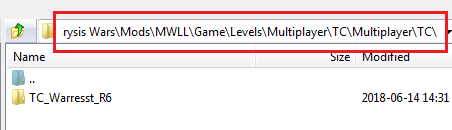Maprelease
Contents
Maprelease
Release stages
Releasing a map is essentially providing public access to it. To release a map we have two actual stages.
Testing Release
For a map to be considered released for testing it has to be publicly accessible to, at least, the test players, if not everyone.
For this to be the case the map is usually uploaded to a public storage service and the link is to be posted on our forum or Discord.
However, for the map to be acceptable to be spun on an community server, there are a few guidelines to be followed. Those assure the process is as streamlined and stress free for all the parties involved.
Public Gaming release
For a map to be considered public it has to be present on the repositories for automatic map download.
Being clear of test release, we assume the map already conforms to the release guidelines.
Endorsed Maps
If an map shows outstanding performance or holds essential assets to the game (or both preferably) the map can undergo being endorsed to the MW:LL release.
Further constraints might ensue then. Details are to be determined, by the developer team in this case.
Guidelines
First of all the map is to be an authors work, and if it's derived work, the due credit is to be shown.
Naming conventions
There is no co-relation of the map's cry file and the map folder whatsoever. Yet, it is highly recommended to name those two the same, as well as the accompanying XML file. To avoid any undue confusion down the road. (And it's an long road note that.)
It is customary to version the community maps so it is loud and clear which map is older and what archive it's coming from.
The versioning process is somewhat meticulous and arduous, but we have a most streamlined guide for it below.
Folder structure and hierarchy
It is advised to follow the folder structure from the first steps in the Sandbox2 editor all the way - they are not that cumbersome - but once accustomed to them may a headache will be saved later.
Notice the redundant path component "Multiplayer\TC\ that occur twice :
This provides for two goals:
- To remain able to work on more maps while releasing one then the other.
- To be able to keep the map in the Mods/MWLL/Game/Levels/Multiplayer/ file tree - where it belongs.
To zip this up:
- just select the last Multiplayer folder and zip it up.
- rename the archive to the exact map folder name - TC_Warresst_R6.zip in our example.
This way you assure your published map will automagically land in the players folder when auto-downloaded from the map repository once it's hosted there.