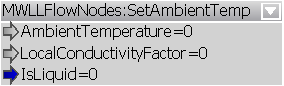Difference between revisions of "MWLLFlowNodes:SetAmbientTemp"
From MechWarrior: Living Legends Wiki
m |
m |
||
| Line 16: | Line 16: | ||
|Make this temperature change work only on submerged vehicles if set to true | |Make this temperature change work only on submerged vehicles if set to true | ||
|- | |- | ||
| − | !colspan="3" style="text-align:center" | [[File: | + | !colspan="3" style="text-align:center" | [[File:SetAmbientTemp.png]] |
|- | |- | ||
|} | |} | ||
Latest revision as of 03:08, 15 August 2017
SetAmbientTemp is the MWLL Flowgraph Node setting temperature (it won't be visible as "ext" (external) in HUD, only cause Core temperature to raise)
Examples
- Add Area -> Shape
- Set it's height to desired level - for Mechs 20 should work well
- Add Entity -> Triggers -> AreaTrigger
- Select AreaShape, below Target box click "Pick", click on the AreaTrigger
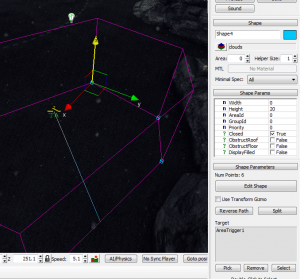
- Select AreaTrigger, click "Create" Flow Graph
- Create flowgraph as follows:
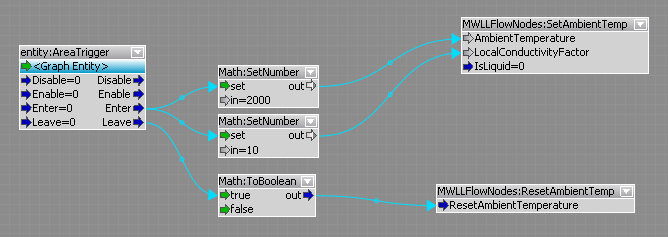
Note: Remember to have flowgraph MultiPlayer Options as ClientOnly (set by default) - otherwise it won't work.