Difference between revisions of "MWLLFlowNodes:ResetAmbientTemp"
From MechWarrior: Living Legends Wiki
m |
m |
||
| Line 1: | Line 1: | ||
{| class="wikitable" style="border:1px solid #250b2d; text-align:left; width:500px;" cellpadding="1" cellspacing="0" rules="all" align="right" | {| class="wikitable" style="border:1px solid #250b2d; text-align:left; width:500px;" cellpadding="1" cellspacing="0" rules="all" align="right" | ||
| − | ! colspan="3" style="background:#2a2a2a; text-align:center; font-size:12pt" | | + | ! colspan="3" style="background:#2a2a2a; text-align:center; font-size:12pt" | ResetAmbientTemperature |
|- | |- | ||
| '''Name''' || '''Type''' || '''Description''' | | '''Name''' || '''Type''' || '''Description''' | ||
| Line 8: | Line 8: | ||
|On True, resets the temperature | |On True, resets the temperature | ||
|- | |- | ||
| − | !colspan="3" style="text-align:center" | [[File: | + | !colspan="3" style="text-align:center" | [[File:ResetAmbientTemperature.png]] |
|- | |- | ||
|} | |} | ||
Revision as of 03:09, 15 August 2017
| ResetAmbientTemperature | ||
|---|---|---|
| Name | Type | Description |
| ResetAmbientTemperature | Bool | On True, resets the temperature |
| File:ResetAmbientTemperature.png | ||
ResetAmbientTemp is the MWLL Flowgraph Node resetting the temperature set by SetAmbientTemp to the one set by SetGlobalAmbientTemp or the default one (20 degrees).
Examples
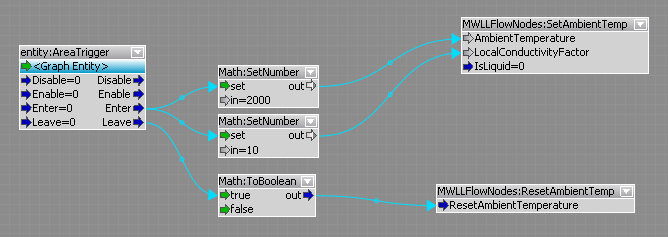
For details see SetAmbientTemp. Note: This Flow Graph will make temperature raise very fast till the destruction of vehicle.