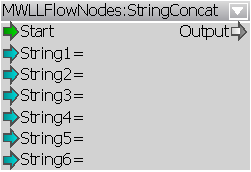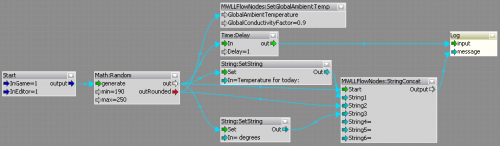Difference between revisions of "MWLLFlowNodes:StringConcat"
From MechWarrior: Living Legends Wiki
(Created page with "{{MWLLFlowNode| | Image = File:StringContact.png | Name =StringContact | {{FlowIn|Start|Any|Input that will trigger the merge of strings}} {{FlowIn|String1|String|String t...") |
m |
||
| (4 intermediate revisions by the same user not shown) | |||
| Line 1: | Line 1: | ||
| − | { | + | {| class="wikitable" style="border:1px solid #250b2d; text-align:left; width:500px;" cellpadding="1" cellspacing="0" rules="all" align="right" |
| − | + | ! colspan="3" style="background:#2a2a2a; text-align:center; font-size:12pt" | StringConcat | |
| − | | Name | + | |- |
| − | | | + | | '''Name''' || '''Type''' || '''Description''' |
| − | + | |- | |
| − | + | |Start | |
| − | + | |Any | |
| − | + | |Input that will trigger the merge of strings | |
| − | + | |- | |
| − | + | |String1 | |
| − | + | |String | |
| − | + | |String to merge with others | |
| + | |- | ||
| + | |String2 | ||
| + | |String | ||
| + | |String to merge with others | ||
| + | |- | ||
| + | |String3 | ||
| + | |String | ||
| + | |String to merge with others | ||
| + | |- | ||
| + | |String4 | ||
| + | |String | ||
| + | |String to merge with others | ||
| + | |- | ||
| + | |String5 | ||
| + | |String | ||
| + | |String to merge with others | ||
| + | |- | ||
| + | |String6 | ||
| + | |String | ||
| + | |String to merge with others | ||
| + | |- | ||
| + | !colspan="3" style="text-align:center" | [[File:StringContact.png]] | ||
| + | |- | ||
| + | |} | ||
| Line 18: | Line 42: | ||
Pick random temperature, set it on the map, and after one second display message in console: ''Temperature for today: XXX degrees'' | Pick random temperature, set it on the map, and after one second display message in console: ''Temperature for today: XXX degrees'' | ||
| − | [[File: | + | [[File:StringContact_Example1.png|500px]] |
| + | |||
| + | {{Navbox FlowNodes}} | ||
| + | |||
| + | [[Category:FlowNodes]] | ||
Latest revision as of 03:16, 15 August 2017
StringContact is the MWLL Flowgraph Node merging multiple strings into a single one. Strings are merged from first to last, with spacebar added in between.
Example
Pick random temperature, set it on the map, and after one second display message in console: Temperature for today: XXX degrees