Difference between revisions of "Folderstructure"
Fire-hound (talk | contribs) (→Mods-MW:LL) |
Fire-hound (talk | contribs) (→Map) |
||
| (10 intermediate revisions by the same user not shown) | |||
| Line 23: | Line 23: | ||
=== Bin folders === | === Bin folders === | ||
| − | Those are the folders that hold our game and editor executables. Only interesting if one want's to make shortcuts to launch the game circumventing the launcher. Note, tho, the launcher takes care of certain stuff - you on ''manual override'' this way. | + | Those are the folders that hold our game and editor executables. Only interesting if one want's to make shortcuts to launch the game circumventing the launcher. Note, tho, the launcher takes care of certain stuff - you who are on ''manual override'', come this way. |
The noteworthy command line parameters might be: | The noteworthy command line parameters might be: | ||
# -root (where the exec sources the settings for the user) | # -root (where the exec sources the settings for the user) | ||
| Line 34: | Line 34: | ||
Those files can't really be referenced from the map files. For a Map to work, they need be shiped ''aside'' the map folder - and can't be ''automagically'' downloaded.<br> | Those files can't really be referenced from the map files. For a Map to work, they need be shiped ''aside'' the map folder - and can't be ''automagically'' downloaded.<br> | ||
We call them the ''stray files''<br> | We call them the ''stray files''<br> | ||
| + | One can ship them as so called zpatch pak files<br> | ||
=== Levels === | === Levels === | ||
| Line 42: | Line 43: | ||
=== ScreenShots === | === ScreenShots === | ||
Those are actually the minimap bitmaps and XML manifests - needed in the final stages of map creation. | Those are actually the minimap bitmaps and XML manifests - needed in the final stages of map creation. | ||
| + | If this folder is missing or absent, one might need to create it to be able to conform to the map release guidelines.<br> | ||
== Mods-MW:LL == | == Mods-MW:LL == | ||
| Line 58: | Line 60: | ||
Also referred to as | Also referred to as | ||
<MWLL game> | <MWLL game> | ||
| − | is the folder where our actual MWLL release files belong and go. | + | is the folder where our actual MWLL release files belong and go.<br> |
| − | To prevent | + | To prevent most unfair modifications or cheating, a file integrity check is in place that ensures any tampering is less likely to happen. |
==== Levels ==== | ==== Levels ==== | ||
| Line 69: | Line 71: | ||
# TSA | # TSA | ||
reside our ''maps'' in their respective folders | reside our ''maps'' in their respective folders | ||
| + | |||
| + | == Map == | ||
| + | ''A view from the level folder.'' | ||
| + | |||
| + | As the game opens the map for playing we have following file structure at sight: | ||
| + | # The <root game> *.PAK files are overyaled relative to the <root>/Game folder with the zPatch.PAK overlaying them all | ||
| + | # The <MWLL game> *.PAK files do overlay them all with the respective zPatch.PAK being "on top". | ||
| + | # our '''map''' zip is in it's respective <MWLL game>/Levles/Multiplayer/<gamemode dir>/<map name dir> location | ||
| + | # any file within the game directory is to be prepended with the path to the <root> : | ||
| + | mods/MWLL/Game/Levels/Multiplayer/[TC|TSA|SA]/<mapname>/<local path> to be accessible to the game engine. | ||
| + | |||
| + | The map *.CRY alone, can, however be created and/or edited pretty much anywhere. However, as the Sandbox2 saves it, any imported asset is being referenced relative to the <root>, as seen above.<br> | ||
| + | All the while the map will work nice in the editor, but once exported to his '''level.PAK''', references will be hard coded to the maps relative position in respect to the <root> and the position the map was opened from.<br> | ||
| + | For this to be of no concern, it is '''''strongly advised''''' for the map's ''final save'' and ''export to engine'' the '''actual location''' be used. | ||
| + | Move the map folder to the actual play location and save it there.Work on it until all issues of relocation are ironed out. Then only export it and submit for further testing. | ||
| + | Obeying to this and [[Maprelease|Map Release Guidelines]] will save many a headache and streamline the map deployment the most. | ||
Latest revision as of 18:07, 18 August 2019
Contents
Folder Structure
Our mod has somewhat complex and quite non intuitive folder structure.
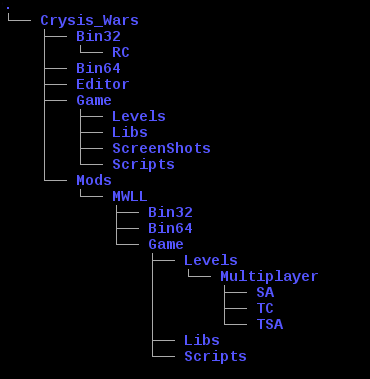
root
The top most, the Crysis Wars one we call the root folder, and show it like this:
<root>
or
<game root>
no matter where it resides, the rest of the game is relative to it. Many files are referenced relative to this folder.
root game
Inside of the <root> folder there are few folders of interest, one being the game folder right in it.
Our lucks has it, we have another totally different game folder elsewhere - but that one isn't not called root game folder
we show it like this
<root>/Game
This folder holds the Crysis Warhead *.PAK files - the archives of the base game.
Bin folders
Those are the folders that hold our game and editor executables. Only interesting if one want's to make shortcuts to launch the game circumventing the launcher. Note, tho, the launcher takes care of certain stuff - you who are on manual override, come this way. The noteworthy command line parameters might be:
- -root (where the exec sources the settings for the user)
- -mod [MWLL] (where the exec picks a mod to load in advance / or not)
- -dx9 (a toggle, which, when present, forces use of Dx9 even if dx10 is available)
stray files
when a entity is extracted or modified in the Editor it is here where it spews files. Some end up in Libs and some in Scripts.
Other files might end up in Objects, Materials or elsewhere.
Those files can't really be referenced from the map files. For a Map to work, they need be shiped aside the map folder - and can't be automagically downloaded.
We call them the stray files
One can ship them as so called zpatch pak files
Levels
This is the original place where the editor was created to put files to. When making the initial terrain - the editor can be run without -mod MWLL and the initial terrain can be created while the map is here. On the other hand, this can just the same, be done in the maps final destination the mods/MWLL/Game/Levles/ folders
ScreenShots
Those are actually the minimap bitmaps and XML manifests - needed in the final stages of map creation.
If this folder is missing or absent, one might need to create it to be able to conform to the map release guidelines.
Mods-MW:LL
This is where our mod is placed, we call it also like this:
<mod>
or
<mod root>
To make it more or less confusing.
Bin folders
Libs and Scripts
Game folder
Also referred to as
<MWLL game>
is the folder where our actual MWLL release files belong and go.
To prevent most unfair modifications or cheating, a file integrity check is in place that ensures any tampering is less likely to happen.
Levels
Since we don't have any single player mode, the only other mode, the one we are interested in, is the Multiplayer, we all love and use.
There in:
- SA
- TC
- TSA
reside our maps in their respective folders
Map
A view from the level folder.
As the game opens the map for playing we have following file structure at sight:
- The <root game> *.PAK files are overyaled relative to the <root>/Game folder with the zPatch.PAK overlaying them all
- The <MWLL game> *.PAK files do overlay them all with the respective zPatch.PAK being "on top".
- our map zip is in it's respective <MWLL game>/Levles/Multiplayer/<gamemode dir>/<map name dir> location
- any file within the game directory is to be prepended with the path to the <root> :
mods/MWLL/Game/Levels/Multiplayer/[TC|TSA|SA]/<mapname>/<local path> to be accessible to the game engine.
The map *.CRY alone, can, however be created and/or edited pretty much anywhere. However, as the Sandbox2 saves it, any imported asset is being referenced relative to the <root>, as seen above.
All the while the map will work nice in the editor, but once exported to his level.PAK, references will be hard coded to the maps relative position in respect to the <root> and the position the map was opened from.
For this to be of no concern, it is strongly advised for the map's final save and export to engine the actual location be used.
Move the map folder to the actual play location and save it there.Work on it until all issues of relocation are ironed out. Then only export it and submit for further testing.
Obeying to this and Map Release Guidelines will save many a headache and streamline the map deployment the most.