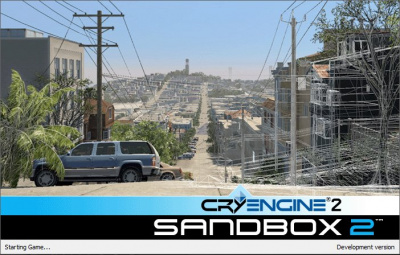Difference between revisions of "Sandbox 2"
RickHunter (talk | contribs) (→Requirements) |
RickHunter (talk | contribs) (→Requirements) |
||
| Line 7: | Line 7: | ||
# Make sure you have started MWLL via the MWLL Launcher, connected to a server, are able to play the game and then exit the game. | # Make sure you have started MWLL via the MWLL Launcher, connected to a server, are able to play the game and then exit the game. | ||
| + | # Set your Windows Display settings Scale to 100% otherwise the object preview window may crash the Editor. | ||
# If you have a drawing device, touch keyboard or similar attached to your PC, you'll need to disable the following Windows services as Sandbox 2 will crash after "Initializing views". | # If you have a drawing device, touch keyboard or similar attached to your PC, you'll need to disable the following Windows services as Sandbox 2 will crash after "Initializing views". | ||
## Go to your start menu and type in "Services". | ## Go to your start menu and type in "Services". | ||
Revision as of 04:56, 21 October 2024
Sandbox 2 (or CryEngine 2: Sandbox 2) is a level editor for Crysis, and by extension for Mechwarrior: Living Legends. It offers realtime editing ability for maps and various other entities. Sandbox 2 runs game engine all the way through editing process allowing editor to instantly move into game environment and use assets placed.
Sandbox 2 can be downloaded and run using the MWLL Launcher.
Requirements
- Make sure you have started MWLL via the MWLL Launcher, connected to a server, are able to play the game and then exit the game.
- Set your Windows Display settings Scale to 100% otherwise the object preview window may crash the Editor.
- If you have a drawing device, touch keyboard or similar attached to your PC, you'll need to disable the following Windows services as Sandbox 2 will crash after "Initializing views".
- Go to your start menu and type in "Services".
- Navigate to "Touch Keyboard and handwriting panel service".
- Right click it and go to properties.
- Change "Startup Type" to "Disabled".
- Repeat steps 2 to 4 for "Wacom Tablet Driver" and "Tablet PC Input Service" (or any similar drawing tablet service) if it exists.
- Restart your PC.
- To use your drawing device again after you've finished working with Sandbox 2, you'll need to change the "Startup Type" to "Automatic" and restart your PC.
- Install the two *32 bit* Visual C++ runtime redistributables/redists. You find them in the installation folder of MWLL, in the
Redistsfolder. Their names are:- vcredist_x86_2005_SP1_ATL.exe (Required for Sandbox 2 even on 64 bit Windows)
- vcredist_x86_2005_KB2538242.exe (Required for Sandbox 2 even on 64 bit Windows)
- After installing them, restart your PC.
- Set the MWLL Launcher to 64 bit, DX10 mode and click on "Editor" left of the "Game" button to switch it to Editor mode. Click Launch to start the Sandbox 2 Editor.
- Note: Nvidia GPU drivers released past July 2023 may be incompatible with Crysis DX10 mode. Try setting the MWLL Launcher to DX9 mode 64 bit - if that fixes it, either stay in DX9 mode or rollback your drivers to earlier 2023 versions.
- Alternatively, replace your bin64\crysis.exe with the 64 bit Crysis.exe file from https://github.com/ccomrade/c1-launcher/releases/download/v6/c1-launcher-v6-build-wars.zip that fixes the Nvidia DX10 crashing issue.
If it still crashes, try repairing your MWLL install via the Launcher - Click on the toolbox icon which is located on the top right corner of the Launcher, check the Verify Crysis Files option, then click on Repair Install
Assets limitation
Certain types of assets do not work in Multiplayer, and therefore MWLL as well, since it is multiplayer-only. Below you will find the list of confirmed assets which do not work, causing various errors or making it impossible to join the game. This list may be out of date.
- Geometric Entities
- Artificial Inteligence
- ProximityTriggers
- Tactical Attachment
- Singleplayer weapons
- Placing objects outside the map area
- Archetype Entities using the RigidBodyEx Entity
- Nanosuit from Entity
- Us Truck from Archetype Entities
- locker_a_usable and locker_b_usuable prefabs (prefabs/props/furniture/lockers)
- In general some of prefabs may cause errors unless extracted and set minimum settings: All
- Flowgraph: Gametokens
- Flow Graph - Physics: ImpulseAction on the player.
- Local player node unless used in ClientSide only
- Advanced doors
- Minimum settings of all Objects must be: All
- Prefabs which includes advanced doors and objects with not minimum Settings: All
See Also
External Links
- External SDK Download (treat as mirror)
- Official Sandbox 2 Documentation on CryMod wiki <-- stale link
- Community Documentation <-- stale link
| ||||||||||||||