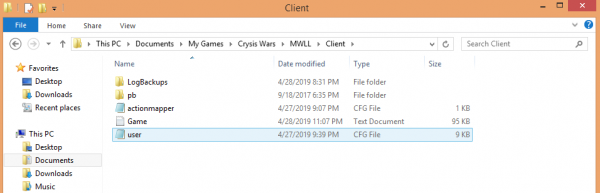Difference between revisions of "Console Variables"
m (→Customization) |
RickHunter (talk | contribs) m (→The User.cfg File) |
||
| (93 intermediate revisions by 6 users not shown) | |||
| Line 1: | Line 1: | ||
| − | + | ==Overview== | |
| + | Each '''Console Variable''' controls one specific feature of the games graphics, performance or controls. For instance, '''r_TexResolution''' controls the texture resolution of assets ingame, and can be set anywhere from 0 ''(r_TexResolution = 0)'' for higher; or 4 ''(r_TexResolution = 4)'' for lower resolution at your own discretion. A few console variables aren't tied directly to a features, but direct groups of other variables- these ''Group Console Variables'' are what you're changing when you change your settings via the ingame Settings menu. | ||
| + | |||
| + | Essentially, Control Variables (cvar) are the hidden, 'Advanced Settings' page to Mechwarrior Living Legends. The ingame settings page serves as an easy to use, but rough method of setting these variables- but fails to explore the full spectrum of possibilities with its simple design. Fine tuning your settings using a ''user.cfg'' file opens the door to all of the games console variables and individual control on their adjustment- giving you the ability to run your game with settings customized to matching your tastes for performance and appearance. | ||
| + | |||
| + | Both the extreme high ends of maximum performance, and maximum graphical output are only available using User.cfg files, and many players seeking a middle ground utilize one to find their own personal sweet-spot between the two, homing in on their preferred FPS by reducing visual amenities of their choice. | ||
| + | |||
| + | Beyond fine adjustment to graphics, there are many other features hidden in the Console Variables, with immense flexibility granted by combining the ''bind'' and ''exec'' functions- players can change other control variables, change batches of variables, or run scripts with the press of a button ingame. | ||
| + | |||
| + | One final note - Make a few Console Adjustments at a time, then test them out in the game. Keep what works. Then a few more and few more until the game runs as well as you like. Remember you are fine tuning the game to match your components so it is going to take several matches to find what works. | ||
| + | |||
| + | ==The User.cfg File== | ||
| + | [[File:usercfghome.png|600px|right|]] | ||
| + | While the filename ''user.cfg'' may seem intimidating- rest assured there's no programming knowledge needed here. Fundamentally, adding a user.cfg file is as easy as placing a text file with a specific name in a specific folder. You can either write your own, download a prebuilt one from this page, or use one that another player has shared with you. | ||
| + | |||
| + | To add your user.cfg file: | ||
| + | # Right click on your desktop, and select 'New Text File' | ||
| + | # Write, or copy-&-paste the variables and their preferred settings as you wish into the document | ||
| + | # Save the file, and then manually rename it to '''user.cfg''' ''(make sure to replace the original extension, a user.cfg.'''txt''' file will not work)'' | ||
| + | # Place the file into C:\Users\[username]\Documents\My Games\Crysis Wars\MWLL\Client directory. (Replace username and/or drive name with your current Windows username / Windows installation drive.) | ||
| − | == | + | Functionally, the user.cfg file is a set of instructions that the game runs whenever it starts. Whatever settings you specify in this file will be set on each launch, and is a reliable method to save your preferred settings. |
| − | + | ||
| − | ''' | + | ===Prewritten User.cfg Files=== |
| − | + | ||
| + | Check the MWLL Performance Guide [https://wiki.mechlivinglegends.net/index.php?title=MWLL_Performance_Guide#User.cfg User.cfg section] to download the most recent optimized user.cfg files. | ||
| + | |||
| + | ===Writing Your Own User.cfg File=== | ||
| + | <hr> | ||
| + | ====Testing Console Variables==== | ||
| + | Each Console Variable can be tested ingame from the Console. You can use this to test how individual variables affect your games appearance, or performance- in real time. | ||
| + | # Open the Console by pressing the '''~''' or '''`''' key ingame. This both opens, and closes the console- where you can check the status of, and change Console Variables. | ||
| + | # To view a readout of your FPS, type ''r_displayinfo = 1'' and press enter. This enables the variable that will give a real-time readout of your FPS in the upper right hand corner. This can be removed by going into the console again, and typing ''r_displayinfo = 0'' | ||
| + | # You can see the current status of any Console Variable by entering its name without a value (typing in just ''r_TexResolution'' will return a statement with its current value) | ||
| + | # You can set the value of any unlocked Console Variable by entering its name with a value (you can set ''r_TexResolution'' to 2 by entering ''r_TexResolution = 2'' ) | ||
| + | Using the Console Variables, and their descriptions below- you can test different variables affects on your games performance and appearance together, and then record them into a user.cfg file for your game to remember them. 'Console Variables entered in the console are ''NOT'' saved between sessions, and are reset to whatever is written in your user.cfg, or the games default values- every launch. | ||
| + | |||
| + | ''FPS is only an indirect measurement of Frame Time, a more direct unit of your game's performance. You can instead see and measure your Frame Time with r_displayinfo = 2, which will be a more accurate depiction of your machines load - Lower Frame Time is better; with 16ms corresponding to 60 FPS, and 33ms to 30. Optimizing for Frame Time instead of FPS may yield a more stable, smooth experience'' | ||
| + | <br> | ||
| + | |||
| + | ====Customizing Your User.cfg File==== | ||
| + | If you're writing your own User.cfg from scratch, there are some important settings to include in every user.cfg file. | ||
| + | ;con_restricted = 0 | ||
| + | : This is required for the user.cfg file to be considered by your game. Without this, the rest of the file will be ignored. Activating this will make your game start with the console open. It can be closed with the '''~''' key. | ||
| + | ;r_Height = ... | ||
| + | ;r_Width = ... | ||
| + | : This specifies the Height and Width your game will run in, and should be set to your tastes. Its easiest to experiment with these from the ingame menu, and then record it here for consistency on launches. Higher resolution will look better, but lower resolution will perform better. | ||
| + | ;r_fullscreen = ... | ||
| + | : ''[0 for windowed mode, 1 for fullscreen]'' | ||
| + | : Some players experience better performance in windowed mode. Here is where you would set it to always run in windowed mode, if that were the case.<br><br> | ||
| + | |||
| + | ==Variables== | ||
| + | The ''Mechwarrior: Living Legends'' mod is built in ''Cryengine''- which was renowned in its time for its incredible graphics. Each release in the ''Crysis'' series has been used by hobbiest computer builders as a benchmark for performance. In addition, Cryengine developers built a very durable Console Variable system- which allows for control over your graphics and performance at a fidelity that puts most modern games to shame.<br> | ||
'''LOD''' - Level Of Detail - cryengine takes a lot of consideration just how detailed an object is drawn in the game engine - moreover - the artist alone can make 3 (or more) gradually simpler objects for the engine to pick from - massively important on vegetation or in cities.<br> | '''LOD''' - Level Of Detail - cryengine takes a lot of consideration just how detailed an object is drawn in the game engine - moreover - the artist alone can make 3 (or more) gradually simpler objects for the engine to pick from - massively important on vegetation or in cities.<br> | ||
| Line 16: | Line 63: | ||
'''quality levels''' - there are few: 0 - automatic, 1 - low, 2 - medium, 3 - high, 4 - maximum; Note - below 3 only LOD 1 and onward (LOD 2, LOD 3...) are rendered - to ever see LOD 0 designs one has to set quality to ''high'' ie 3 or better.<br> | '''quality levels''' - there are few: 0 - automatic, 1 - low, 2 - medium, 3 - high, 4 - maximum; Note - below 3 only LOD 1 and onward (LOD 2, LOD 3...) are rendered - to ever see LOD 0 designs one has to set quality to ''high'' ie 3 or better.<br> | ||
| − | + | There are a comical number of Console Variables integrated with ''Cryengine''. The following list is a subset of them, cutting variables that are holdovers from unrelated titles (settings pertaining to ingame AI behavior, hair rendering, facial animation, etc) and the variables that have been locked by the ''Mechwarrior: Living Legends'' development in order to ensure no one abuses the Console Variables into having an unfair advantage (clouds, rain, fog, some vegetation variables cannot be disabled). | |
| − | |||
| − | |||
| − | |||
| − | |||
===Graphics=== | ===Graphics=== | ||
<hr> | <hr> | ||
| − | '''sys_spec_ObjectDetail | + | {| style="width: 100%;" |
| − | + | |- | |
| + | | style="width:33%" | '''sys_spec_ObjectDetail'''<br>Default: 4<br>help: Console variable group to apply settings to multiple variables <br> | ||
| + | sys_spec_ObjectDetail [1/2/3/4/x]: <br> ... ca_AttachmentCullingRation = 100/120/160/200/200 <br> ... ca_DrawFaceAttachments = 0/1/1/1/1 <br> ... ca_useDecals = 0/1/1/1/1 <br> ... e_cbuffer_resolution = 128/128/256/256/256 <br> ... e_decals_allow_game_decals = 0/1/1/1/1 <br> ... e_decals_life_time_scale = 0.5/1/2/2/2 <br> ... e_detail_materials_view_dist_xy = 64/2048/2048/2048/2048 <br> ... e_detail_materials_view_dist_z = 64/128/128/128/128 <br> ... e_dissolve = 0/0/1/1/1 <br> ... e_lod_min = 2/1/0/0/0 <br> ... e_lod_ratio = 3/4/6/6/6 <br> ... e_lods = 1/1/1/1/1 <br> ... e_max_view_dst_spec_lerp = 0/0.5/1/1/1 <br> ... e_obj_quality = 1/2/3/4/4 <br> ... e_proc_vegetation = 0/1/1/1/1 <br> ... e_terrain_occlusion_culling_max_dist = 100/130/200/200/200 <br> ... e_vegetation_bending = 1/2/2/2/2 <br> ... e_vegetation_min_size = 1.0/0.5/0/0/0 <br> ... e_vegetation_sprites_distance_custom_ratio_min = 0.5/0.75/1/1/1 <br> ... e_vegetation_sprites_distance_ratio = 1/1/1/1.5/1.5 <br> ... e_view_dist_ratio = 40/60/60/60/60 <br> ... e_view_dist_ratio_detail = 15/19/24/30/30 <br> ... e_view_dist_ratio_vegetation = 15/21/31/45/45 <br> ... es_DebrisLifetimeScale = 0.3/0.6/0.8/1/1 <br> ... i_rejecteffects = 0/1/1/1/1 <br> ... sys_flash_curve_tess_error = 8/4/2/2/2 <br> <br>'''sys_spec_Full''' <br> Default: 4 <br> Help: Console variable group to apply settings to multiple variables <br>sys_spec_Full [1/2/3/4/x]: <br> ... sys_spec_GameEffects = 1/2/3/4/4 <br> ... sys_spec_MotionBlur = 1/2/3/4/4 <br> ... sys_spec_ObjectDetail = 1/2/3/4/4 <br> ... sys_spec_Particles = 1/2/3/4/4 <br> ... sys_spec_Physics = 1/2/3/4/4 <br> ... sys_spec_PostProcessing = 1/2/3/4/4 <br> ... sys_spec_Shading = 1/2/3/4/4 <br> ... sys_spec_Shadows = 1/2/3/4/4 <br> ... sys_spec_Sound = 1/2/3/4/4 <br> ... sys_spec_Texture = 1/2/3/4/4 <br> ... sys_spec_VolumetricEffects = 1/2/3/4/4 <br> ... sys_spec_Water = 1/2/3/4/4 <br> <br>''' r_VSync ''' <br> Default: 0 <br> Help: Toggles vertical sync, a setting used to prevent Screen Tearing, disabling can improve performance. <br> Usage: r_VSync [0/1] <br> <br>''' sys_spec''' <br> Default: 0 <br> Help: Tells the system cfg spec. (0=custom, 1=low, 2=med, 3=high, 4=veryhigh) <br> | ||
| + | | ''' cl_motionBlur''' <br> Default: 2 <br> Help: motion blur type (0=off, 1=accumulation-based, 2=velocity-based) <br> <br>''' e_dissolve''' <br> Default: 0 <br> Help: Objects alphatest_noise_fading out on distance <br> <br>''' e_dissolve_transition_threshold''' <br> Default: 0.05 <br> Help: Controls disabling of smooth transition if camera moves too fast <br> <br>''' e_dissolve_transition_time''' <br> Default: 0.3 <br> Help: Lod switch duration <br> <br> ''' r_ColorBits''' <br> Default: 32 <br> Help: Sets the color resolution, in bits per pixel. Default is 32. <br> Usage: r_ColorBits [32/24/16/8] <br> <br>''' r_ColorGrading''' <br> Default: 1 <br> Help: Enables color grading. <br> Usage: r_ColorGrading [0/1] <br> <br>''' r_ColorGradingDof''' <br> Default: 1 <br> Help: Enables color grading dof control. <br> Usage: r_ColorGradingDof [0/1] <br> <br>''' r_ColorGradingFilters''' <br> Default: 1 <br> Help: Enables color grading. <br> Usage: r_ColorGradingFilters [0/1] <br> <br>''' r_ColorGradingLevels''' <br> Default: 1 <br> Help: Enables color grading. <br> Usage: r_ColorGradingLevels [0/1] <br> <br>''' r_ColorGradingSelectiveColor''' <br> Default: 1 <br> Help: Enables color grading. <br> Usage: r_ColorGradingSelectiveColor [0/1] <br> <br>''' r_CoronaColorScale''' <br> Default: 1 <br> Help: <br><br>''' r_CoronaFade''' <br> Default: 0.5 <br> Help: Time fading factor of the light coronas. <br> Usage: r_CoronaFade 0.5Default is 0.5. <br> | ||
| + | | style="width:33%" | ''' r_Coronas''' <br> Default: 0 <br> Help: Toggles light coronas around light sources. <br> Usage: r_Coronas [0/1]Default is 1 (on). <br> <br>''' r_CoronaSizeScale''' <br> Default: 1 <br> Help: <br> <br>''' r_MotionBlur''' <br> Default: 3 <br> Help: Enables per object and screen motion blur. <br> Usage: r_MotionBlur [0/1/2/3/4/101/102/103/104] <br> Default is 1 (screen motion blur on). 1 enables screen motion blur. 2 enables screen and object motion blur. <br>3 all motion blur and freezing. 4. only per object; modes above 100 also enable motion blur in multiplayer <br> <br>''' r_SSAO ''' <br> Default: 0 <br> Help: Enable ambient occlusion <br> <br>''' r_SSAO_blur''' <br> Default: 4 <br> Help: SSAO mask blur <br> <br>''' r_SSAO_darkening''' <br> Default: 0.075 <br> Help: Controls how much SSAO darkens flat open surfaces <br> <br>''' r_SSAO_downscale_ztarget''' <br> Default: 1 <br> Help: Use downscaled version of z-target <br> <br>''' r_SSAO_quality''' <br> Default: 2 <br> Help: SSAO shader quality <br> <br>''' r_UseEdgeAA''' <br> Default: 2 <br> Help: Toggles edge blurring/antialiasing <br> Usage: r_UseEdgeAA [0/1/2] <br> Default is 1 (edge blurring) <br> 1 = activate edge blurring mode <br> 2 = activate edge antialiasing mode (previous version) <br> <br>''' r_UsePOM''' <br> Default: 0 <br> Help: Enables Parallax Occlusion Mapping. <br> Usage: r_UsePOM [0/1] <br> <br>''' q_Renderer''' <br> Default: 0 <br> Help: Defines the quality of Renderer <br> Usage: q_Renderer 0=low/1=med/2=high/3=very high (default)<br> <br> | ||
| + | |- | ||
| + | |} | ||
====Shadows==== | ====Shadows==== | ||
<hr> | <hr> | ||
| − | '''sys_spec_Shadows''' <br> Default: 0 <br> Help: Console variable group to apply settings to multiple variables <br> | + | {| style="width: 100%;" |
| − | + | |- | |
| + | | style="width:33%" | '''sys_spec_Shadows''' <br> Default: 0 <br> Help: Console variable group to apply settings to multiple variables <br> sys_spec_Shadows [1/2/3/4/x]: <br> ... e_gsm_cache = 1/1/1/0/0 <br> ... e_gsm_lods_num = 3/4/5/5/5 <br> ... e_gsm_range = 4/3/3/3/3 <br> ... e_shadows = 0/1/1/1/1 <br> ... e_shadows_cast_view_dist_ratio = 0.25/0.45/0.53/0.8/0.8 <br> ... e_shadows_from_terrain_in_all_lods = 0/0/1/1/1 <br> ... e_shadows_max_texture_size = 256/512/1024/1024/1024 <br> ... e_shadows_on_alpha_blended = 0/0/1/1/1 <br> ... r_ShadowBlur = 0/0/3/3/3 <br> ... r_ShadowJittering = 0/1/1/2.5/2.5 <br> ... r_ShadowsMaskResolution = 0/0/0/0/0 <br> <br>''' e_volobj_shadow_strength''' <br> Default: 0.4 <br> Help: Self shadow intensity of volume objects [0..1]. <br> <br>''' e_gsm_cache''' <br> Default: 1 <br> Help: Cache sun shadows maps over several frames 0=off, 1=on if MultiGPU is deactivated <br> <br>''' e_gsm_cache_lod_offset''' <br> Default: 3 <br> Help: Makes first X GSM lods not cached <br> <br>''' e_gsm_combined''' <br> Default: 0 <br> Help: Variable to tweak the performace of directional shadow maps <br> 0=individual textures are used for each GSM level, 1=texture are combined into one texture <br> <br>''' e_gsm_depth_bounds_debug''' <br> Default: 0 <br> Help: Debug GSM bounds regions calculation <br> <br>''' e_gsm_lods_num''' <br> Default: 5 <br> Help: Number of GSM lods (0..5) <br> <br>''' e_gsm_range''' <br> Default: 3 <br> Help: Size of LOD 0 GSM area (in meters) <br> <br>''' e_gsm_range_step''' <br> Default: 3 <br> Help: Range of next GSM lod is previous range multiplied by step <br> <br>''' e_gsm_range_step_terrain''' <br> Default: 16 <br> Help: gsm_range_step for last gsm lod containg terrain <br> <br>''' e_gsm_scatter_lod_dist''' <br> Default: 70 <br> Help: Size of Scattering LOD GSM in meters <br> <br>''' e_gsm_stats''' <br> Default: 0 <br> Help: Show GSM statistics 0=off, 1=enable debug to the screens <br> <br>''' e_gsm_view_space''' <br> Default: 0 <br> Help: 0=world axis aligned GSM layout, 1=Rotate GSM frustums depending on view camera <br> <br> ''' e_shadows''' <br> Default: 0 <br> Help: Activates drawing of shadows <br> <br>''' e_shadows_cast_view_dist_ratio''' <br> Default: 0.8 <br> Help: View dist ratio for shadow maps <br> | ||
| + | | style="width:33%" | ''' e_shadows_clouds''' <br> Default: 1 <br> Help: Cloud shadows <br> <br>''' e_shadows_debug''' <br> Default: 0 <br> Help: 0=off, 2=visualize shadow maps on the screen <br> <br>''' e_shadows_from_terrain_in_all_lods''' <br> Default: 1 <br> Help: Enable shadows from terrain <br> <br>''' e_shadows_frustums''' <br> Default: 0 <br> Help: Debug <br> <br>''' e_shadows_max_texture_size''' <br> Default: 1024 <br> Help: Set maximum resolution of shadow map <br> 256(faster), 512(medium), 1024(better quality) <br> <br>''' e_shadows_occ_check''' <br> Default: 0 <br> Help: Enable/disable shadow-caster test against the occlusion buffer <br> <br>''' e_shadows_occ_cutCaster''' <br> Default: 0 <br> Help: Clips the caster extrusion to the zoro height. <br> <br>''' e_shadows_on_alpha_blended''' <br> Default: 1 <br> Help: Enable shadows on aplhablended <br> <br>''' e_shadows_slope_bias''' <br> Default: 4 <br> Help: Shadows slope bias for shadowgen <br> <br>''' e_shadows_water''' <br> Default: 0 <br> Help: Enable/disable shadows on water <br> <br> ''' r_ShadowBlur''' <br> Default: 3 <br> Help: Selected shadow map screenspace blurring technique. <br> Usage: r_ShadowBlur [0=no blurring(fastest)/1=blur/2=blur/3=blur without leaking(slower)] <br> <br> ''' r_ShadowBluriness''' <br> Default: 1 <br> Help: Select shadow map bluriness if r_ShadowBlur is activated. <br> Usage: r_ShadowBluriness [0.1 - 16] <br> <br> ''' r_ShadowGen''' <br> Default: 1 <br> Help: 0=disable shadow map updates, 1=enable shadow map updates <br> <br> ''' r_ShadowJittering''' <br> Default: 2.5 <br> Help: Activate shadow map jittering. <br> Usage: r_ShadowJittering [0=off, 1=on] <br> <br> ''' r_ShadowPass''' <br> Default: 1 <br> Help: Process shadow pass <br> | ||
| + | | style="width:33%" | ''' r_ShadowsBias''' <br> Default: 8e-005 <br> Help: Select shadow map bluriness if r_ShadowsBias is activated. <br> Usage: r_ShadowsBias [0.1 - 16] <br> <br> ''' r_ShadowsDeferredMode''' <br> Default: 1 <br> Help: 0=Quad light bounds <br> 1=Use light volumes <br> Usage: r_ShadowsDeferredMode [0/1] <br> <br> ''' r_ShadowsDepthBoundN'''<br> Default: 0 <br> Help: 1=use N'''Depth Bound extension <br> Usage: CV_r_ShadowsDepthBoundN'''[0/1] <br> <br> ''' r_ShadowsForwardPass''' <br> Default: 1 <br> Help: 1=use Forward prepare depth maps pass <br> Usage: CV_r_ShadowsForwardPass [0/1] <br> <br> ''' r_ShadowsGridAligned''' <br> Default: 1 <br> Help: Selects algorithm to use for shadow mask generation: <br> 0 - Disable shadows snapping <br> 1 - Enable shadows snapping <br> <br>''' r_ShadowsMaskDownScale''' <br> Default: 0 <br> Help: Saves video memory by using lower resolution for shadow masks except first one <br> 0=per pixel shadow mask <br> 1=half resolution shadow mask <br> Usage: r_ShadowsMaskDownScale [0/1] <br> <br> ''' r_ShadowsMaskResolution''' <br> Default: 0 <br> Help: 0=per pixel shadow mask <br> 1=horizontal half resolution shadow mask <br> 2=horizontal and vertical half resolution shadow mask <br> Usage: r_ShadowsMaskResolution [0/1/2] <br> <br> ''' r_ShadowsSlopeScaleBias''' <br> Default: 1.8 <br> Help: Select shadow map bluriness if r_ShadowBlur is activated. <br> Usage: r_ShadowBluriness [0.1 - 16] <br> <br> ''' r_ShadowsStencilPrePass''' <br> Default: 1 <br> Help: 1=Use Stencil pre-pass for shadows <br> Usage: r_ShadowsStencilPrePass [0/1] <br> <br> ''' r_ShadowTexFormat''' <br> Default: 4 <br> Help: 0=use R16G16 texture format for depth map, 1=try to use R16 format if supported as render target <br> 2=use R32F texture format for depth map <br> 3=use ATI's DF24 texture format for depth map <br> 4=use NVIDIA's D24S8 texture format for depth map <br> 5=use NVIDIA's D16 texture format for depth map <br> Usage: r_ShadowTexFormat [0-5] <br> <br> ''' r_VarianceShadowMapBlurAmount''' <br> Default: 1 <br> Help: Activate shadow map blur. <br> Usage: r_VarianceShadowMapBlurAmount [0=deactivate, >0 to specify blur amount (1=normal)] <br> <br> | ||
| + | |- | ||
| + | |} | ||
====Shaders==== | ====Shaders==== | ||
<hr> | <hr> | ||
| − | '''sys_spec_Shading''' <br> Default: 4 <br> Help: Console variable group to apply settings to multiple variables | + | {| style="width: 100%;" |
| + | |- | ||
| + | | style="width:33%" | '''sys_spec_Shading''' <br> Default: 4 <br> Help: Console variable group to apply settings to multiple variables <br> sys_spec_Shading [1/2/3/4/x]: <br> ... e_max_entity_lights = 4/7/11/16/16 <br> ... e_particles_lights = 0/0/1/1/1 <br> ... e_ram_maps = 0/1/1/1/1 <br> ... e_sky_type = 0/1/1/1/1 <br> ... e_sky_update_rate = 0.12/0.5/1/1/1 <br> ... e_terrain_ao = 0/0/1/1/1 <br> ... e_terrain_normal_map = 0/0/1/1/1 <br> ... e_vegetation_use_terrain_color = 0/1/1/1/1 <br> ... r_DetailDistance = 0/4/8/8/8 <br> ... r_DetailNumLayers = 0/1/1/2/2 <br> ... r_DetailTextures = 0/1/1/1/1 <br> ... r_EnvTexUpdateInterval = 0.1/0.075/0.05/0.05/0.05 <br> ... r_FillLights = 0/0/14/14/14 <br> ... r_HDRRendering = 0/0/2/2/2 <br> ... r_HairSortingQuality = 0/0/1/1/1 <br> ... r_SSAO = 0/0/1/1/1 <br> ... r_SSAO_quality = 1/1/1/2/2 <br> ... r_SSAO_radius = 1/1/1/2/2 <br> ... r_TexturesFilteringQuality = 2/1/0/0/0 <br> ... r_UsePom = 0/0/0/1/1 <br> ... r_rain = 0/1/1/1/1 <br> ... r_refraction = 1/1/1/1/1 <br> ... sys_flash_edgeaa = 0/1/1/1/1 <br> ... sys_spec_Quality = 1/2/3/4/4 <br> <br> '''sys_spec_Quality''' <br> Default: 1 <br> help: Console variable group to apply settings to multiple variables <br>sys_spec_Quality [1/2/3/4/x]: <br> ... q_Renderer = 0/1/2/3/3 <br> ... q_ShaderFX = 0/1/2/3/3 <br> ... q_ShaderGeneral = 0/1/2/3/3 <br> ... q_ShaderGlass = 0/1/2/3/3 <br> ... q_ShaderHDR = 0/1/2/3/3 <br> ... q_ShaderIce = 0/1/2/3/3 <br> ... q_ShaderMetal = 0/1/2/3/3 <br> ... q_ShaderPostProcess = 0/1/2/3/3 <br> ... q_ShaderShadow = 0/1/2/3/3 <br> ... q_ShaderSky = 0/1/2/3/3 <br> ... q_ShaderTerrain = 0/1/2/3/3 <br> ... q_ShaderVegetation = 0/1/2/3/3 <br> ... r_LightsSinglePass = 1/0/0/0/0 <br> | ||
| + | | style="width:33%" | ''' r_ShadersAsyncCompiling''' <br> Default: 1 <br> Help: Enable asynchronous shader compiling <br> Usage: r_ShadersAsyncCompiling [0/1] <br> 0 = off, (stalling) shadering compiling <br> 1 = on, shaders are compiled in parallel, missing shaders are rendered in yellow <br> 2 = on, shaders are compiled in parallel, missing shaders are not rendered <br> <br>''' r_MergeShaders''' <br> script: <br> Help: <br> <br>''' r_OptimiseShaders''' <br> script: <br> Help: <br> <br>''' r_PrecacheShaderList''' <br> script: <br> Help: <br> <br>''' r_PrecacheShaders''' <br> script: <br> Help: <br> <br> ''' q_ShaderFX''' <br> Default: 0 <br> Help: Defines the shader quality of FX <br> Usage: q_ShaderFX 0=low/1=med/2=high/3=very high (default) <br> <br>''' q_ShaderGeneral''' <br> Default: 0 <br> Help: Defines the shader quality of General <br> Usage: q_ShaderGeneral 0=low/1=med/2=high/3=very high (default) <br> <br>''' q_ShaderGlass''' <br> Default: 0 <br> Help: Defines the shader quality of Glass <br> Usage: q_ShaderGlass 0=low/1=med/2=high/3=very high (default) <br> <br>''' q_ShaderHDR''' <br> Default: 0 <br> Help: Defines the shader quality of HDR <br> Usage: q_ShaderHDR 0=low/1=med/2=high/3=very high (default) <br> | ||
| + | | style="width:33%" | ''' q_ShaderIce''' <br> Default: 0 <br> Help: Defines the shader quality of Ice <br> Usage: q_ShaderIce 0=low/1=med/2=high/3=very high (default) <br> <br> ''' q_ShaderMetal''' <br> Default: 0 <br> Help: Defines the shader quality of Metal <br> Usage: q_ShaderMetal 0=low/1=med/2=high/3=very high (default) <br> <br>''' q_ShaderPostProcess''' <br> Default: 0 <br> Help: Defines the shader quality of PostProcess <br> Usage: q_ShaderPostProcess 0=low/1=med/2=high/3=very high (default) <br> <br>''' q_ShaderShadow''' <br> Default: 0 <br> Help: Defines the shader quality of Shadow <br> Usage: q_ShaderShadow 0=low/1=med/2=high/3=very high (default) <br> <br>''' q_ShaderSky''' <br> Default: 0 <br> Help: Defines the shader quality of Sky <br> Usage: q_ShaderSky 0=low/1=med/2=high/3=very high (default) <br> <br>''' q_ShaderTerrain''' <br> Default: 0 <br> Help: Defines the shader quality of Terrain <br> Usage: q_ShaderTerrain 0=low/1=med/2=high/3=very high (default) <br> <br>''' q_ShaderVegetation''' <br> Default: 0 <br> Help: Defines the shader quality of Vegetation <br> Usage: q_ShaderVegetation 0=low/1=med/2=high/3=very high (default) <br> <br>''' q_ShaderWater''' <br> Default: 2 <br> Help: Defines the shader quality of Water <br> Usage: q_ShaderWater 0=low/1=med/2=high/3=very high (default) <br> <br> | ||
| + | '''r_HDRRendering''' <br> Default: 2 <br> Help: Enables, or Disables HDR Rendering <br> Usage: r_HDRRendering 0=off/1=on/2=on<br>''Note: Disabling HDR Rendering might improve FPS by 1 to 3%, with the exception of maps with dense vegetation ([[TC_Harvest|Harvest]], [[TC_Tukayyid|Tukayyid]]). It's worth leaving HDR enabled for these two maps alone, since the effect on performance is already so low, and that the two maps become too bright without it.'' | ||
| + | |- | ||
| + | |} | ||
====Particles==== | ====Particles==== | ||
<hr> | <hr> | ||
| − | '''r_UseParticlesGlow''' <br> Default: 1 <br> Help: Enables glow particles. <br> Usage: CV_r_useparticles_glow [0/1] <br> <br>''' r_UseParticlesRefraction''' <br> Default: 1 <br> Help: Enables refractive particles. <br> Usage: r_UseParticlesRefraction [0/1] <br> | + | {| style="width: 100%;" |
| − | + | |- | |
| + | | style="width:33%" | ''' sys_spec_Particles''' <br> Default: 4 <br> Help: Console variable group to apply settings to multiple variables <br> sys_spec_Particles [1/2/3/4/x]: <br> ... e_particles_lod = 0.75/1/1/1/1 <br> ... e_particles_max_emitter_draw_screen = 4/8/16/32/32 <br> ... e_particles_object_collisions = 0/1/1/1/1 <br> ... e_particles_quality = 1/2/3/4/4 <br> ... e_water_ocean_soft_particles = 0/1/1/1/1 <br> ... r_UseSoftParticles = 0/1/1/1/1 <br> <br> '''r_UseParticlesGlow''' <br> Default: 1 <br> Help: Enables glow particles. <br> Usage: CV_r_useparticles_glow [0/1] <br> <br>''' r_UseParticlesRefraction''' <br> Default: 1 <br> Help: Enables refractive particles. <br> Usage: r_UseParticlesRefraction [0/1] <br> | ||
| + | | style="width:33%" | ''' r_UseSoftParticles''' <br> Default: 0 <br> Help: Enables soft particles. <br> Usage: r_UseSoftParticles [0/1] <br><Br>''' e_particles_lights''' <br> Default: 1 <br> Help: Allows to have simple light source attached to every article <br> <br>''' e_particles_lod''' <br> Default: 0 <br> Help: Multiplier to particle count <br> <br>''' e_particles_max_emitter_draw_screen''' <br> Default: 0 <br> Help: Max screen fill per emitter -- fade out earlier<br> ''Warning: Setting this to 0 is bugged, and will instead act as if it's set to Max. For lowering the e_particles_max_emitter_draw_screen effect (Laser glare, Gauss fog, etc.) the lowest value set should be 4'' <br> <br>''' e_particles_min_draw_pixels''' <br> Default: 1 <br> Help: Pixel size cutoff for rendering particles -- fade out earlier <br> | ||
| + | | style="width:33%" | ''' e_particles_object_collisions''' <br> Default: 1 <br> Help: Enable particle/object collisions for SimpleCollision <br> <br>''' e_particles_preload''' <br> Default: 1 <br> Help: Enable preloading of all particle effects at the begining <br> <br>''' e_particles_quality''' <br> Default: 4 <br> Help: Current particles detail quality <br> <br>''' e_particles_thread''' <br> Default: 1 <br> Help: Enable particle threading <br> <br> ''' g_breakage_particles_limit''' <br> Default: 200 <br> Help: Imposes a limit on particles generated during 2d surfaces breaking <br> <br><br> | ||
| + | |- | ||
| + | |} | ||
====Postprocessing==== | ====Postprocessing==== | ||
<hr> | <hr> | ||
| − | + | {| style="width: 100%;" | |
| − | + | |- | |
| + | | style="width:33%" | ''' sys_spec_PostProcessing''' <br> Default: 4 <br> Help: Console variable group to apply settings to multiple variables <br> sys_spec_PostProcessing [1/2/3/4/x]: <br> ... r_Coronas = 1/1/1/1/1 <br> ... r_DepthOfField = 0/1/1/2/2 <br> ... r_Flares = 1/1/1/1/1 <br> ... r_GlowScreenMultiplier = 0.2/0.2/0.2/0.2/0.2 <br> ... r_UseEdgeAA = 0/0/1/1/1 <br> ... r_colorgrading = 0/1/0/1/1 <br> ... r_sunshafts = 0/0/0/1/1 <br> | ||
| + | | style="width:33%" | ''' sys_spec_GameEffects''' <br> Default: 4 <br> Help: Console variable group to apply settings to multiple variables <br> sys_spec_GameEffects [1/2/3/4/x]: <br> ... g_battleDust_enable = 0/0/0/1/1 <br> ... g_ragdollDistance = 10.0/20.0/30.0/40.0/40.0 <br> ... g_ragdollMinTime = 5.0/8.0/13.0/15.0/15.0 <br> ... g_ragdollUnseenTime = 2/2/2/2/2 <br> ... i_lighteffects = 0/0/0/0/0 <br> | ||
| + | | style="width:33%" | '''r_refraction''' <br> Default: 0 <br> Help: Enables refraction. <br> Usage: r_refraction [0/1] <br> Default is 1 (on). Set to 0 to disable. <br> | ||
| + | |- | ||
| + | |} | ||
====Physics==== | ====Physics==== | ||
<hr> | <hr> | ||
| − | ''' | + | ''These variables control the behavior of physics-bound objects such as destroyed trees, concrete, and fallen [[Battle Armor]]. All of these variables can be set to their minimum threshold for some improvements in performance, while having little noticeable effect on ingame visuals.'' |
| − | + | {| style="width: 100%;" | |
| + | |- | ||
| + | | style="width:33%" | ''' sys_spec_Physics''' <br> Default: 4 <br> Help: Console variable group to apply settings to multiple variables <br> sys_spec_Physics [1/2/3/4/x]: <br> ... e_cull_veg_activation = 20/30/50/50/50 <br> ... e_foliage_wind_activation_dist = 0/10/20/25/25 <br> ... e_phys_foliage = 1/2/2/2/2 <br> ... e_phys_ocean_cell = 0/1/0.5/0.5/0.5 <br> ... es_MaxPhysDist = 50/100/200/200/200 <br> ... es_MaxPhysDistInvisible = 10/15/25/25/25 <br> ... g_breakage_particles_limit = 80/130/200/250/250 <br> ... g_joint_breaking = 0/1/1/1/1 <br> ... g_tree_cut_reuse_dist = 0.7/0.35/0/0/0 <br> ... p_max_MC_iters = 4000/5000/6000/6000/6000 <br> ... p_max_object_splashes = 3/3/3/3/3 <br> | ||
| + | | style="width:33%" | '''ca_UsePhysics''' <br> Default: 1 <br> Help: the physics is not applied (effectively, no IK) <br> <br>''' es_OnDemandPhysics''' <br> Default: 0 <br> Help: <br> Usage: es_OnDemandPhysics [0/1] <br> Default is 1 (on).<br> <br>''' g_ragdollDistance''' <br> Default: 40 <br> Help: distance in meters that the player has to be away from the ragdoll before it can disappear <br> | ||
| + | | style="width:33%" | ''' g_ragdollMinTime''' <br> Default: 15 <br> Help: minimum time in seconds that a ragdoll will be visible <br> <br>''' g_ragdollPollTime''' <br> Default: 0.5 <br> Help: time in seconds where 'unseen' polling is done <br> <br>''' g_ragdollUnseenTime''' <br> Default: 2 <br> Help: time in seconds that the player has to look away from the ragdoll before it disappears <br> <br>''' gpu_particle_physics ''' <br> Default: 1 <br> Help: Enable GPU physics if available (0=off / 1=enabled). <br> <br> | ||
| + | |- | ||
| + | |} | ||
====Textures==== | ====Textures==== | ||
<hr> | <hr> | ||
| − | '''sys_LowSpecPak''' <br> Default: 0 <br> Help: use low resolution textures from special pak file or emulate if no such pak exists <br> 0=don't use lowspec.pak (full texture quality) <br> 1=use lowspec.pak (faster loading of textures, reduced texture quality) <br> Usage: sys_LowSpecPak 0/1 <br>''' r_DetailDistance''' <br> Default: 0 <br> Help: Distance used for per-pixel detail layers blending. <br> Usage: r_DetailDistance (1-20) <br> Default is 6. <br>''' r_DetailNumLayers''' <br> Default: 0 <br> Help: Sets the number of detail layers per surface. <br> Usage: r_DetailNumLayers 2 <br> | + | ''These are the graphics that illustrate 'Mechs, level terrain, and the various buildings, vehicles and vegetation within the game. If you can see it, it's textured. Compared to other variables, these have a relatively small impact on ingame performance, with some players finding no noticable effect at all.''<br><br> |
| + | |||
| + | {| style="width: 100%;" | ||
| + | |- | ||
| + | | style="width:33%" | ''' sys_spec_Texture''' <br> Default: 4 <br> Help: Console variable group to apply settings to multiple variables <br> sys_spec_Texture [1/2/3/4/x]: <br> ... r_DynTexAtlasCloudsMaxSize = 24/24/32/32/32 <br> ... r_DynTexAtlasSpritesMaxSize = 16/16/24/32/32 <br> ... r_DynTexMaxSize = 50/60/80/80/80 <br> ... r_EnvCMResolution = 0/1/2/2/2 <br> ... r_EnvTexResolution = 1/2/3/3/3 <br> ... r_ImposterRatio = 2/1.5/1/1/1 <br> ... r_TexAtlasSize = 512/1024/1024/2048/2048 <br> ... r_TexSkyResolution = 1/0/0/0/0 <br> ... r_TexturesStreaming = 0/0/2/2/2 <br> ... r_VegetationSpritesTexRes = 64/64/64/64/64 <br> ... sys_LowSpecPak = 1/1/0/0/0 <br><br> | ||
| + | |||
| + | '''sys_LowSpecPak''' <br> Default: 0 <br> Help: use low resolution textures from special pak file or emulate if no such pak exists <br> 0=don't use lowspec.pak (full texture quality) <br> 1=use lowspec.pak (faster loading of textures, reduced texture quality) <br> Usage: sys_LowSpecPak 0/1 <br><br> | ||
| + | |||
| + | ''' r_DetailDistance''' <br> Default: 0 <br> Help: Distance used for per-pixel detail layers blending. <br> Usage: r_DetailDistance (1-20) <br> Default is 6. <br><br> | ||
| + | |||
| + | ''' r_DetailNumLayers''' <br> Default: 0 <br> Help: Sets the number of detail layers per surface. <br> Usage: r_DetailNumLayers 2 <br> Default is 2. <br><br> | ||
| + | |||
| + | ''' r_DetailTextures''' <br> Default: 0 <br> Help: Toggles detail texture overlays. <br> Usage: r_DetailTextures [0/1] <br> Default is 1 (detail textures on). <br><br> | ||
| + | |||
| + | | style="width:33%" | ''' r_TexBumpResolution''' <br> Default: 2 <br> Help: Reduces texture resolution. <br> Usage: r_TexBumpResolution [0/1/2/3/4] <br> When 0 texture resolution is unaffected, 1 halves, 2 quarters etc. (max 4) <br>''This variable controls the clarity of the edges on Mech and other models, gradually rounding / softening models at higher settings as polygons are reduced.'' <br><br> | ||
| + | |||
| + | ''' r_TexNoAniso''' <br> Default: 0 <br> Help: Anisothropic filter <br><br> | ||
| + | |||
| + | ''' r_TexNormalMapType''' <br> Default: 1 <br> Help: <br><br> | ||
| + | |||
| + | ''' r_TexResolution''' <br> Default: 2 <br> Help: Reduces texture resolution. <br> Usage: r_TexResolution [0/1/2/3/4] <br> When 0 (default) model texture resolution is unaffected, 1 halves, 2 quarters etc. <br><br> | ||
| + | |||
| + | ''' r_TextureCompressor''' <br> Default: 1 <br> Help: Defines which texture compressor is used (fallback is DirectX) <br> Usage: r_TextureCompressor [0/1] <br> 0 uses nvDXT, 1 uses Squish if possible <br><br> | ||
| + | |||
| + | ''' r_TexturesFilteringQuality''' <br> Default: 9 <br> Help: Configures texture filtering adjusting. <br> Usage: r_TexturesFilteringQuality [#] <br> where # represents: <br> 0: Highest quality <br> 1: Medium quality <br> 2: Low quality <br><br> | ||
| + | |||
| + | | style="width:33%" | ''' r_TexturesStreaming ''' <br> Default: 0 <br> Help: Enables direct streaming of textures from disk during game. <br> Usage: r_TexturesStreaming [0/1] <br> Default is 0 (off). All textures save in native format with mips in a <br> cache file. Textures are then loaded into texture memory from the cache. <br><br> | ||
| + | ''' r_TexturesStreamingMaxAsync''' <br> Default: 0.25 <br> Help: <br><br> | ||
| + | |||
| + | ''' r_TexturesStreamingNoUpload''' <br> Default: 0 <br> Help: <br><br> | ||
| + | |||
| + | ''' r_TexturesStreamingOnlyVideo''' <br> Default: 0 <br> Help: <br><br> | ||
| + | |||
| + | ''' r_TexturesStreamingSync''' <br> Default: 0 <br> Help: <br><br> | ||
| + | |||
| + | ''' r_TexturesStreamPoolSize''' <br> Default: 128 <br> Help: <br><br> | ||
| + | |- | ||
| + | |} | ||
====Decals==== | ====Decals==== | ||
<hr> | <hr> | ||
| − | '''ca_UseDecals''' <br> Default: 0 <br> | + | ''Decals are the bullet holes, laser burns, scuffs. concrete stains and roads ingame. A lot of realism is lost in disabling them outright, however many see a dramatic boost in performance in their absence. With the many options to specify their behavior, a comfortable middleground is easy to achieve.'' <br><br> |
| − | + | {| style="width: 100%;" | |
| − | + | |- | |
| − | Help: if set to 0, effectively disables creation of decals on characters <br> 2 - alternative method of calculating/building the decals <br> <br>''' e_decals''' <br> Default: 0 <br> Help: Activates drawing of decals (game decals and hand-placed) <br> <br>''' e_decals_allow_game_decals''' <br> Default: 0 <br> Help: Allows creation of decals by game (like weapon bullets marks) <br> <br>''' e_decals_clip''' <br> Default: 1 <br> Help: Clip decal geometry by decal bbox | + | | style="width:33%" | '''ca_UseDecals''' <br> Default: 0 <br>Help: if set to 0, effectively disables creation of decals on characters <br> 2 - alternative method of calculating/building the decals <br> ''Ingame Roads are considered decals, and become invisible if disabled.'' <br> <br>''' e_decals''' <br> Default: 0 <br> Help: Activates drawing of decals (game decals and hand-placed) <br> <br>''' e_decals_allow_game_decals''' <br> Default: 0 <br> Help: Allows creation of decals by game (like weapon bullets marks) <br> <br>''' e_decals_clip''' <br> Default: 1 <br> Help: Clip decal geometry by decal bbox |
| + | <br> ''' e_decals_hit_cache''' <br> Default: 1 <br> Help: Use smart hit cacheing for bullet hits (may cause no decals in some cases) <br> | ||
| + | <br>''' e_decals_life_time_scale''' <br> Default: 0 <br> Help: Allows to increase or reduce decals life time for different specs <br> <br>''' e_decals_merge''' <br> Default: 1 <br> Help: Combine pieces of decals into one render call <br> <br> ''' e_decals_neighbor_max_life_time''' <br> Default: 4 <br> Help: If not zero - new decals will force old decals to fade in X seconds <br> | ||
| + | | style="width:33%" | ''' e_decals_overlapping''' <br> Default: 0 <br> Help: If zero - new decals will not be spawned if the distance to nearest decals less than X <br> <br>''' e_decals_precreate''' <br> Default: 1 <br> Help: Pre-create decals at load time <br> | ||
| + | <br>''' e_decals_range''' <br> Default: 20 <br> Help: Less precision for decals outside this range <br> <br>''' e_decals_wrap_around_min_size''' <br> Default: 0.05 <br> Help: Controls usage of wrapping around objects feature. When decal radius is smaller than X - simple quad decal is used <br> | ||
| + | <br> ''' e_foliage_wind_activation_dist''' <br> Default: 25 <br> Help: If the wind is sufficiently strong, visible foliage in this view dist will be forcefully activated <br> <br> ''' e_lod_max''' <br> Default: 6 <br> Help: Max LOD for objects <br> <br>''' e_lod_min''' <br> Default: 0 <br> Help: Min LOD for objects <br> | ||
| + | | style="width:33%" | ''' e_lod_min_tris''' <br> Default: 300 <br> Help: LODs with less triangles will not be used <br> <br>''' e_lod_ratio''' <br> Default: 6 <br> Help: LOD distance ratio for objects <br> <br>''' e_lods''' <br> Default: 1 <br> Help: Load and use LOD models for static geometry <br> | ||
| + | <br>''' e_lowspec_mode''' <br> Default: 0 <br> Help: Enables lowspec mode <br> <br>''' e_materials''' <br> Default: 1 <br> Help: Activates material support for non animated objects <br> <br>''' e_max_view_dst_spec_lerp''' <br> Default: 0 <br> Help: 1 - use max view distance set by designer for very high spec <br> 0 - for very low spec <br> Values between 0 and 1 - will lerp between high and low spec max view distances <br> <br>''' e_precache_level''' <br> Default: 0 <br> Help: Pre-render objects right after level loading<br><br> | ||
| + | |- | ||
| + | |} | ||
====Lighting==== | ====Lighting==== | ||
<hr> | <hr> | ||
| − | '''sys_spec_VolumetricEffects''' <br> Default: 4 <br> Help: Console variable group to apply settings to multiple variables | + | {| style="width: 100%;" |
| − | + | |- | |
| + | | style="width:33%" | '''sys_spec_VolumetricEffects''' <br> Default: 4 <br> Help: Console variable group to apply settings to multiple variables <br> sys_spec_VolumetricEffects [1/2/3/4/x]: <br> ... e_Clouds = 0/1/1/1/1 <br> ... r_Beams = 4/3/3/3/3 <br> ... r_BeamsDistFactor = 1/0.5/0.5/0.05/0.05 <br> ... r_BeamsMaxSlices = 16/32/64/200/200 <br> ... r_CloudsUpdateAlways = 0/0/0/0/0 <br> <br>''' r_Beams''' <br> Default: 0 <br> Help: Toggles light beams. <br> Usage: r_Beams [0/1/2/3] <br> Default is 3 (optimized beams with glow support). Set to 0 to disable beams or 2 to <br> use fake beams. Set 1 for real beams, full resolution (slower). Set to 3 to use <br> optimized and with glow support beams. <br> | ||
| + | | style="width:33%" | ''' r_BeamsDistFactor''' <br> Default: 0.05 <br> Help: Distance between slices. <br> Usage: r_BeamsDistFactor [fValue] <br> Default is 0.01 (0.01 meters between slices). <br> <br>''' r_BeamsMaxSlices''' <br> Default: 4 <br> Help: Number of volumetric slices allowed per light beam. <br> Usage: r_BeamsMaxSlices [1-300] <br> Default is 200 (high-spec). <br> <br>''' r_FillLights''' <br> Default: 0 <br> Help: Activate simple differed light sources usage <br> | ||
| + | | style="width:33%" | ''' r_FillLightsMode''' <br> Default: 14 <br> Help: Fill lights mode <br> <br>''' r_Flares''' <br> Default: 0 <br> Help: Toggles sunlight lens flare effect. <br> Usage: r_Flares [0/1] <br> Default is 1 (on). <br> <br>''' r_sunshafts''' <br> Default: 0 <br> Help: Enables sun shafts. <br> Usage: r_sunshafts [0/1] <br> Default is 1 (on). Set to 0 to disable <br> <br>''' e_max_entity_lights''' <br> Default: 16 <br> Help: Set maximum number of lights affecting object<br> | ||
| + | |- | ||
| + | |} | ||
====Environment==== | ====Environment==== | ||
| Line 73: | Line 201: | ||
=====Terrain===== | =====Terrain===== | ||
<hr> | <hr> | ||
| − | '''r_TerrainAO''' <br> Default: 7 <br> Help: 7=Activate terrain AO deferred passes <br> <br>''' r_TerrainAO_FadeDist''' <br> Default: 8 <br> Help: Controls sky light fading in tree canopy in Z direction <br> <br>''' e_detail_materials''' <br> Default: 1 <br> Help: Activates drawing of detail materials on terrain ground <br> <br>''' e_detail_materials_view_dist_xy''' <br> Default: 50 <br> Help: Max view distance of terrain XY materials <br> <br>''' e_detail_materials_view_dist_z''' <br> Default: 100 <br> Help: Max view distance of terrain Z materials <br> <br> | + | {| style="width: 100%;" |
| − | + | |- | |
| + | | style="width:33%" | '''r_TerrainAO''' <br> Default: 7 <br> Help: 7=Activate terrain AO deferred passes <br> <br>''' r_TerrainAO_FadeDist''' <br> Default: 8 <br> Help: Controls sky light fading in tree canopy in Z direction <br> <br>''' e_detail_materials''' <br> Default: 1 <br> Help: Activates drawing of detail materials on terrain ground <br> <br>''' e_detail_materials_view_dist_xy''' <br> Default: 50 <br> Help: Max view distance of terrain XY materials <br> <br>''' e_detail_materials_view_dist_z''' <br> Default: 100 <br> Help: Max view distance of terrain Z materials <br> | ||
| + | | style="width:33%" | ''' e_on_demand_maxsize''' <br> Default: 20 <br> Help: Specifies the maximum size of vegetation objects that are physicalized on-demand <br> <br>''' e_on_demand_physics''' <br> Default: 1 <br> Help: Turns on on-demand vegetation physicalization <br> <br>''' e_phys_foliage''' <br> Default: 2 <br> Help: Enables physicalized foliage (1 - only for dynamic objects, 2 - for static and dynamic) <br> <br>''' e_proc_vegetation''' <br> Default: 0 <br> Help: Show procedurally distributed vegetation <br> <br>''' e_render''' <br> Default: 1 <br> Help: Enable engine rendering <br> | ||
| + | | style="width:33%" | ''' e_stream_areas''' <br> Default: 0 <br> Help: Stream content of terrain and indoor sectors <br> <br>''' e_vegetation_use_terrain_color''' <br> Default: 1 <br> Help: Allow blend with terrain color for vegetations <br> <br>''' e_view_dist_ratio_detail''' <br> Default: 30 <br> Help: View distance ratio for detail objects <br> <br>''' es_VisCheckForUpdate''' <br> Default: 1 <br> Help: <br> Usage: es_VisCheckForUpdate [0/1] <br> Default is 1 (on). <br> <br> | ||
| + | |- | ||
| + | |} | ||
=====Sky===== | =====Sky===== | ||
<hr> | <hr> | ||
| − | '''r_CloudsUpdateAlways''' <br> Default: 0 <br> Help: Toggles updating of clouds each frame. <br> Usage: r_CloudsUpdateAlways [0/1] | + | {| style="width: 100%;" |
| − | + | |- | |
| + | | style="width:33%" | '''r_CloudsUpdateAlways''' <br> Default: 0 <br> Help: Toggles updating of clouds each frame. <br> Usage: r_CloudsUpdateAlways [0/1] Default is 0 (off) <br> <br> ''' r_TexSkyResolution''' <br> Default: 2 <br> Help: <br> | ||
| + | | style="width:33%" | ''' e_sky_type''' <br> Default: 0 <br> Help: Type of sky used: 0 (static), 1 (dynamic). <br> | ||
| + | | style="width:33%" | ''' e_sky_update_rate''' <br> Default: 1 <br> Help: Percentage of a full dynamic sky update calculated per frame (0..100].<br> <br> | ||
| + | |- | ||
| + | |} | ||
=====Water===== | =====Water===== | ||
<hr> | <hr> | ||
| − | '''sys_spec_Water''' <br> Default: 4 <br> Help: Console variable group to apply settings to multiple variables | + | {| style="width: 100%;" |
| + | |- | ||
| + | | style="width:33%" | '''sys_spec_Water''' <br> Default: 4 <br> Help: Console variable group to apply settings to multiple variables <br> sys_spec_Water [1/2/3/4/x]: <br> ... e_water_ocean_fft = 0/0/0/1/1 <br> ... e_water_tesselation_amount = 1/6/7/10/10 <br> ... e_water_tesselation_swath_width = 5/10/10/10/10 <br> ... q_ShaderWater = 0/1/2/2/2 <br> ... r_WaterCaustics = 0/1/1/1/1 <br> ... r_WaterReflections = 1/1/1/1/1 <br> ... r_WaterReflectionsMinVisiblePixelsUpdate = 0.05/0.05/0.05/0.05/0.05 <br> ... r_WaterReflectionsQuality = 0/1/2/4/4 <br> ... r_WaterRefractions = 0/0/1/1/1 <br> ... r_WaterUpdateDistance = 0.2/1/1/0.2/0.2 <br> ... r_WaterUpdateFactor = 0.5/0.1/0.05/0.05/0.05 <br> <br>''' e_hw_occlusion_culling_water''' <br> Default: 1 <br> Help: Activates usage of HW occlusion test for ocean <br> <br>''' e_water_ocean''' <br> Default: 1 <br> Help: Activates drawing of ocean <br> <br>''' e_water_ocean_bottom''' <br> Default: 1 <br> Help: Activates drawing bottom of ocean <br> <br>''' e_water_ocean_fft''' <br> Default: 1 <br> Help: Activates fft based ocean <br> <br>''' e_water_ocean_soft_particles''' <br> Default: 0 <br> Help: Enables ocean soft particles <br> <br>''' e_water_tesselation_amount''' <br> Default: 0 <br> Help: Set tesselation amount <br> <br>''' e_water_tesselation_swath_width''' <br> Default: 10 <br> Help: Set the swath width for the boustrophedonic mesh stripping <br> <br>''' e_water_volumes''' <br> Default: 1 <br> Help: Activates drawing of water volumes <br> <br>''' e_water_waves''' <br> Default: 0 <br> Help: Activates drawing of water waves <br> | ||
| + | | style="width:33%" | ''' e_water_waves_tesselation_amount''' <br> Default: 5 <br> Help: Sets water waves tesselation amount <br> <br>''' r_WaterCaustics''' <br> Default: 0 <br> Help: Toggles under water caustics. <br> Usage: r_WaterCaustics [0/1] <br> Default is 1 (enabled). <br> <br>''' r_WaterGodRays''' <br> Default: 0 <br> Help: Enables under water god rays. <br> Usage: r_WaterGodRays [0/1] <br> Default is 1 (enabled). <br> <br>''' r_WaterReflections''' <br> Default: 0 <br> Help: Toggles water reflections. <br> Usage: r_WaterReflections [0/1] <br> Default is 1 (water reflects). <br> <br>''' r_WaterReflectionsMGPU''' <br> Default: 1 <br> Help: Toggles water reflections.multi-gpu support <br> Usage: r_WaterReflectionsMGPU [0/1/2] <br> Default is 0 (single render update), 1 (multiple render updates) <br> <br>''' r_WaterReflectionsMinVisiblePixelsUpdate''' <br> Default: 0.05 <br> Help: Activates water reflections if visible pixels above a certain threshold. <br> <br>''' r_WaterReflectionsMinVisUpdateDistanceMul''' <br> Default: 10 <br> Help: Activates update distance multiplier when water mostly occluded. <br> <br> ''' r_WaterReflectionsMinVisUpdateFactorMul''' <br> Default: 20 <br> Help: Activates update factor multiplier when water mostly occluded. <br> <br>''' r_WaterReflectionsQuality''' <br> Default: 4 <br> Help: Activates water reflections quality setting. <br> Usage: r_WaterReflectionsQuality [0/1/2/3] <br> Default is 0 (terrain only), 1 (terrain + particles), 2 (terrain + particles + brushes), 3 (everything) <br> | ||
| + | | style="width:33%" | ''' r_WaterReflectionsUseMinOffset''' <br> Default: 1 <br> Help: Activates water reflections use min distance offset. <br> <br> ''' r_WaterRefractions''' <br> Default: 0 <br> Help: Toggles water refractions. <br> Usage: r_WaterRefractions [0/1] <br> Default is 1 (water refracts). <br> <br>''' r_WaterUpdateDistance''' <br> Default: 0.2 <br> Help: <br> <br>''' r_WaterUpdateFactor''' <br> Default: 0.05 <br> Help: Distance factor for water reflected texture updating. <br> Usage: r_WaterUpdateFactor 0.01 <br> Default is 0.01. 0 means update every frame <br> <br>''' r_OceanLodDist''' <br> Default: 100 <br> Help: <br> <br>''' r_OceanMaxSplashes''' <br> Default: 8 <br> Help: <br> <br>''' r_OceanRendType''' <br> Default: 0 <br> Help: <br> <br>''' r_OceanSectorSize''' <br> Default: 128 <br> Help: <br> <br>''' r_OceanSplashScale''' <br> Default: 1 <br> Help: <br> <br>''' r_OceanTexUpdate''' <br> Default: 1 <br> Help: <br> <br>''' e_phys_ocean_cell''' <br> Default: 0.5 <br> Help: Cell size for ocean approximation in physics, 0 assumes flat plane <br> <br> | ||
| + | |- | ||
| + | |} | ||
| − | |||
| − | |||
| − | |||
| − | |||
===Misc=== | ===Misc=== | ||
<hr> | <hr> | ||
====Controls==== | ====Controls==== | ||
<hr> | <hr> | ||
| − | '''exec''' <br> script: <br> Help: executes a batch file of console commands <br> <br>''' Bind''' <br> script: <br> Help: <br> <br>''' toggleIntCvar''' <br> script: <br> Help: toggleIntCvar cvarName [value1 value2] - toggles an int cvar between 1 and 0 or, if set, value1 and value2 to ease keybindings. E.g.: <br> "bind f4 toggleIntCvar cl_hud" <br> "bind f5 toggleIntCvar profile 6 0" <br><br>''' aln_debug_filter''' <br> Default: <br> Help: <br> <br>''' cl_controllersensitivity''' <br> Default: 45 <br> Help: Set controller sensitivity! <br> <br>''' cl_crouchToggle''' <br> Default: 0 <br> Help: To make the crouch key work as a toggle <br> <br>''' cl_free_reticle_independent''' <br> Default: 0 <br> Help: if 1 the reticle is freed from the torso <br> <br>''' cl_invertController''' <br> Default: 0 <br> Help: Controller Look Up-Down invert <br> | + | ''The following settings have no effect on the games processing, as much as its performance in terms of user input. There are no variables that will significantly improve or reduce FPS here.''<br> |
| + | {| style="width: 100%;" | ||
| + | |- | ||
| + | | style="width:33%" | '''exec''' <br> script: <br> Help: executes a batch file of console commands <br> <br>''' Bind''' <br> script: <br> Help: <br> <br>''' toggleIntCvar''' <br> script: <br> Help: toggleIntCvar cvarName [value1 value2] - toggles an int cvar between 1 and 0 or, if set, value1 and value2 to ease keybindings. E.g.: <br> "bind f4 toggleIntCvar cl_hud" <br> "bind f5 toggleIntCvar profile 6 0" <br><br>''' aln_debug_filter''' <br> Default: <br> Help: <br> <br>''' cl_controllersensitivity''' <br> Default: 45 <br> Help: Set controller sensitivity! <br> <br>''' cl_crouchToggle''' <br> Default: 0 <br> Help: To make the crouch key work as a toggle <br> <br>''' cl_free_reticle_independent''' <br> Default: 0 <br> Help: if 1 the reticle is freed from the torso <br> <br>''' cl_invertController''' <br> Default: 0 <br> Help: Controller Look Up-Down invert <br> | ||
| + | | style="width:33%" | ''' cl_invertMouse''' <br> Default: 0 <br> Help: mouse invert? <br> <br>''' cl_sensitivity''' <br> Default: 100 <br> Help: Set mouse sensitivity! <br> <br>''' cl_sensitivityAerospace''' <br> Default: 45 <br> Help: Set joystick sensitivity for aerospace! <br> <br>''' cl_sensitivityZeroG''' <br> Default: 70 <br> Help: Set mouse sensitivity in ZeroG! <br> <br>''' cl_turretsensitivity''' <br> Default: 1 <br> Help: Mouse sensitivity multiplier for turret aiming <br> <br>''' hud_ctrl_Coeff_X''' <br> Default: 12.25 <br> Help: Analog controller X rotation scale <br> <br>''' hud_ctrl_Coeff_Z''' <br> Default: 25 <br> Help: Analog controller Z rotation scale <br> <br>''' hud_ctrl_Curve_X''' <br> Default: 3 <br> Help: Analog controller X rotation curve <br> <br>''' hud_ctrl_Curve_Z''' <br> Default: 3 <br> Help: Analog controller Z rotation curve <br> | ||
| + | | style="width:33%" | ''' i_mouse_accel''' <br> Default: 0 <br> Help: Set mouse acceleration, 0.0 means no acceleration. <br> Usage: i_mouse_accel [float number] (usually a small number, 0.1 is a good one) <br> Default is 0.0 (off) <br> <br>''' i_mouse_accel_max''' <br> Default: 100 <br> Help: Set mouse max mouse delta when using acceleration. <br> Usage: i_mouse_accel_max [float number] <br> Default is 100.0 <br> <br>''' i_mouse_buffered''' <br> Default: 0 <br> Help: Toggles mouse input buffering. <br> Usage: i_mouse_buffered [0/1] <br> Default is 0 (off). Set to 1 to process buffered mouse input. <br> <br>''' i_mouse_inertia''' <br> Default: 0 <br> Help: Set mouse inertia. It is disabled (0.0) by default. <br> Usage: i_mouse_inertia [float number] <br> Default is 0.0 <br> <br>''' i_mouse_smooth''' <br> Default: 0 <br> Help: Set mouse smoothing value, also if 0 (disabled) there will be a simple average between the old and the actual input. <br> Usage: i_mouse_smooth [float number] (1.0 = very very smooth, 30 = almost istant) <br> Default is 0.0 <br> <br> | ||
| + | |- | ||
| + | |} | ||
| + | ====Customization==== | ||
| + | <hr> | ||
| + | {| style="width: 100%;" | ||
| + | |- | ||
| + | | style="width:33%" | '''name''' <br> script: <br> <br>''' cl_hud''' <br> Default: 1 <br> Help: Show/Hide the HUD <br> <br>''' r_Fullscreen''' <br> Default: 0 <br> Help: Toggles fullscreen mode. Default is 1 in normal game and 0 in DevMode. <br> Usage: r_Fullscreen [0=window/1=fullscreen] <br> <br>''' hud_chDamageIndicator''' <br> Default: 1 <br> Help: Switch crosshair-damage indicator... (1 on, 0 off) <br> <br>''' hud_colorLine''' <br> Default: 4481854 <br> Help: HUD line color. <br> | ||
| + | |''' hud_colorOver''' <br> Default: 14125840 <br> Help: HUD hovered color. <br> <br>''' hud_colorText''' <br> Default: 12386209 <br> Help: HUD text color. <br> <br>''' hud_showAllOnScreenObjectives''' <br> Default: 0 <br> Help: Show all on screen objectives, not only the active one. <br> <br>''' r_Brightness''' <br> Default: 0.5 <br> Help: Sets the display brightness. <br> Usage: r_Brightness 0.5 <br> Default is 0.5. <br> | ||
| + | | style="width:33%" | ''' r_Contrast''' <br> Default: 0.5 <br> Help: Sets the display contrast. <br> Usage: r_Contrast 0.5 <br> Default is 0.5. <br> <br>''' r_DisplayInfo ''' <br> Default: 1 <br> Help: Toggles debugging information display. <br> Usage: r_DisplayInfo [0=off/1=show/2=enhanced] <br> Along with other info: 1 shows FPS, 2 shows FrameTime <br> <br>''' r_Gamma''' <br> Default: 1 <br> Help: Adjusts the graphics card gamma correction (fast, needs hardware support, affects also HUD and desktop) <br> Usage: r_Gamma 1.0 <br> 1 off (default), try values like 1.6 or 2.2 <br> <br>''' r_MultiGPU''' <br> Default: 2 <br> Help: 0 = disabled, 1 = extra overhead to allow SLI(NVidia) or Crossfire(ATI), 2 = automatic detection (currently SLI only, means off for ATI). Should be activated before rendering on systems mounting multiple compatible GPU's.<br> <br> | ||
| + | '''sys_physics_CPU''' <br> | ||
| + | Default: none <br> | ||
| + | Is a flag that defines what core to use for physics calculations. | ||
| + | The available values are: "0" "1" "2" & "3" | ||
| + | If you have dual-core CPU, you should enter "1" (which means second core) | ||
| + | The values of 2 & 3 should only be used on quad-core CPU's, obviously. | ||
| + | You shouldn't use the value "0" unless you have an old single-code CPU. | ||
| + | |- | ||
| + | |} | ||
| − | ==== | + | ====Sounds==== |
<hr> | <hr> | ||
| − | ''' | + | {| style="width: 100%;" |
| + | |- | ||
| + | | style="width:33%" | '''sys_spec_Sound''' <br> Default: 4 <br> Help: Console variable group to apply settings to multiple variables <br> sys_spec_Sound [1/2/3/4/x]: <br> ... s_CacheSize = 50/60/70/80/80 <br> ... s_FormatSampleRate = 44100/48000/48000/48000/48000 <br> ... s_MPEGDecoders = 16/24/32/32/32 <br> ... s_Obstruction = 2/2/1/1/1 <br> ... s_ObstructionAccuracy = 0/1/1/1/1 <br> ... s_ObstructionUpdate = 1.0/0.5/0.2/0.1/0.1 <br> ... s_ReverbType = 0/2/2/2/2 <br> ... s_SoundMoodsDSP = 0/1/1/1/1 <br> ... s_VariationLimiter = 0.3/0.6/1.0/1.0/1.0 <br> <br>''' s_DialogVolume''' <br> Default: 1 <br> Help: Sets the volume of all dialog sounds. <br> Usage: s_DialogVolume 0.5 <br> Default is 1, which is full volume. <br> <br>''' s_Doppler''' <br> Default: 1 <br> Help: Toggles Doppler effect on and off. <br> Usage: s_Doppler [0/1] <br> Default is 1 (on). <br> | ||
| + | | style="width:33%" | ''' s_DopplerScale''' <br> Default: 1 <br> Help: Sets the strength of the Doppler effect. <br> Usage: s_DopplerValue 1.0Default is 1.0. This multiplier affects the sound velocity. <br> <br>''' s_GameDialogVolume''' <br> Default: 1 <br> Help: Controls the dialog volume for game use. <br> Usage: s_GameDialogVolume 0.5 <br> Default is 1, which is full volume. <br> <br>''' s_GameMusicVolume''' <br> Default: 1 <br> Help: Controls the music volume for game use. <br> Usage: s_GameMusicVolume 0.2 <br> Default is 1.0 <br> <br>''' s_GameSFXVolume''' <br> Default: 1 <br> Help: Controls the sfx volume for game use. <br> Usage: s_GameSFXVolume 0.5 <br> Default is 1, which is full volume. <br><br>''' s_MusicEnable''' <br> Default: 1 <br> Help: enable/disable music <br> | ||
| + | | style="width:33%" | ''' s_MusicVolume''' <br> Default: 0.6 <br> Help: Sets the music volume from 0 to 1 in the games option. <br> Usage: s_MusicVolume 0.2 <br> Default is 0.5 <br> <br>''' s_SpeakerConfig ''' <br> Default: 0 <br> Help: Sets up the preferred speaker configuration. <br> Usage: s_SpeakerConfig # <br> where # is a number between 0 and 7 representing <br> 0: Control Panel Settings <br> 1: Mono <br> 2: Stereo <br> 3: Headphone <br> 4: 4Point1 <br> 5: 5Point1 <br> 6: Prologic <br> 7: 7Point1 <br> Default is 0 (Control Panel Setting). <br> | ||
| + | |- | ||
| + | |} | ||
| + | |||
| + | ==Using ''Exec'' and ''Bind'' Console Variables== | ||
| + | In combination, the '''''exec''''' and '''''bind''''' functions can be used for a number of interesting CVar goals. From conditionally changing your graphics, binding a suicide button or swapping between control schemes for Mech, Aircraft or Vehicles- it's all done from here.<br><br> | ||
| + | ===The ''bind'' Console Variable=== | ||
| + | * TODO | ||
| + | Examples: | ||
| + | |||
| + | bind F12 r_GetScreenShot 1 | ||
| + | |||
| + | bind f11 toggleIntCvar net_channelstats 2 0 | ||
| + | |||
| + | bind f10 toggleIntCvar r_displayinfo 1 0 | ||
| + | |||
| + | bind f9 toggleIntCvar cl_hud 1 0 | ||
| + | |||
| + | bind f4 toggleIntCvar r_hdrrendering 2 0 | ||
| − | === | + | |
| − | + | ===The ''exec'' Console Variable=== | |
| − | '' | + | The '''''exec''''' console variable allows you to run a .cfg file of console variables from within the game itself. |
| + | # Write a batch of console variables you wish to execute | ||
| + | # Save it as a .cfg file (of any name, but we're assuming ''example.cfg'' for this next step) | ||
| + | # Place it in the correct folder | ||
| + | # Run it by typing ''exec example.cfg'' in the console | ||
| + | |||
| + | ==Using the User.cfg File to Ensure Setting Consistency== | ||
| + | For players that want to circumvent the bug that resets their settings between sessions- the following variables control the ingame sound and display settings. | ||
| + | : s_DialogVolume = ... | ||
| + | : s_GameDialogVolume = ... | ||
| + | : s_GameMusicVolume = ... | ||
| + | : s_gameSFXVolume = ... | ||
| + | : r_contrast = ... | ||
| + | : r_brightness = ... | ||
| + | : r_gamma = ... | ||
| + | ''Remember, typing the variable alone without a value will prompt the system to tell you its current state. After setting the brightness, sound, and other associated settings using the sliders to your preference- you can read their values from the console, and set them permanently in the user.cfg.'' | ||
Latest revision as of 15:17, 9 August 2023
Contents
Overview
Each Console Variable controls one specific feature of the games graphics, performance or controls. For instance, r_TexResolution controls the texture resolution of assets ingame, and can be set anywhere from 0 (r_TexResolution = 0) for higher; or 4 (r_TexResolution = 4) for lower resolution at your own discretion. A few console variables aren't tied directly to a features, but direct groups of other variables- these Group Console Variables are what you're changing when you change your settings via the ingame Settings menu.
Essentially, Control Variables (cvar) are the hidden, 'Advanced Settings' page to Mechwarrior Living Legends. The ingame settings page serves as an easy to use, but rough method of setting these variables- but fails to explore the full spectrum of possibilities with its simple design. Fine tuning your settings using a user.cfg file opens the door to all of the games console variables and individual control on their adjustment- giving you the ability to run your game with settings customized to matching your tastes for performance and appearance.
Both the extreme high ends of maximum performance, and maximum graphical output are only available using User.cfg files, and many players seeking a middle ground utilize one to find their own personal sweet-spot between the two, homing in on their preferred FPS by reducing visual amenities of their choice.
Beyond fine adjustment to graphics, there are many other features hidden in the Console Variables, with immense flexibility granted by combining the bind and exec functions- players can change other control variables, change batches of variables, or run scripts with the press of a button ingame.
One final note - Make a few Console Adjustments at a time, then test them out in the game. Keep what works. Then a few more and few more until the game runs as well as you like. Remember you are fine tuning the game to match your components so it is going to take several matches to find what works.
The User.cfg File
While the filename user.cfg may seem intimidating- rest assured there's no programming knowledge needed here. Fundamentally, adding a user.cfg file is as easy as placing a text file with a specific name in a specific folder. You can either write your own, download a prebuilt one from this page, or use one that another player has shared with you.
To add your user.cfg file:
- Right click on your desktop, and select 'New Text File'
- Write, or copy-&-paste the variables and their preferred settings as you wish into the document
- Save the file, and then manually rename it to user.cfg (make sure to replace the original extension, a user.cfg.txt file will not work)
- Place the file into C:\Users\[username]\Documents\My Games\Crysis Wars\MWLL\Client directory. (Replace username and/or drive name with your current Windows username / Windows installation drive.)
Functionally, the user.cfg file is a set of instructions that the game runs whenever it starts. Whatever settings you specify in this file will be set on each launch, and is a reliable method to save your preferred settings.
Prewritten User.cfg Files
Check the MWLL Performance Guide User.cfg section to download the most recent optimized user.cfg files.
Writing Your Own User.cfg File
Testing Console Variables
Each Console Variable can be tested ingame from the Console. You can use this to test how individual variables affect your games appearance, or performance- in real time.
- Open the Console by pressing the ~ or ` key ingame. This both opens, and closes the console- where you can check the status of, and change Console Variables.
- To view a readout of your FPS, type r_displayinfo = 1 and press enter. This enables the variable that will give a real-time readout of your FPS in the upper right hand corner. This can be removed by going into the console again, and typing r_displayinfo = 0
- You can see the current status of any Console Variable by entering its name without a value (typing in just r_TexResolution will return a statement with its current value)
- You can set the value of any unlocked Console Variable by entering its name with a value (you can set r_TexResolution to 2 by entering r_TexResolution = 2 )
Using the Console Variables, and their descriptions below- you can test different variables affects on your games performance and appearance together, and then record them into a user.cfg file for your game to remember them. 'Console Variables entered in the console are NOT saved between sessions, and are reset to whatever is written in your user.cfg, or the games default values- every launch.
FPS is only an indirect measurement of Frame Time, a more direct unit of your game's performance. You can instead see and measure your Frame Time with r_displayinfo = 2, which will be a more accurate depiction of your machines load - Lower Frame Time is better; with 16ms corresponding to 60 FPS, and 33ms to 30. Optimizing for Frame Time instead of FPS may yield a more stable, smooth experience
Customizing Your User.cfg File
If you're writing your own User.cfg from scratch, there are some important settings to include in every user.cfg file.
- con_restricted = 0
- This is required for the user.cfg file to be considered by your game. Without this, the rest of the file will be ignored. Activating this will make your game start with the console open. It can be closed with the ~ key.
- r_Height = ...
- r_Width = ...
- This specifies the Height and Width your game will run in, and should be set to your tastes. Its easiest to experiment with these from the ingame menu, and then record it here for consistency on launches. Higher resolution will look better, but lower resolution will perform better.
- r_fullscreen = ...
- [0 for windowed mode, 1 for fullscreen]
- Some players experience better performance in windowed mode. Here is where you would set it to always run in windowed mode, if that were the case.
Variables
The Mechwarrior: Living Legends mod is built in Cryengine- which was renowned in its time for its incredible graphics. Each release in the Crysis series has been used by hobbiest computer builders as a benchmark for performance. In addition, Cryengine developers built a very durable Console Variable system- which allows for control over your graphics and performance at a fidelity that puts most modern games to shame.
LOD - Level Of Detail - cryengine takes a lot of consideration just how detailed an object is drawn in the game engine - moreover - the artist alone can make 3 (or more) gradually simpler objects for the engine to pick from - massively important on vegetation or in cities.
View Distance - the artist (map maker) and the engine compete just when the switchover of various LODs will happen - some is left to the tweaker of the config files we discuss here.
Ray Cast - the engine uses a straight line between view-port camera ("player's eye") and the object to determine if it is visible or whatever.
Occluder - the map maker can place a plane (called occlusion plane) that cuts (culls) any visual raycasts and thus speeds up the view-port drawing time significantly - one special occluder is the maximum view distance one - it "travels" with us.
quality levels - there are few: 0 - automatic, 1 - low, 2 - medium, 3 - high, 4 - maximum; Note - below 3 only LOD 1 and onward (LOD 2, LOD 3...) are rendered - to ever see LOD 0 designs one has to set quality to high ie 3 or better.
There are a comical number of Console Variables integrated with Cryengine. The following list is a subset of them, cutting variables that are holdovers from unrelated titles (settings pertaining to ingame AI behavior, hair rendering, facial animation, etc) and the variables that have been locked by the Mechwarrior: Living Legends development in order to ensure no one abuses the Console Variables into having an unfair advantage (clouds, rain, fog, some vegetation variables cannot be disabled).
Graphics
| sys_spec_ObjectDetail Default: 4 help: Console variable group to apply settings to multiple variables sys_spec_ObjectDetail [1/2/3/4/x]: |
cl_motionBlur Default: 2 Help: motion blur type (0=off, 1=accumulation-based, 2=velocity-based) e_dissolve Default: 0 Help: Objects alphatest_noise_fading out on distance e_dissolve_transition_threshold Default: 0.05 Help: Controls disabling of smooth transition if camera moves too fast e_dissolve_transition_time Default: 0.3 Help: Lod switch duration r_ColorBits Default: 32 Help: Sets the color resolution, in bits per pixel. Default is 32. Usage: r_ColorBits [32/24/16/8] r_ColorGrading Default: 1 Help: Enables color grading. Usage: r_ColorGrading [0/1] r_ColorGradingDof Default: 1 Help: Enables color grading dof control. Usage: r_ColorGradingDof [0/1] r_ColorGradingFilters Default: 1 Help: Enables color grading. Usage: r_ColorGradingFilters [0/1] r_ColorGradingLevels Default: 1 Help: Enables color grading. Usage: r_ColorGradingLevels [0/1] r_ColorGradingSelectiveColor Default: 1 Help: Enables color grading. Usage: r_ColorGradingSelectiveColor [0/1] r_CoronaColorScale Default: 1 Help: r_CoronaFade Default: 0.5 Help: Time fading factor of the light coronas. Usage: r_CoronaFade 0.5Default is 0.5. |
r_Coronas Default: 0 Help: Toggles light coronas around light sources. Usage: r_Coronas [0/1]Default is 1 (on). r_CoronaSizeScale Default: 1 Help: r_MotionBlur Default: 3 Help: Enables per object and screen motion blur. Usage: r_MotionBlur [0/1/2/3/4/101/102/103/104] Default is 1 (screen motion blur on). 1 enables screen motion blur. 2 enables screen and object motion blur. 3 all motion blur and freezing. 4. only per object; modes above 100 also enable motion blur in multiplayer r_SSAO Default: 0 Help: Enable ambient occlusion r_SSAO_blur Default: 4 Help: SSAO mask blur r_SSAO_darkening Default: 0.075 Help: Controls how much SSAO darkens flat open surfaces r_SSAO_downscale_ztarget Default: 1 Help: Use downscaled version of z-target r_SSAO_quality Default: 2 Help: SSAO shader quality r_UseEdgeAA Default: 2 Help: Toggles edge blurring/antialiasing Usage: r_UseEdgeAA [0/1/2] Default is 1 (edge blurring) 1 = activate edge blurring mode 2 = activate edge antialiasing mode (previous version) r_UsePOM Default: 0 Help: Enables Parallax Occlusion Mapping. Usage: r_UsePOM [0/1] q_Renderer Default: 0 Help: Defines the quality of Renderer Usage: q_Renderer 0=low/1=med/2=high/3=very high (default) |
Shadows
| sys_spec_Shadows Default: 0 Help: Console variable group to apply settings to multiple variables sys_spec_Shadows [1/2/3/4/x]: ... e_gsm_cache = 1/1/1/0/0 ... e_gsm_lods_num = 3/4/5/5/5 ... e_gsm_range = 4/3/3/3/3 ... e_shadows = 0/1/1/1/1 ... e_shadows_cast_view_dist_ratio = 0.25/0.45/0.53/0.8/0.8 ... e_shadows_from_terrain_in_all_lods = 0/0/1/1/1 ... e_shadows_max_texture_size = 256/512/1024/1024/1024 ... e_shadows_on_alpha_blended = 0/0/1/1/1 ... r_ShadowBlur = 0/0/3/3/3 ... r_ShadowJittering = 0/1/1/2.5/2.5 ... r_ShadowsMaskResolution = 0/0/0/0/0 e_volobj_shadow_strength Default: 0.4 Help: Self shadow intensity of volume objects [0..1]. e_gsm_cache Default: 1 Help: Cache sun shadows maps over several frames 0=off, 1=on if MultiGPU is deactivated e_gsm_cache_lod_offset Default: 3 Help: Makes first X GSM lods not cached e_gsm_combined Default: 0 Help: Variable to tweak the performace of directional shadow maps 0=individual textures are used for each GSM level, 1=texture are combined into one texture e_gsm_depth_bounds_debug Default: 0 Help: Debug GSM bounds regions calculation e_gsm_lods_num Default: 5 Help: Number of GSM lods (0..5) e_gsm_range Default: 3 Help: Size of LOD 0 GSM area (in meters) e_gsm_range_step Default: 3 Help: Range of next GSM lod is previous range multiplied by step e_gsm_range_step_terrain Default: 16 Help: gsm_range_step for last gsm lod containg terrain e_gsm_scatter_lod_dist Default: 70 Help: Size of Scattering LOD GSM in meters e_gsm_stats Default: 0 Help: Show GSM statistics 0=off, 1=enable debug to the screens e_gsm_view_space Default: 0 Help: 0=world axis aligned GSM layout, 1=Rotate GSM frustums depending on view camera e_shadows Default: 0 Help: Activates drawing of shadows e_shadows_cast_view_dist_ratio Default: 0.8 Help: View dist ratio for shadow maps |
e_shadows_clouds Default: 1 Help: Cloud shadows e_shadows_debug Default: 0 Help: 0=off, 2=visualize shadow maps on the screen e_shadows_from_terrain_in_all_lods Default: 1 Help: Enable shadows from terrain e_shadows_frustums Default: 0 Help: Debug e_shadows_max_texture_size Default: 1024 Help: Set maximum resolution of shadow map 256(faster), 512(medium), 1024(better quality) e_shadows_occ_check Default: 0 Help: Enable/disable shadow-caster test against the occlusion buffer e_shadows_occ_cutCaster Default: 0 Help: Clips the caster extrusion to the zoro height. e_shadows_on_alpha_blended Default: 1 Help: Enable shadows on aplhablended e_shadows_slope_bias Default: 4 Help: Shadows slope bias for shadowgen e_shadows_water Default: 0 Help: Enable/disable shadows on water r_ShadowBlur Default: 3 Help: Selected shadow map screenspace blurring technique. Usage: r_ShadowBlur [0=no blurring(fastest)/1=blur/2=blur/3=blur without leaking(slower)] r_ShadowBluriness Default: 1 Help: Select shadow map bluriness if r_ShadowBlur is activated. Usage: r_ShadowBluriness [0.1 - 16] r_ShadowGen Default: 1 Help: 0=disable shadow map updates, 1=enable shadow map updates r_ShadowJittering Default: 2.5 Help: Activate shadow map jittering. Usage: r_ShadowJittering [0=off, 1=on] r_ShadowPass Default: 1 Help: Process shadow pass |
r_ShadowsBias Default: 8e-005 Help: Select shadow map bluriness if r_ShadowsBias is activated. Usage: r_ShadowsBias [0.1 - 16] r_ShadowsDeferredMode Default: 1 Help: 0=Quad light bounds 1=Use light volumes Usage: r_ShadowsDeferredMode [0/1] r_ShadowsDepthBoundN Default: 0 Help: 1=use NDepth Bound extension Usage: CV_r_ShadowsDepthBoundN[0/1] r_ShadowsForwardPass Default: 1 Help: 1=use Forward prepare depth maps pass Usage: CV_r_ShadowsForwardPass [0/1] r_ShadowsGridAligned Default: 1 Help: Selects algorithm to use for shadow mask generation: 0 - Disable shadows snapping 1 - Enable shadows snapping r_ShadowsMaskDownScale Default: 0 Help: Saves video memory by using lower resolution for shadow masks except first one 0=per pixel shadow mask 1=half resolution shadow mask Usage: r_ShadowsMaskDownScale [0/1] r_ShadowsMaskResolution Default: 0 Help: 0=per pixel shadow mask 1=horizontal half resolution shadow mask 2=horizontal and vertical half resolution shadow mask Usage: r_ShadowsMaskResolution [0/1/2] r_ShadowsSlopeScaleBias Default: 1.8 Help: Select shadow map bluriness if r_ShadowBlur is activated. Usage: r_ShadowBluriness [0.1 - 16] r_ShadowsStencilPrePass Default: 1 Help: 1=Use Stencil pre-pass for shadows Usage: r_ShadowsStencilPrePass [0/1] r_ShadowTexFormat Default: 4 Help: 0=use R16G16 texture format for depth map, 1=try to use R16 format if supported as render target 2=use R32F texture format for depth map 3=use ATI's DF24 texture format for depth map 4=use NVIDIA's D24S8 texture format for depth map 5=use NVIDIA's D16 texture format for depth map Usage: r_ShadowTexFormat [0-5] r_VarianceShadowMapBlurAmount Default: 1 Help: Activate shadow map blur. Usage: r_VarianceShadowMapBlurAmount [0=deactivate, >0 to specify blur amount (1=normal)] |
Shaders
| sys_spec_Shading Default: 4 Help: Console variable group to apply settings to multiple variables sys_spec_Shading [1/2/3/4/x]: ... e_max_entity_lights = 4/7/11/16/16 ... e_particles_lights = 0/0/1/1/1 ... e_ram_maps = 0/1/1/1/1 ... e_sky_type = 0/1/1/1/1 ... e_sky_update_rate = 0.12/0.5/1/1/1 ... e_terrain_ao = 0/0/1/1/1 ... e_terrain_normal_map = 0/0/1/1/1 ... e_vegetation_use_terrain_color = 0/1/1/1/1 ... r_DetailDistance = 0/4/8/8/8 ... r_DetailNumLayers = 0/1/1/2/2 ... r_DetailTextures = 0/1/1/1/1 ... r_EnvTexUpdateInterval = 0.1/0.075/0.05/0.05/0.05 ... r_FillLights = 0/0/14/14/14 ... r_HDRRendering = 0/0/2/2/2 ... r_HairSortingQuality = 0/0/1/1/1 ... r_SSAO = 0/0/1/1/1 ... r_SSAO_quality = 1/1/1/2/2 ... r_SSAO_radius = 1/1/1/2/2 ... r_TexturesFilteringQuality = 2/1/0/0/0 ... r_UsePom = 0/0/0/1/1 ... r_rain = 0/1/1/1/1 ... r_refraction = 1/1/1/1/1 ... sys_flash_edgeaa = 0/1/1/1/1 ... sys_spec_Quality = 1/2/3/4/4 sys_spec_Quality Default: 1 help: Console variable group to apply settings to multiple variables sys_spec_Quality [1/2/3/4/x]: ... q_Renderer = 0/1/2/3/3 ... q_ShaderFX = 0/1/2/3/3 ... q_ShaderGeneral = 0/1/2/3/3 ... q_ShaderGlass = 0/1/2/3/3 ... q_ShaderHDR = 0/1/2/3/3 ... q_ShaderIce = 0/1/2/3/3 ... q_ShaderMetal = 0/1/2/3/3 ... q_ShaderPostProcess = 0/1/2/3/3 ... q_ShaderShadow = 0/1/2/3/3 ... q_ShaderSky = 0/1/2/3/3 ... q_ShaderTerrain = 0/1/2/3/3 ... q_ShaderVegetation = 0/1/2/3/3 ... r_LightsSinglePass = 1/0/0/0/0 |
r_ShadersAsyncCompiling Default: 1 Help: Enable asynchronous shader compiling Usage: r_ShadersAsyncCompiling [0/1] 0 = off, (stalling) shadering compiling 1 = on, shaders are compiled in parallel, missing shaders are rendered in yellow 2 = on, shaders are compiled in parallel, missing shaders are not rendered r_MergeShaders script: Help: r_OptimiseShaders script: Help: r_PrecacheShaderList script: Help: r_PrecacheShaders script: Help: q_ShaderFX Default: 0 Help: Defines the shader quality of FX Usage: q_ShaderFX 0=low/1=med/2=high/3=very high (default) q_ShaderGeneral Default: 0 Help: Defines the shader quality of General Usage: q_ShaderGeneral 0=low/1=med/2=high/3=very high (default) q_ShaderGlass Default: 0 Help: Defines the shader quality of Glass Usage: q_ShaderGlass 0=low/1=med/2=high/3=very high (default) q_ShaderHDR Default: 0 Help: Defines the shader quality of HDR Usage: q_ShaderHDR 0=low/1=med/2=high/3=very high (default) |
q_ShaderIce Default: 0 Help: Defines the shader quality of Ice Usage: q_ShaderIce 0=low/1=med/2=high/3=very high (default) q_ShaderMetal Default: 0 Help: Defines the shader quality of Metal Usage: q_ShaderMetal 0=low/1=med/2=high/3=very high (default) q_ShaderPostProcess Default: 0 Help: Defines the shader quality of PostProcess Usage: q_ShaderPostProcess 0=low/1=med/2=high/3=very high (default) q_ShaderShadow Default: 0 Help: Defines the shader quality of Shadow Usage: q_ShaderShadow 0=low/1=med/2=high/3=very high (default) q_ShaderSky Default: 0 Help: Defines the shader quality of Sky Usage: q_ShaderSky 0=low/1=med/2=high/3=very high (default) q_ShaderTerrain Default: 0 Help: Defines the shader quality of Terrain Usage: q_ShaderTerrain 0=low/1=med/2=high/3=very high (default) q_ShaderVegetation Default: 0 Help: Defines the shader quality of Vegetation Usage: q_ShaderVegetation 0=low/1=med/2=high/3=very high (default) q_ShaderWater Default: 2 Help: Defines the shader quality of Water Usage: q_ShaderWater 0=low/1=med/2=high/3=very high (default) r_HDRRendering |
Particles
| sys_spec_Particles Default: 4 Help: Console variable group to apply settings to multiple variables sys_spec_Particles [1/2/3/4/x]: ... e_particles_lod = 0.75/1/1/1/1 ... e_particles_max_emitter_draw_screen = 4/8/16/32/32 ... e_particles_object_collisions = 0/1/1/1/1 ... e_particles_quality = 1/2/3/4/4 ... e_water_ocean_soft_particles = 0/1/1/1/1 ... r_UseSoftParticles = 0/1/1/1/1 r_UseParticlesGlow Default: 1 Help: Enables glow particles. Usage: CV_r_useparticles_glow [0/1] r_UseParticlesRefraction Default: 1 Help: Enables refractive particles. Usage: r_UseParticlesRefraction [0/1] |
r_UseSoftParticles Default: 0 Help: Enables soft particles. Usage: r_UseSoftParticles [0/1] e_particles_lights Default: 1 Help: Allows to have simple light source attached to every article e_particles_lod Default: 0 Help: Multiplier to particle count e_particles_max_emitter_draw_screen Default: 0 Help: Max screen fill per emitter -- fade out earlier Warning: Setting this to 0 is bugged, and will instead act as if it's set to Max. For lowering the e_particles_max_emitter_draw_screen effect (Laser glare, Gauss fog, etc.) the lowest value set should be 4 e_particles_min_draw_pixels Default: 1 Help: Pixel size cutoff for rendering particles -- fade out earlier |
e_particles_object_collisions Default: 1 Help: Enable particle/object collisions for SimpleCollision e_particles_preload Default: 1 Help: Enable preloading of all particle effects at the begining e_particles_quality Default: 4 Help: Current particles detail quality e_particles_thread Default: 1 Help: Enable particle threading g_breakage_particles_limit Default: 200 Help: Imposes a limit on particles generated during 2d surfaces breaking |
Postprocessing
| sys_spec_PostProcessing Default: 4 Help: Console variable group to apply settings to multiple variables sys_spec_PostProcessing [1/2/3/4/x]: ... r_Coronas = 1/1/1/1/1 ... r_DepthOfField = 0/1/1/2/2 ... r_Flares = 1/1/1/1/1 ... r_GlowScreenMultiplier = 0.2/0.2/0.2/0.2/0.2 ... r_UseEdgeAA = 0/0/1/1/1 ... r_colorgrading = 0/1/0/1/1 ... r_sunshafts = 0/0/0/1/1 |
sys_spec_GameEffects Default: 4 Help: Console variable group to apply settings to multiple variables sys_spec_GameEffects [1/2/3/4/x]: ... g_battleDust_enable = 0/0/0/1/1 ... g_ragdollDistance = 10.0/20.0/30.0/40.0/40.0 ... g_ragdollMinTime = 5.0/8.0/13.0/15.0/15.0 ... g_ragdollUnseenTime = 2/2/2/2/2 ... i_lighteffects = 0/0/0/0/0 |
r_refraction Default: 0 Help: Enables refraction. Usage: r_refraction [0/1] Default is 1 (on). Set to 0 to disable. |
Physics
These variables control the behavior of physics-bound objects such as destroyed trees, concrete, and fallen Battle Armor. All of these variables can be set to their minimum threshold for some improvements in performance, while having little noticeable effect on ingame visuals.
| sys_spec_Physics Default: 4 Help: Console variable group to apply settings to multiple variables sys_spec_Physics [1/2/3/4/x]: ... e_cull_veg_activation = 20/30/50/50/50 ... e_foliage_wind_activation_dist = 0/10/20/25/25 ... e_phys_foliage = 1/2/2/2/2 ... e_phys_ocean_cell = 0/1/0.5/0.5/0.5 ... es_MaxPhysDist = 50/100/200/200/200 ... es_MaxPhysDistInvisible = 10/15/25/25/25 ... g_breakage_particles_limit = 80/130/200/250/250 ... g_joint_breaking = 0/1/1/1/1 ... g_tree_cut_reuse_dist = 0.7/0.35/0/0/0 ... p_max_MC_iters = 4000/5000/6000/6000/6000 ... p_max_object_splashes = 3/3/3/3/3 |
ca_UsePhysics Default: 1 Help: the physics is not applied (effectively, no IK) es_OnDemandPhysics Default: 0 Help: Usage: es_OnDemandPhysics [0/1] Default is 1 (on). g_ragdollDistance Default: 40 Help: distance in meters that the player has to be away from the ragdoll before it can disappear |
g_ragdollMinTime Default: 15 Help: minimum time in seconds that a ragdoll will be visible g_ragdollPollTime Default: 0.5 Help: time in seconds where 'unseen' polling is done g_ragdollUnseenTime Default: 2 Help: time in seconds that the player has to look away from the ragdoll before it disappears gpu_particle_physics Default: 1 Help: Enable GPU physics if available (0=off / 1=enabled). |
Textures
These are the graphics that illustrate 'Mechs, level terrain, and the various buildings, vehicles and vegetation within the game. If you can see it, it's textured. Compared to other variables, these have a relatively small impact on ingame performance, with some players finding no noticable effect at all.
| sys_spec_Texture Default: 4 Help: Console variable group to apply settings to multiple variables sys_spec_Texture [1/2/3/4/x]: ... r_DynTexAtlasCloudsMaxSize = 24/24/32/32/32 ... r_DynTexAtlasSpritesMaxSize = 16/16/24/32/32 ... r_DynTexMaxSize = 50/60/80/80/80 ... r_EnvCMResolution = 0/1/2/2/2 ... r_EnvTexResolution = 1/2/3/3/3 ... r_ImposterRatio = 2/1.5/1/1/1 ... r_TexAtlasSize = 512/1024/1024/2048/2048 ... r_TexSkyResolution = 1/0/0/0/0 ... r_TexturesStreaming = 0/0/2/2/2 ... r_VegetationSpritesTexRes = 64/64/64/64/64 ... sys_LowSpecPak = 1/1/0/0/0 sys_LowSpecPak r_DetailDistance r_DetailNumLayers r_DetailTextures |
r_TexBumpResolution Default: 2 Help: Reduces texture resolution. Usage: r_TexBumpResolution [0/1/2/3/4] When 0 texture resolution is unaffected, 1 halves, 2 quarters etc. (max 4) This variable controls the clarity of the edges on Mech and other models, gradually rounding / softening models at higher settings as polygons are reduced. r_TexNoAniso r_TexNormalMapType r_TexResolution r_TextureCompressor r_TexturesFilteringQuality |
r_TexturesStreaming Default: 0 Help: Enables direct streaming of textures from disk during game. Usage: r_TexturesStreaming [0/1] Default is 0 (off). All textures save in native format with mips in a cache file. Textures are then loaded into texture memory from the cache. r_TexturesStreamingMaxAsync r_TexturesStreamingNoUpload r_TexturesStreamingOnlyVideo r_TexturesStreamingSync r_TexturesStreamPoolSize |
Decals
Decals are the bullet holes, laser burns, scuffs. concrete stains and roads ingame. A lot of realism is lost in disabling them outright, however many see a dramatic boost in performance in their absence. With the many options to specify their behavior, a comfortable middleground is easy to achieve.
| ca_UseDecals Default: 0 Help: if set to 0, effectively disables creation of decals on characters 2 - alternative method of calculating/building the decals Ingame Roads are considered decals, and become invisible if disabled. e_decals Default: 0 Help: Activates drawing of decals (game decals and hand-placed) e_decals_allow_game_decals Default: 0 Help: Allows creation of decals by game (like weapon bullets marks) e_decals_clip Default: 1 Help: Clip decal geometry by decal bbox
|
e_decals_overlapping Default: 0 Help: If zero - new decals will not be spawned if the distance to nearest decals less than X e_decals_precreate Default: 1 Help: Pre-create decals at load time
|
e_lod_min_tris Default: 300 Help: LODs with less triangles will not be used e_lod_ratio Default: 6 Help: LOD distance ratio for objects e_lods Default: 1 Help: Load and use LOD models for static geometry
|
Lighting
| sys_spec_VolumetricEffects Default: 4 Help: Console variable group to apply settings to multiple variables sys_spec_VolumetricEffects [1/2/3/4/x]: ... e_Clouds = 0/1/1/1/1 ... r_Beams = 4/3/3/3/3 ... r_BeamsDistFactor = 1/0.5/0.5/0.05/0.05 ... r_BeamsMaxSlices = 16/32/64/200/200 ... r_CloudsUpdateAlways = 0/0/0/0/0 r_Beams Default: 0 Help: Toggles light beams. Usage: r_Beams [0/1/2/3] Default is 3 (optimized beams with glow support). Set to 0 to disable beams or 2 to use fake beams. Set 1 for real beams, full resolution (slower). Set to 3 to use optimized and with glow support beams. |
r_BeamsDistFactor Default: 0.05 Help: Distance between slices. Usage: r_BeamsDistFactor [fValue] Default is 0.01 (0.01 meters between slices). r_BeamsMaxSlices Default: 4 Help: Number of volumetric slices allowed per light beam. Usage: r_BeamsMaxSlices [1-300] Default is 200 (high-spec). r_FillLights Default: 0 Help: Activate simple differed light sources usage |
r_FillLightsMode Default: 14 Help: Fill lights mode r_Flares Default: 0 Help: Toggles sunlight lens flare effect. Usage: r_Flares [0/1] Default is 1 (on). r_sunshafts Default: 0 Help: Enables sun shafts. Usage: r_sunshafts [0/1] Default is 1 (on). Set to 0 to disable e_max_entity_lights Default: 16 Help: Set maximum number of lights affecting object |
Environment
Terrain
| r_TerrainAO Default: 7 Help: 7=Activate terrain AO deferred passes r_TerrainAO_FadeDist Default: 8 Help: Controls sky light fading in tree canopy in Z direction e_detail_materials Default: 1 Help: Activates drawing of detail materials on terrain ground e_detail_materials_view_dist_xy Default: 50 Help: Max view distance of terrain XY materials e_detail_materials_view_dist_z Default: 100 Help: Max view distance of terrain Z materials |
e_on_demand_maxsize Default: 20 Help: Specifies the maximum size of vegetation objects that are physicalized on-demand e_on_demand_physics Default: 1 Help: Turns on on-demand vegetation physicalization e_phys_foliage Default: 2 Help: Enables physicalized foliage (1 - only for dynamic objects, 2 - for static and dynamic) e_proc_vegetation Default: 0 Help: Show procedurally distributed vegetation e_render Default: 1 Help: Enable engine rendering |
e_stream_areas Default: 0 Help: Stream content of terrain and indoor sectors e_vegetation_use_terrain_color Default: 1 Help: Allow blend with terrain color for vegetations e_view_dist_ratio_detail Default: 30 Help: View distance ratio for detail objects es_VisCheckForUpdate Default: 1 Help: Usage: es_VisCheckForUpdate [0/1] Default is 1 (on). |
Sky
| r_CloudsUpdateAlways Default: 0 Help: Toggles updating of clouds each frame. Usage: r_CloudsUpdateAlways [0/1] Default is 0 (off) r_TexSkyResolution Default: 2 Help: |
e_sky_type Default: 0 Help: Type of sky used: 0 (static), 1 (dynamic). |
e_sky_update_rate Default: 1 Help: Percentage of a full dynamic sky update calculated per frame (0..100]. |
Water
| sys_spec_Water Default: 4 Help: Console variable group to apply settings to multiple variables sys_spec_Water [1/2/3/4/x]: ... e_water_ocean_fft = 0/0/0/1/1 ... e_water_tesselation_amount = 1/6/7/10/10 ... e_water_tesselation_swath_width = 5/10/10/10/10 ... q_ShaderWater = 0/1/2/2/2 ... r_WaterCaustics = 0/1/1/1/1 ... r_WaterReflections = 1/1/1/1/1 ... r_WaterReflectionsMinVisiblePixelsUpdate = 0.05/0.05/0.05/0.05/0.05 ... r_WaterReflectionsQuality = 0/1/2/4/4 ... r_WaterRefractions = 0/0/1/1/1 ... r_WaterUpdateDistance = 0.2/1/1/0.2/0.2 ... r_WaterUpdateFactor = 0.5/0.1/0.05/0.05/0.05 e_hw_occlusion_culling_water Default: 1 Help: Activates usage of HW occlusion test for ocean e_water_ocean Default: 1 Help: Activates drawing of ocean e_water_ocean_bottom Default: 1 Help: Activates drawing bottom of ocean e_water_ocean_fft Default: 1 Help: Activates fft based ocean e_water_ocean_soft_particles Default: 0 Help: Enables ocean soft particles e_water_tesselation_amount Default: 0 Help: Set tesselation amount e_water_tesselation_swath_width Default: 10 Help: Set the swath width for the boustrophedonic mesh stripping e_water_volumes Default: 1 Help: Activates drawing of water volumes e_water_waves Default: 0 Help: Activates drawing of water waves |
e_water_waves_tesselation_amount Default: 5 Help: Sets water waves tesselation amount r_WaterCaustics Default: 0 Help: Toggles under water caustics. Usage: r_WaterCaustics [0/1] Default is 1 (enabled). r_WaterGodRays Default: 0 Help: Enables under water god rays. Usage: r_WaterGodRays [0/1] Default is 1 (enabled). r_WaterReflections Default: 0 Help: Toggles water reflections. Usage: r_WaterReflections [0/1] Default is 1 (water reflects). r_WaterReflectionsMGPU Default: 1 Help: Toggles water reflections.multi-gpu support Usage: r_WaterReflectionsMGPU [0/1/2] Default is 0 (single render update), 1 (multiple render updates) r_WaterReflectionsMinVisiblePixelsUpdate Default: 0.05 Help: Activates water reflections if visible pixels above a certain threshold. r_WaterReflectionsMinVisUpdateDistanceMul Default: 10 Help: Activates update distance multiplier when water mostly occluded. r_WaterReflectionsMinVisUpdateFactorMul Default: 20 Help: Activates update factor multiplier when water mostly occluded. r_WaterReflectionsQuality Default: 4 Help: Activates water reflections quality setting. Usage: r_WaterReflectionsQuality [0/1/2/3] Default is 0 (terrain only), 1 (terrain + particles), 2 (terrain + particles + brushes), 3 (everything) |
r_WaterReflectionsUseMinOffset Default: 1 Help: Activates water reflections use min distance offset. r_WaterRefractions Default: 0 Help: Toggles water refractions. Usage: r_WaterRefractions [0/1] Default is 1 (water refracts). r_WaterUpdateDistance Default: 0.2 Help: r_WaterUpdateFactor Default: 0.05 Help: Distance factor for water reflected texture updating. Usage: r_WaterUpdateFactor 0.01 Default is 0.01. 0 means update every frame r_OceanLodDist Default: 100 Help: r_OceanMaxSplashes Default: 8 Help: r_OceanRendType Default: 0 Help: r_OceanSectorSize Default: 128 Help: r_OceanSplashScale Default: 1 Help: r_OceanTexUpdate Default: 1 Help: e_phys_ocean_cell Default: 0.5 Help: Cell size for ocean approximation in physics, 0 assumes flat plane |
Misc
Controls
The following settings have no effect on the games processing, as much as its performance in terms of user input. There are no variables that will significantly improve or reduce FPS here.
| exec script: Help: executes a batch file of console commands Bind script: Help: toggleIntCvar script: Help: toggleIntCvar cvarName [value1 value2] - toggles an int cvar between 1 and 0 or, if set, value1 and value2 to ease keybindings. E.g.: "bind f4 toggleIntCvar cl_hud" "bind f5 toggleIntCvar profile 6 0" aln_debug_filter Default: Help: cl_controllersensitivity Default: 45 Help: Set controller sensitivity! cl_crouchToggle Default: 0 Help: To make the crouch key work as a toggle cl_free_reticle_independent Default: 0 Help: if 1 the reticle is freed from the torso cl_invertController Default: 0 Help: Controller Look Up-Down invert |
cl_invertMouse Default: 0 Help: mouse invert? cl_sensitivity Default: 100 Help: Set mouse sensitivity! cl_sensitivityAerospace Default: 45 Help: Set joystick sensitivity for aerospace! cl_sensitivityZeroG Default: 70 Help: Set mouse sensitivity in ZeroG! cl_turretsensitivity Default: 1 Help: Mouse sensitivity multiplier for turret aiming hud_ctrl_Coeff_X Default: 12.25 Help: Analog controller X rotation scale hud_ctrl_Coeff_Z Default: 25 Help: Analog controller Z rotation scale hud_ctrl_Curve_X Default: 3 Help: Analog controller X rotation curve hud_ctrl_Curve_Z Default: 3 Help: Analog controller Z rotation curve |
i_mouse_accel Default: 0 Help: Set mouse acceleration, 0.0 means no acceleration. Usage: i_mouse_accel [float number] (usually a small number, 0.1 is a good one) Default is 0.0 (off) i_mouse_accel_max Default: 100 Help: Set mouse max mouse delta when using acceleration. Usage: i_mouse_accel_max [float number] Default is 100.0 i_mouse_buffered Default: 0 Help: Toggles mouse input buffering. Usage: i_mouse_buffered [0/1] Default is 0 (off). Set to 1 to process buffered mouse input. i_mouse_inertia Default: 0 Help: Set mouse inertia. It is disabled (0.0) by default. Usage: i_mouse_inertia [float number] Default is 0.0 i_mouse_smooth Default: 0 Help: Set mouse smoothing value, also if 0 (disabled) there will be a simple average between the old and the actual input. Usage: i_mouse_smooth [float number] (1.0 = very very smooth, 30 = almost istant) Default is 0.0 |
Customization
| name script: cl_hud Default: 1 Help: Show/Hide the HUD r_Fullscreen Default: 0 Help: Toggles fullscreen mode. Default is 1 in normal game and 0 in DevMode. Usage: r_Fullscreen [0=window/1=fullscreen] hud_chDamageIndicator Default: 1 Help: Switch crosshair-damage indicator... (1 on, 0 off) hud_colorLine Default: 4481854 Help: HUD line color. |
hud_colorOver Default: 14125840 Help: HUD hovered color. hud_colorText Default: 12386209 Help: HUD text color. hud_showAllOnScreenObjectives Default: 0 Help: Show all on screen objectives, not only the active one. r_Brightness Default: 0.5 Help: Sets the display brightness. Usage: r_Brightness 0.5 Default is 0.5. |
r_Contrast Default: 0.5 Help: Sets the display contrast. Usage: r_Contrast 0.5 Default is 0.5. r_DisplayInfo Default: 1 Help: Toggles debugging information display. Usage: r_DisplayInfo [0=off/1=show/2=enhanced] Along with other info: 1 shows FPS, 2 shows FrameTime r_Gamma Default: 1 Help: Adjusts the graphics card gamma correction (fast, needs hardware support, affects also HUD and desktop) Usage: r_Gamma 1.0 1 off (default), try values like 1.6 or 2.2 r_MultiGPU Default: 2 Help: 0 = disabled, 1 = extra overhead to allow SLI(NVidia) or Crossfire(ATI), 2 = automatic detection (currently SLI only, means off for ATI). Should be activated before rendering on systems mounting multiple compatible GPU's. sys_physics_CPU |
Sounds
| sys_spec_Sound Default: 4 Help: Console variable group to apply settings to multiple variables sys_spec_Sound [1/2/3/4/x]: ... s_CacheSize = 50/60/70/80/80 ... s_FormatSampleRate = 44100/48000/48000/48000/48000 ... s_MPEGDecoders = 16/24/32/32/32 ... s_Obstruction = 2/2/1/1/1 ... s_ObstructionAccuracy = 0/1/1/1/1 ... s_ObstructionUpdate = 1.0/0.5/0.2/0.1/0.1 ... s_ReverbType = 0/2/2/2/2 ... s_SoundMoodsDSP = 0/1/1/1/1 ... s_VariationLimiter = 0.3/0.6/1.0/1.0/1.0 s_DialogVolume Default: 1 Help: Sets the volume of all dialog sounds. Usage: s_DialogVolume 0.5 Default is 1, which is full volume. s_Doppler Default: 1 Help: Toggles Doppler effect on and off. Usage: s_Doppler [0/1] Default is 1 (on). |
s_DopplerScale Default: 1 Help: Sets the strength of the Doppler effect. Usage: s_DopplerValue 1.0Default is 1.0. This multiplier affects the sound velocity. s_GameDialogVolume Default: 1 Help: Controls the dialog volume for game use. Usage: s_GameDialogVolume 0.5 Default is 1, which is full volume. s_GameMusicVolume Default: 1 Help: Controls the music volume for game use. Usage: s_GameMusicVolume 0.2 Default is 1.0 s_GameSFXVolume Default: 1 Help: Controls the sfx volume for game use. Usage: s_GameSFXVolume 0.5 Default is 1, which is full volume. s_MusicEnable Default: 1 Help: enable/disable music |
s_MusicVolume Default: 0.6 Help: Sets the music volume from 0 to 1 in the games option. Usage: s_MusicVolume 0.2 Default is 0.5 s_SpeakerConfig Default: 0 Help: Sets up the preferred speaker configuration. Usage: s_SpeakerConfig # where # is a number between 0 and 7 representing 0: Control Panel Settings 1: Mono 2: Stereo 3: Headphone 4: 4Point1 5: 5Point1 6: Prologic 7: 7Point1 Default is 0 (Control Panel Setting). |
Using Exec and Bind Console Variables
In combination, the exec and bind functions can be used for a number of interesting CVar goals. From conditionally changing your graphics, binding a suicide button or swapping between control schemes for Mech, Aircraft or Vehicles- it's all done from here.
The bind Console Variable
- TODO
Examples:
bind F12 r_GetScreenShot 1
bind f11 toggleIntCvar net_channelstats 2 0
bind f10 toggleIntCvar r_displayinfo 1 0
bind f9 toggleIntCvar cl_hud 1 0
bind f4 toggleIntCvar r_hdrrendering 2 0
The exec Console Variable
The exec console variable allows you to run a .cfg file of console variables from within the game itself.
- Write a batch of console variables you wish to execute
- Save it as a .cfg file (of any name, but we're assuming example.cfg for this next step)
- Place it in the correct folder
- Run it by typing exec example.cfg in the console
Using the User.cfg File to Ensure Setting Consistency
For players that want to circumvent the bug that resets their settings between sessions- the following variables control the ingame sound and display settings.
- s_DialogVolume = ...
- s_GameDialogVolume = ...
- s_GameMusicVolume = ...
- s_gameSFXVolume = ...
- r_contrast = ...
- r_brightness = ...
- r_gamma = ...
Remember, typing the variable alone without a value will prompt the system to tell you its current state. After setting the brightness, sound, and other associated settings using the sliders to your preference- you can read their values from the console, and set them permanently in the user.cfg.