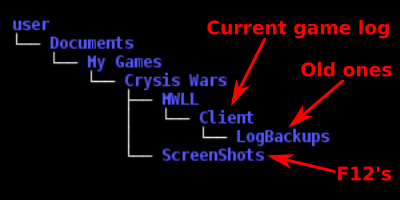Game Abuse Report Guide
Game Abuse
There are situations where an individual crosses the guidelines set by this community. If this occurs during your play time, this is what you are supposed to do.
First of all take screenshots of the offending situation- press [F12] key to take screenshots
Server
Determine on what server are you currently playing:

Press [TAB] to see the scoreboard during a match.

In the [Internet game] menu, there is a server browser, also accessible with [ESC] key during a match.
Evidence
Exit the game and close it down. Find the Logs of the match, and any screenshots you took. Start in C:\Users\user\Documents\My Games\Crysis Wars where "user" is your PC username.
Find any Screenshots that you took with [F12] during the offending match as well.
Have those copied in a folder and zip them up for convenience of handing over, better yet upload them to a preferred online sharing service like Dopbox (the archive) or pastebin (if only the log is present). Have the sharing links handy.
Contacting Server Administrators
There are currently following servers and the URLs are the fastest way to contact their administrators - and give them the evidence you just collected:
Use the official mwll discord channel | MWLL Discord or use !admin prepended to your message in game for immediate notification:
!admin hi, there's someone who's been tking me repeatedly in the hangar bay! his name is [put name here]
| Funbocks abuse report forum thread or IRC chat channel
Any abusive reporting will be sanctioned as well as game abuse itself.
Give the administrative teams at least a few hours to gather and look over the necessary evidence due to time zones and spare time constraints.
We hope you will have a nice and pleasant experience with MW:LL