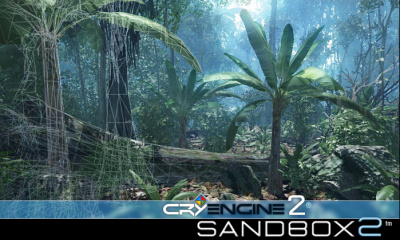Difference between revisions of "Sandbox 2"
From MechWarrior: Living Legends Wiki
m |
Star Wraith (talk | contribs) (Tell people that the editor can just be downloaded by using the new llauncher) |
||
| Line 2: | Line 2: | ||
'''Sandbox 2''' (or '''CryEngine 2: Sandbox 2''') is a level editor for Crysis, and by extension for [[Mechwarrior: Living Legends]]. It offers realtime editing ability for maps and various other entities. Sandbox 2 runs game engine all the way through editing process allowing editor to instantly move into game environment and use assets placed. | '''Sandbox 2''' (or '''CryEngine 2: Sandbox 2''') is a level editor for Crysis, and by extension for [[Mechwarrior: Living Legends]]. It offers realtime editing ability for maps and various other entities. Sandbox 2 runs game engine all the way through editing process allowing editor to instantly move into game environment and use assets placed. | ||
| − | Sandbox 2 | + | Sandbox 2 can be downloaded using the new [https://wiki.mechlivinglegends.net/index.php/Launcher MWLL Launcher]. It can also be downloaded as a part of the Crysis SDK from [http://blacklegion.us.to/mwll/tools/CrysisWars_ModSDK_Tools_v1.1.zip here]. |
==Assets limitation== | ==Assets limitation== | ||
Revision as of 21:39, 26 October 2017
Sandbox 2 (or CryEngine 2: Sandbox 2) is a level editor for Crysis, and by extension for Mechwarrior: Living Legends. It offers realtime editing ability for maps and various other entities. Sandbox 2 runs game engine all the way through editing process allowing editor to instantly move into game environment and use assets placed.
Sandbox 2 can be downloaded using the new MWLL Launcher. It can also be downloaded as a part of the Crysis SDK from here.
Assets limitation
Certain types of assets do not work in Multiplayer, and therefore MWLL as well, since it is multiplayer-only. Below you will find the list of confirmed assets which do not work, causing various errors or making it impossible to join the game. This list may be out of date.
- Geometric Entities
- Artificial Inteligence
- ProximityTriggers
- Tactical Attachment
- Singleplayer weapons
- Placing objects outside the map area
- Archetype Entities using the RigidBodyEx Entity
- Nanosuit from Entity
- Us Truck from Archetype Entities
- locker_a_usable and locker_b_usuable prefabs (prefabs/props/furniture/lockers)
- In general some of prefabs may cause errors unless extracted and set minimum settings: All
- Flowgraph: Gametokens
- Flow Graph - Physics: ImpulseAction on the player.
- Local player node unless used in ClientSide only
- Advanced doors
- Minimum settings of all Objects must be: All
- Prefabs which includes advanced doors and objects with not minimum Settings: All