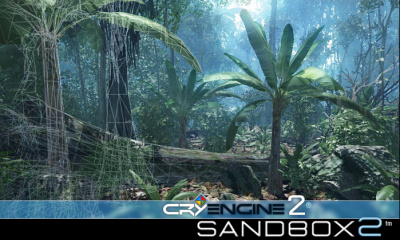Difference between revisions of "Sandbox 2"
m |
m |
||
| Line 2: | Line 2: | ||
'''Sandbox 2''' (or '''CryEngine 2: Sandbox 2''') is a level editor for Crysis, and by that: for [[Mechwarrior: Living Legends]]. It offers realtime editing ability for maps and various other entities. Sandbox 2 runs game engine all the way through editing process allowing editor to instantly move into game environment and use assets placed. | '''Sandbox 2''' (or '''CryEngine 2: Sandbox 2''') is a level editor for Crysis, and by that: for [[Mechwarrior: Living Legends]]. It offers realtime editing ability for maps and various other entities. Sandbox 2 runs game engine all the way through editing process allowing editor to instantly move into game environment and use assets placed. | ||
| − | Sandbox 2 is supplied with Crysis, in Editor directory, as separate installation. It | + | Sandbox 2 is supplied with the full Crysis game, in Editor directory, as a separate installation. It can also be downloaded as a part of the Crysis SDK from [http://www.dj-copniker.de/index.php/downloads/download/5-crysis-wars-patches/33-crysis-wars-mod-sdk this external website] along with a number of other Crysis-related tools. |
==Assets limitation== | ==Assets limitation== | ||
Revision as of 18:44, 14 September 2017
Sandbox 2 (or CryEngine 2: Sandbox 2) is a level editor for Crysis, and by that: for Mechwarrior: Living Legends. It offers realtime editing ability for maps and various other entities. Sandbox 2 runs game engine all the way through editing process allowing editor to instantly move into game environment and use assets placed.
Sandbox 2 is supplied with the full Crysis game, in Editor directory, as a separate installation. It can also be downloaded as a part of the Crysis SDK from this external website along with a number of other Crysis-related tools.
Assets limitation
Certain types of assets do not work in Multiplayer, and therefore MWLL as well, since it is multiplayer-only. Below you will find the list of confirmed assets which do not work, causing various errors or making it impossible to join the game:
- Geometric Entities
- Artificial Inteligence
- ProximityTriggers
- Tactical Attachment
- Singleplayer weapons
- Placing objects outside the map area
- Archetype Entities using the RigidBodyEx Entity
- Nanosuit from Entity
- Us Truck from Archetype Entities
- locker_a_usable and locker_b_usuable prefabs (prefabs/props/furniture/lockers)
- In general some of prefabs may cause errors unless extracted and set minimum settings: All
- Flowgraph: Gametokens
- Flow Graph - Physics: ImpulseAction on the player.
- Local player node unless used in ClientSide only
- Advanced doors
- Minimum settings of all Objects must be: All
- Prefabs which includes advanced doors and objects with not minimum Settings: All